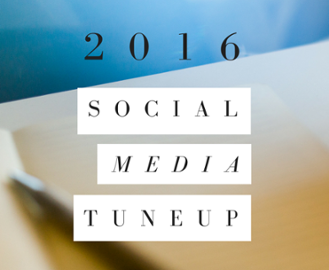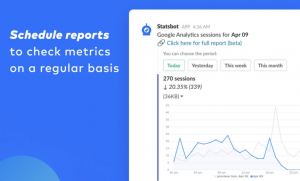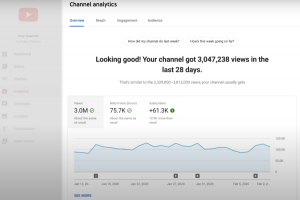The Powers of Pinterest for Business

What comes to mind when you think about the social media networking site Pinterest?
Do you think of it as simply a place to find recipes, do-it-yourself projects, and ‘fitsporation?’ Or do you consider it a powerful marketing tool and a great way to reach your customers? When you stop thinking about it as the former, and learn to use it as the latter, you can easily use Pinterest to help grow your business in 2016.
Who
There are many different ways to optimize content for Pinterest–and almost any brand can do it.
This is particularly true for e-commerce sites.
Pinterest is a great way to promote your products, with enticing and flattering pictures of the available options for purchase, which you can upload to your brand’s own Pinterest ‘Board.’ Pinterest even rolled out new interactive Pins for e-commerce companies, which allow users to make purchases of products they see within the Pinterest website or app.
But Pinterest isn’t just for e-commerce brands. Simply put, if you are a company with something to offer consumers, you can use Pinterest. Travel companies can score huge on Pinterest with Pins that include images of destinations or particular cities or landmarks.
Restaurants and hotels, or other affiliates of the hospitality industry, can include images of their locations, features that they offer, or rooms and private event space available.
Then, of course, there is the DIY aspect of Pinterest, which a number of brands can use to their advantage:
- Food companies can add recipes using their products, as can grocery stores or food boutiques.
- Hardware stores or home improvement warehouses can feature guides for home projects with recommended tools and materials to use.
- Gyms and fitness and lifestyle companies can create pins with at-home workout plans or equipment for purchase.
If your company offers services instead of physical products, it’s still possible to create Pins which serve to tell the story of your brand and what you have to offer:
- Tax advisors can create inspirational pins with information such as the ‘5 tips to remember when filing taxes’, or marketing companies can post Pins with infographics on SEO basics. Pinterest has expanded to include articles that are optimized with graphics or images that provide some value or information. Any number of companies can utilized this feature to their advantage.
What
It’s easy to create new Pins on Pinterest and add them to a Board designated for your company. In the simplest form, Pins are ‘visual bookmarks that you collect on Boards’ or basically images and information you want to save for later, or share with others.
Boards are the categories in which you can place those Pins, creating a collection based on any parameter that you choose. Name the boards, and add Pins which fall into that category. For example, users can create Boards for ‘Recipes,’ ‘Home Renovation,’ ‘Dream Vacation,’ ‘Wedding Ideas’ or ‘Inspirational Quotes.’ Mimic the types of Boards your ideal customer may create for your Pins. Users who find your content compelling, can follow your company or specific Boards that you have created to share with others.
As a brand, you can create one Board for all your Pins from your company, or have several that are broken into sub categories for the products or services you are trying to display.
You can choose to only have original Pins, or you can create boards with curated content, much like the sharing strategy some companies implement for Twitter.
How
Now you’re probably wondering how creating these Pins will boost your business.
It is one thing to simply post pictures or quotes, but Pinterest is a lot more complex than that. With the options of keyword optimizing and linking your Pins, they can act as a tool to drive new and returning customers to you.
To create Pins, you can upload images from your mobile device or computer, and compose the image description or caption yourself. Potentially, your website already has a Pinterest social share button, in which case you can grab images of products right off your own website. If you do take Pins directly from a website, you still have the option of editing the content to include the copy that you choose, and a unique link (if different from the page which you took the Pin from.) Then once you create your Pins, you’ll want to optimize them for search on Pinterest.
One way to do this is to ‘tag’ the Pins that you upload by using strategic keywords within the descriptions to get people who don’t know your brand to find your products. For example, if you are a clothing company that sells outerwear, try creating pins with your line of coats and using corresponding keywords such as outerwear, coat, jacket, winter, or waterproof, or describe by color and style.
When you can create specific descriptions of your products, the pins will come up on searches by people who are browsing the site and typing in a particular key term.
- For travel companies using images of destinations, tag Pins with corresponding names of places to come up in searches for those specific locations.
- Include keywords like ‘best vacations’ or ‘exclusive beaches’ or any other combinations of words that could be compelling to someone who is browsing where to have their next trip.
Companies offering services rather than actual products can still use strategic keyword tagging. A good place to start is by considering the keywords you already try to organically rank for on your website. Use tags within the Pin copy like ‘inspiration,’ ‘infographics,’ ‘quotes,’ or ‘tips.’
The best way to use Pinterest to create traffic to your site, is by linking your Pins to strategic areas of your website, or landing pages. The links added to pins are fully customizable, so link products to their actual product pages so consumers may see the price, description, or varying related products. How-to or advice article pins can be linked to navigate to blog posts on your website, or informational pages about services your company provides. Think about the expectations users may have when searching for particular material on Pinterest, and try to reflect that expectation on wherever your links may send those users to.
Pinterest is hashtag optimized for indexing, but there are some dos and don’ts when it comes to using hashtags on your Pins. Pinterest penalizes Pins which use too many hashtags. Hashtags can potentially motivate users to navigate away from your Pin and brand, rather than clicking the link you’ve included. Simply put, a hashtag may seem like a great way for users to find your content on Pinterest – and it is – however if a user sees a hashtag that piques their interest within the copy of your Pin, they may click on it and be directed away from your content.
Why
Pinterest currently has 100 million active monthly users.
That’s a lot of potential customers. As social sharing becomes a crucial aspect of brand awareness and interaction (not to mention building customer trust), adding Pinterest to your list of ways to connect to consumers is just smart business.
Pinterest adds another avenue for website visitors to share your content on a new channel. When users share your content, either from Pinning from your website, or by sharing Pins you have created, the network of people who view and use your brand naturally expands.
By creating Pins with links to your website, not only are you creating more backlinks, you are also opening up greater channels for web traffic to travel.
When you make it easier for an audience to find you and share with you, then your customer base will only get bigger.
Pinterest’s e-commerce functionality has especially made it easier than ever for companies to shorten the path to purchase for potential customers, and create seamless integration from social networking to online shopping. As online purchasing and electronic wallet functionality becomes more heavily trusted as we go into the New Year, the amount of people who will be willing to use Pinterest as a resource for online buying will steadily increase.
We predict that Pinterest’s functionality will only grow this coming year, so get your brand on board now (pun intended) to create a more comprehensive online presence for your company.
It’s a great way to increase the ability for your products or content to be displayed and shared. When you use Pinterest strategically, you can only expect your business to grow in 2016.
Digital & Social Articles on Business 2 Community
(39)
Report Post