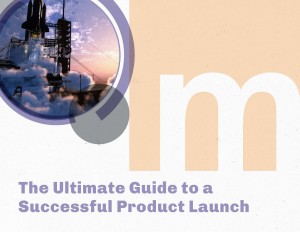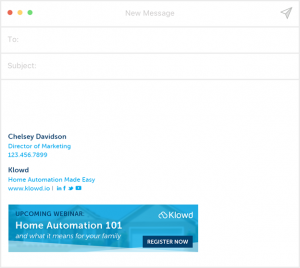Adobe Spark is Adobe’s new, free design web app, and it’s giving Canva a run for it’s money. But is it as versatile as Canva?
In some ways, Adobe Spark is giving a strong showing in its competition with Canva. It has a couple of features that Canva has never offered. But in other ways, it doesn’t give the user as much control.
Let’s explore the pros and cons of each web app.
Adobe Spark
Adobe Spark allows users to create three types of content: graphics for social media, web stories, and animated video.
While easily creating graphics for social media is something we’ve been able to do for years through Canva, web stories and animated video creation are features that aren’t offered for free anywhere else. And it’s these features that really shine.
Spark’s web stories function like web pages, and users can add text, photos, and videos to them. They feature a modern, minimal layout, and include parallax scrolling and minor animations.
How can web stories be used for business? Think impressive and sleek presentations, reports, pitches, and more.
Spark’s other big advantage is the animated video feature. This allows users to quickly created animated video without needing any knowledge of Flash or After Effects. Users can upload videos, add text and icons, and even add music and voiceovers to create an animated masterpiece.
Where Spark is lacking is in image design.
- While Spark does give users the ability to create and edit designs, it’s mostly limited to designs for use on social media. Users can choose from a variety of preset sizes, but cannot enter custom dimensions.
- Users can upload a custom photo and add custom text, but they are relegated to using preset themes and color palettes. Spark also limits users to just a few stylings for the text.
- Overall, Spark offers users features that can’t be found free anywhere else, but probably won’t be anyone’s top pick for graphic creation.
In many of the ways that Spark is lacking, Canva excels.
Canva
Canva may not have web stories and animated video features, but it truly excels when it comes to image design.
This web app offers far more customization than Spark, allowing users to create something truly unique.
Unlike Spark, users of Canva can not only choose from preset dimensions, they can enter custom dimensions. Canva allows users to upload custom photos, and use more than one of their own photos in any given design.
Users have a plethora of font choices, and can use any colors they choose. Additionally, they can easily add icons, banners, and other styling to their design, and arrange these elements however they wish. Canva also allows users to purchase premium photos, icons, and other elements right in the app, if they need a little extra something to spruce up their design.
Users to download their designs in JPG, PNG, or PDF format from Canva, whereas Spark only exports designs as JPGs.
This allows Canva users more flexibility when it comes to where and how they share their designs.
While Canva does give users more flexibility, it takes more time to create a graphic than it does on Spark.
If you’re looking to put together a modern and streamlined presentation, an animated video, or quickly throw together a graphic for social media, Adobe Spark is probably right for you.
Digital & Social Articles on Business 2 Community
(94)