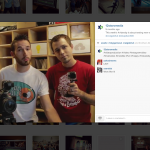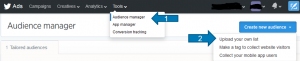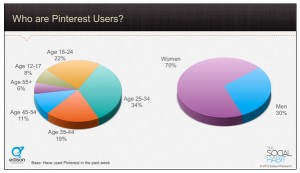— March 1, 2019
Website design is not easy. And that fact in itself presents an opportunity. Because you can choose to be better than your competition. And many companies today are finally prioritizing user experience. And design is a major part of experience.
There are many different theories on what makes “good design”. But let me propose one to you that is simple, and in my experience, quite effective.
Design for Idiots
In other words, use the design of your website to guide someone through its use.
Assume that the person landing on your site has no idea who you are, what you do, or how they should interact with your website. Now, this does not make them an idiot, of course. But we are using that term as a stand-in for anyone who does not have the same domain expertise or brand familiarity as you do.
How to Design for Idiots:
1. Keep it simple
The quickest way to design something that fails the effectiveness test is to make it overly complicated. New designers like to show off their design skills and often over-design a page or a site. They add a bunch of graphical elements, and moving parts, using fancy fonts and lots of color.
It might feel to them like good design, because they used a lot of different things that they had learned in design school. But good design is not the sum of all techniques, it is identifying the one or two techniques that will have the most impact. Quality, not quantity.
One or two fonts. One or two colors. A prominent hero image. That is often all you need.
2. Avoid clutter
This may fall under the bucket above, but I believe it deserves its own call out. And that is because clutter kills good design.
White space is your friend. And that’s coming from a marketer (not a designer) who used to try to fill every square inch of white space with copy and buttons.
You know it already. The simplest websites to use are the ones that are clean. They only use color and imagery to assist the visitor, not because they can.
Marie Kondo asks us to declutter our homes by taking each possession and asking whether or not it sparks joy. If they answer is no, she says, throw it out. Apply that same critical thinking to your website. For each element, does it improve the user experience? If the answer is no, it needs to be removed.
3. Easy access to help
For many designers, navigation may not feel immediately like a design element. But of course it helps a visitor find what she is looking for. So navigation is a critical design feature.
An easy-to-use navigation is a tool that your visitors can use to accomplish their goal. And when they get interrupted, or can’t figure out what to do next, we want to give them options.
A phone number (which will be answered), a live chat option, FAQs, a contact form – these are all things you can include so that your visitors don’t feel lost and ignored. Because if they do, you will lose them.
4. Mobile first
Good design accounts for the fact that most of your visitors are likely coming to your website from a mobile device. Browsing behavior is different for mobile users vs desktop users. And any time you design a page, you have to consider first what the mobile experience will be like.
If anything, this only reinforces the items above. The site needs to be simple and easy to navigate. Clickable items must be large enough to fit a thumb. Font needs to be large enough that mobile visitors don’t need to squint or pinch the screen. Try to avoid drop downs or other elements that don’t translate will to mobile devices.
5. Clear calls to action
Your calls to action are not just buttons for people to click on. They are like the road signs for your website. They tell people where to go, and what to expect.
Actionable items are critical elements of any design. But one of the biggest mistakes we often make is trying to be clever or subtle with them. We hide buttons within images or use language that does not clearly state what they will be used for.
If you want someone to use your website without confusion, clearly identifiable calls to action are a must-have.
Digital & Social Articles on Business 2 Community
(68)
Report Post