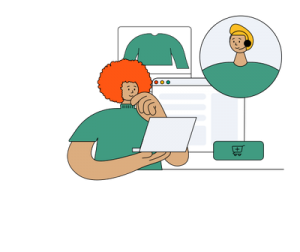LinkedIn continues to innovate with how its members can communicate, and its latest update makes real-time sales, marketing and customer service even easier to execute as a result.
If you want to get serious about selling on LinkedIn, learning how to engage with your prospects in “real-time” is paramount. Lucky for you, LinkedIn knows this too, and continues to invest in ways to foster conversations on the world’s largest network for professionals.
LinkedIn has been busy adding some new features to make 1-on-1, personalized marketing on the platform much easier, including the ability to move a public conversation on a comment into messaging.
“You can now easily move your public conversation into a private one by messaging your connections directly from a comment they post on LinkedIn,” LinkedIn shared in a recent blog. “Or maybe you want to share an insightful comment with someone? Now you have the ability to share comments via text, email and more. In our app, just tap on the control icon on the right side of any comment to see the message and share options.”
To Summarize: You now you have the ability to reach out to other 1st level connections on LinkedIn in what is essentially real-time, directly and privately speaking via 1-on-1 messages whenever you see them post a comment or question on LinkedIn.
Comments Give you Context
Like any good conversation, your interactions with prospects over on LinkedIn should flow in an organic and natural way. Otherwise it feels forced and awkward. Especially in sales. Finally, if you lack the proper context to begin a conversation, you’ll come off sales-y, spammy, and frankly, just annoying.
This is why LinkedIn is so cool, because people are already hanging out on the platform looking for information, training, news and resources. That gives you countless opportunities to find an organic “context for the conversation” — particularly when others comment on a post or long-form article that’s published on LinkedIn.
Based on the topic or issue someone is commenting on, you now have the ability to enhance or add more value and insight via your 1-on-1 message. Here’s the key: You’re not just randomly messaging your contacts hoping for a bite. Instead, you’re messaging them using their comment to spark a new discussion.
LinkedIn Comments = Teaming Up
Also, if you use a sales team or have multiple members of your company working on lead generation with LinkedIn, the ability to instantly share comments from various prospects is huge.
For example, you might see a comment from a top prospect on LinkedIn about a specific topic. Once you do, you can instantly text, email or otherwise message a link to that exact comment to a member of your team.
You can also share positive LinkedIn comments about you, your brand and your company on other social media channels like Facebook thanks to this new platform feature.
In the same vein, if you see a negative comment about your company or brand, you can quickly share that comment with the right person inside your business so he or she can respond personally on LinkedIn.
Why This Matters
This sales technique works when you respond and engage in real-time, because you have a specific context for the 1-on-1 conversation.
Furthermore, you should always offer additional insight, tips or strategy based on what the person said or talked about in his or her comment. This will help you demonstrate your expertise, rather than just claim it.
Remember: You don’t ask someone to marry you on the first date. The same is true on LinkedIn. Use personalized conversations to get to know your connections and build an authentic relationship.
And don’t forget about leveraging this feature to improve your own customer service capabilities! Instantly share comments from prospects with the appropriate member of your team and prove that you’re not only knowledgable, but trustworthy.
Final tip: It’s critical to realize that your activity and responsiveness on LinkedIn speaks volumes of the kind of business you run, and makes all the difference in your B2B marketing efforts!
Digital & Social Articles on Business 2 Community(36)
Report Post