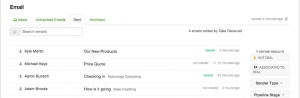Your company is growing, your product is awesome, customers love it and churn is low. You’ve raised some substantial funding and are ready to accelerate your growth. Awesome – let’s dig in.
In the first post of this series we covered the basic tenets of lead generation, including how to forecast the lead volume required to support your sales team as well as an introduction to audience targeting and channel strategy. Now we’ll dive deeper into lead generation channel strategy and how to optimize budget allocation across channels.
Choosing Your Channels
Since you’ve been selling for a while and have a solid base of active and successful customers, you should have a good idea of who your ideal customer is and what audience you need to target to reach that buyer. Now you just need to decide where to deploy your freshly raised capital to most effectively drive leads into your sales pipeline via your company’s website.
Your site is well optimized and you’ve implemented lead capture forms on your key conversion pages to automatically sync new lead info to your CRM software and marketing automation system. So which channels should you use considering your budget? The answer to this all-important question is found in two places: your CRM and web analytics data.
Look to your web analytics data to see which channels are driving the most traffic and leads, and utilize your CRM data to identify the channels with the greatest value potential. Weighing the average cost-per-lead (CPL) for each channel against its average lead yield (revenue generated per lead – you can learn more about that here) will show you where you can drive the most value for each marketing dollar spent.
With this information, along with some channel-specific research, you can build a channel strategy model and see how budget allocation changes will affect forecasted volume and spend efficiency. Let’s dive deeper into this concept by building a simple example model of our own. In this model, we will consider the following criteria:
- Channel: a specific mode or avenue for advertising / lead generation (i.e. Organic Search, Paid Search, Display Ads, Social, etc.)
- Budget: the total spend you have available for a given channel
- Average CPL: the average cost-per-lead in a specific channel; calculated by cohort spend divided by cohort leads
- Expected Leads: the total budget for a channel divided by its average cost-per-lead
- Max Lead Volume: the max number of leads a channel can produce based on constraints such as total traffic / impression volume, projected based on historical or forecasted channel data
- Average Lead Yield: the average revenue generated per converted lead within the measured cohort
- Return On Ad Spend: cohort revenue divided by cohort spend – can also be calculated as average lead yield divided by average cost-per-lead
 Digging In
Digging In
In the table above we can see that in this example we have a strict monthly budget of $ 100k to distribute across channels. In this scenario, we also have a max lead volume for each channel, which is based either on our historic data or forecasted data for each channel. This model is excluding a few layers of complexity and many confounding factors which also need to be considered to best optimize your channel strategy; however, for the sake of this explanation we will ignore these items as well as traffic performance metrics and focus solely on lead efficiency.
Later in this blog series we’ll discuss channel research in-depth and how to build forecasts for channel traffic, lead volumes and cost. For now, let’s focus on finding the optimal spend per channel given the constraints imposed by the example situation above. In order to find the optimal spend with this model, we plug in our total cohort budget for all channels in the total row, cell B6 (highlighted in orange above – assuming the top left corner cell is A1).
In column G, we calculate our key metric, which is Return On Ad Spend (ROAS). To simplify calculations we will use a decimal number to represent this metric rather than a percentage value. Remember that the formula for ROAS is lead yield (column F) divided by CPL (column C). Sum up these values for all channels in the totals row for this column. This value will be critical to completing this model.

Now to determine the value of each cell in the “Budget” column (column B), use the following formula: channel budget = (total budget / (combined ROAS / individual channel ROAS)).

In the table above, to calculate the budget for Display Advertising, the formula would look like the following: Display Advertising budget = ($ B$ 6/($ G$ 6/G2)). Drag this formula down to get the optimal budget values for each channel given the input values for CPL, Lead Yield, and Total Budget. Based on your calculated budget, you can then project your number of expected leads and expected revenue for each channel.
Goal seek to adjust as necessary to conform to any constraints such as max potential lead volume for a particular channel. In this example we will set the Social Advertising budget cell to a hardcoded value of $ 35,000 (highlighted in orange – before change above, after change below) given the expected limit of potential leads in this channel. Then we will simply adjust the total budget distributed across the other channels to account for this change, as well as the sum of the ROAS values.
See the updated example table below:

What’s Next
Of course, once you’ve analyzed your CRM data and dug through your Google Analytics account to dissect your full-funnel performance, you’ll need to do some additional research to properly gauge channel growth potential and finalize planning. For example, analyzing your traffic performance metrics, which we skipped over earlier, is a necessary part of finding the optimal budget allocation for your channel strategy.
We’ll look into these metrics further in addition to topics including cohort analysis, leading indicators of lead quality and testing new lead generation channel strategies in my next post on advanced optimization. Until then, check out Kissmetrics’ 10 commandments for a lead gen website as well as Christopher Janz’s guest post on Andrew Chen’s Saas growth blog focusing on cohort analysis — a primer for my next post.
Business & Finance Articles on Business 2 Community(114)
Report Post