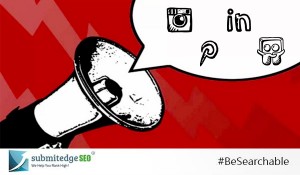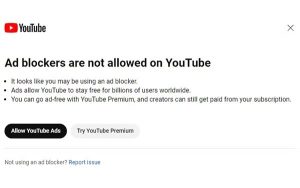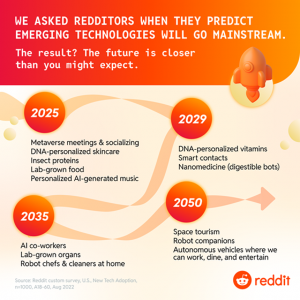Have you ever heard of the term social community? If not, let us explain. A social community is a start-up place for others to gather and communicate through the web on a common interest.
So how does that apply to digital marketing? Well, if you’ve got a product, brand or service that people are interested in, then you should be creating a social community around your business. The reason you want a social community is to create advocates for whatever it is you offer. If you’re putting content on social media but don’t have a social community, then your content is most likely fading away into the sunset with the rest of the social noise.
So here’s some steps on how to create a social community.
Find the Leaders
With every tribe comes the leaders, and it’s no different with the little tribe you are trying to create on social media. So how can you spot the chiefs of your tribe?
There’s some that will be quite obvious. These are the ones who are constantly sharing, liking, favoriting, retweeting and commenting on your content. These are the ones you want to focus your attention. Reply to their comments and activity to let them know that you value their input. You can also ask them to invite other friends to your community.
This is the first, and perhaps, most vital step in creating your social community.
Digging Deep to Find Members
Sometimes it might take a little more effort to discover some new members. A great way of doing this is by using social monitoring programs. There’s a slew of these programs that will allow you to track any mentions of your business online by tracking specific keywords in real time.
You can set your keywords to your business name or product and discover what others are saying about your company on social media. Once you’ve done this, you can then monitor those who are talking about you and invite them to your social community. It’s that easy. And the more you attract to your community, the more they will likely invite others.
Start a Conversation
Hosting a social conversation is a great way to not only get your existing community members talking, but to also attract new people. So how do you host a social conversation?
There’s several ways of doing this with the various social media channels, but a great way is through Twitter. A Twitter chat is basically a public conversation but with a specific hashtag. But before you get to creating the conversation, you of course want to make announcements well in advance so your community members can make plans to join the conversation during a specific date and time.
Ok, so back to the specific hashtag. Let’s say, for example, you have a new product called ‘LazerLight’ and you want your community to discuss this product. All you have to do is start the conversation by welcoming your guests and perhaps asking a question. Use the hashtag ‘LazerLight’, and your guests can then join in using the same hashtag. Another great thing about using hashtags to create conversations is that it’s still public, so all of the followers of your community members will see the hashtag and might want to know what’s behind it.
Give Back
Your community members are contributing their time and effort into your social media plan, so it’s time to show your appreciation. A good way of doing this is by providing incentives to those who are going above and beyond (leaders) for your company.
Perhaps offer a discount or coupons to those who provide the most engagement with your posts. The more engagement, the more people your posts will reach.
The Final Principle
There’s many tricks and secrets to creating a social community, but the overall principle of it all is that your social community members just want to feel that they are part of the overall picture. They want to know you are recognizing their engagement with your content. If you can reach your audience and make a connection, your little tribe will become a living, breathing social city.
(245)