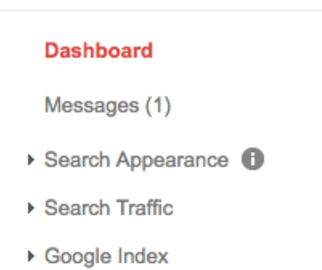If you know anything about SEO and getting organic traffic, you know that ideally you want to get traffic that will convert into paying customers.
So what do you do?
You try to identify which keywords are most relevant to your company or product, and you try to optimize your site and build links for those keywords.
But what happens once you’ve started ranking on all of your top words, but you hit a plateau in the amount of quality traffic you’re getting? How do you figure out which keywords to target next? It’s not as easy as it seems, but hopefully this guide will help make the process a little bit simpler.
—
You’re probably already using a tool to monitor your SEO performance. Chances are, the tool you’re using is either Moz, Ahrefs orSEMRush. Congratulations, you’re already one step ahead. The only issue with these tools, is unless you have one of the pricier packages that can track and unlimited amount of keywords, you need to be strategic with which terms you choose to keep your eye on.
Here are a few tips to help you strategize just which keywords to rank for:
Google Webmaster Tools Search Analysis
What Google’s Search Analytics tool does, quite simply, is analyze your performance on search.
Duh.
First:
Go to your Google Webmaster Tools dashboard. It will look like this:

Then go to the drop-down that says Search Traffic, and select the Search Analytics tab.

You’ll see something that looks like this:

Now, notice at the top, it says Clicks, Impressions, CTR and Position.
For now, I just want you to focus on the Clicks and Impressions tabs. Once you select both of those tabs for your site, with Queries selected, you will see a list of (most) of the keywords you are currently getting clicks and impressions for.
The number of Impressions simply mean the amount of time your site appeared before someone during a Google search. Clicks literally means the number of times someone clicked on your site instead of any of the other sites that appeared for that impression instead.
Makes sense, right?
This is what it will look like:

So how do you now identify, based on this information which keywords to continue targeting, and which ones to add to your SEO strategy?
Well, I like to look at the Clicks over Impressions rate. There are a couple different factors to keep in mind:
- Volume of impressions versus volume of clicks
- Overall conversation rate
What do I mean by these two factors?
By volume of impressions versus volume of clicks, I mean that sometimes a word is worth targeting even if the number of clicks you are getting for the term is substantially lower than the number of impressions the term is getting.
This can be caused because of the location in which you are ranking for that keyword.
If your SEO strategy depends on only targeting the United States, for instance, the rate of clicks to impressions will differ drastically from the rate of clicks to impressions when looking at the keywords on a global scale.
In order to remedy this, just filter in the country you are targeting where it says Countries. Here’s what my list of terms looks like when I only look at the United States, which is the country that we spend most of our time targeting.

The next factor is the overall conversion rate. This is calculated by following this very easy to remember formula:
Clicks / Impressions * 100 = Conversion %
So for instance, that first term on the list has a click conversion rate of 79%! Which is unbelievable, so we should definitely continue targeting that term.
If we look at the third term from the bottom, which has 1,475 clicks and 23,727 impressions, we know the click conversion rate is about 6%, which is still really good.
Depending on the level of competition and overall search volume of the term in question, I would recommend going after any term that has a conversion rate of over 4%, especially if you’re getting over 1,000 clicks to that term. If of course, you’re getting 20 clicks to your site, but the URL itself is getting over 50,000 impressions, you can probably remove that term from your SEO strategy altogether.
You can download the list of terms from Google Search Analytics and track your priorities in a spreadsheet.
Track Competitor Keywords
Another way to identify which keywords you can rank for is by tracking what your competitors are targeting. There are a few ways you can do this, but I recommend using one specific tool.
SpyFu is a tool that pretty much…spies on your competitors. Why this is amazing, is because you can learn just how many keywords those competitors are ranking for, which keywords specifically they are ranking for, and you can even see what their Google Adwords spend is, and which paid keywords they are targeting.
If you think this sounds super intrusive, it kind of it, but it can definitely be a tool to not only help you get ahead in your organic rankings, but work towards slowly crushing your competition.
You can go to SkyFu’s website to test out the product by pasting the URL of a site into the homepage.

The tool starts at $ 49/month billed annually for the most basic feature, so it’s not necessarily cheap, but if you’re just trying to get a general idea of what to rank for, you can probably get away with just using it for one month.
—
Don’t think that these two options are the only ways to figure out what you rank for. If you have some other methods that you use to help you identify which keywords you are already ranking, please share them in the comments!
This article was originally published at thisisnadya.com.
Digital & Social Articles on Business 2 Community(105)
Report Post