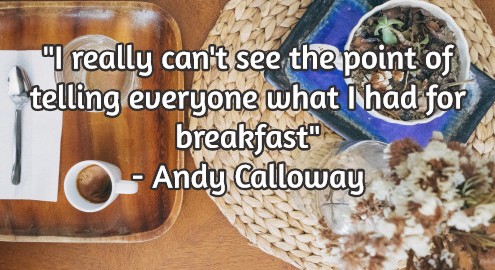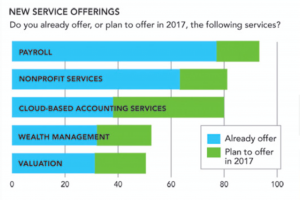Way back in 2008(ish), I was asked if I used Facebook and Twitter. I had accounts, but I never used them because, and I quote, “I really can’t see the point of telling everyone what I had for breakfast”.

But then something changed. Marketing types realised that the beauty of social media is that people use it and what do people do? They buy stuff. They buy lots of stuff and they buy it regularly. People are a bit fickle like that.
Even though there was an outcry from the die-hard Facebook users who ONLY wanted to discuss breakfast and the new emerging trend of cats, business got in on the act. These companies realised that they could sign people up to their offers and eventually, sell things. Facebook, like every other good idea before it, became commercial.
I got interested in all this relatively early on. However, I only started using it heavily for promotions a few years ago. Of course now there’s Google+ and LinkedIn and any host of other social networks and managing them can become a problem.
Not enough time in the day
I’ve spoken to a number of small business owners over the past couple of weeks to gauge their use of social media and I’ve discovered something interesting. Although people often start off with the best intentions, I realised that out of five companies I spoke to, only one of them is still regularly using social media. Why is this?
Usually, it’s because they’re too busy. They see creating social posts as a onerous task that takes up way too much time, and they’re probably right. It can take ages to build up all that content you want to distribute. Even worse, if you only promote your own content, you’ve got a lot of work to do.
Also, there’s the tiresome trouble of logging into each account, posting at regular times (or at a time that’s useful) and then logging out again. It becomes a bind.
Luckily, there’s lots of software available that will help you. You don’t have to use the standard web clients that come with each package, there’s an enormous market in systems that can post on your behalf and importantly, schedule those posts.
But what do I write about?
This is where most people trip up, but there’s an easy answer. You see, the key to having lots of content to post is ‘curation‘. Post other people’s content on your time line. You’re essentially sharing what they’ve posted. The beauty of this method is that it’s just what social media was for, and it can actually boost your brand by using content other people create.
Of course, you should also be posting your own content, too. It doesn’t have to be an epic blog post (although epic blog posts are great), but it can be an image, or a video that you created from a slide-show.
Other people’s content can make you shine, so use it.
How often to post?
This is a bit more difficult because it depends on your marketplace. People who buy from you may well be swarming around Facebook at 5pm, however, others who buy from another company might work nights. Each company’s target demographic is different, so you need to experiment.
Luckily, there are tools out there that will give you all the information you need in order to target your social media posts better. Some of these tools also have scheduling built in.
Is there anything to help me?
Well, yes. There are more and more tools being developed that aim to take the pain away from social marketing. It seems crazy that anyone would perceive it to be a difficult job, most people are addicted to Facebook, but posting day-in, day-out can soon become a chore.
Luckily tools such as Buffer and Hootsuite are around to make it a lot easier. Buffer, in particular, will even find you content that you can then re-post to your followers.
Of course, you might want to outsource it completely, and this is also an excellent option for the manager who is swimming under all the other digital tasks they have to get done. Getting someone else to manage your social media can bring a lot of benefits, but it’s obviously got it’s dangers, too.
For example, you need to ensure that the people doing the work know all about you and your products. Although pictures of cats do have a lot of social engagement, it would be particularly dangerous if multiple feline images were posted on the Facebook page of high-end solicitors’.
Do I have to use social media?
Well obviously, no, you don’t. However, bear in mind that at the moment, while most people use a search engine like Google to find people, social sites are trying to change that. In a speech a few years ago, the head of Facebook made it clear that he had Google in his sights.
So while you don’t *have* to be found in social media, those who are there are probably getting more customers, more sales and doing better than those who aren’t.
(186)