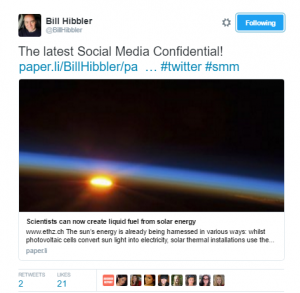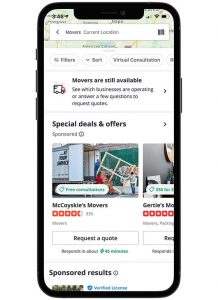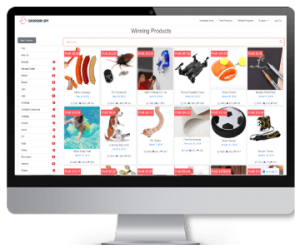Back in 2000, this wouldn’t even be a question – if you don’t have technical skills, you don’t have conversion skills. Managing multiple analytics and testing tools, all with varying level of code complexity, would be impossible, and getting the help of I.T. for every change would be incredibly expensive. (not to mention slow)
Changing the actual web site for conversion gains? Forget about it. You’d need to dive into the inline codes and style sheets, and without content management systems (CMSs) that make those changes incredibly easy, a person without basic knowledge of code would be lost.
That was then.
In 2015, the market looks very, very different.
- If you can’t code individual pages from scratch for a split test, VWO and Optimizely have your back.
- If you don’t have the technical skills to make the call-to-action more prominent, your content management system can make it seem like editing in Word.
You’ll still need I.T. for some things, but not nearly as much as a marketer used to.
So is code still something conversion experts need? Or for the modern conversion professional, is it a skill like building miniature ships – interesting to some, but ultimately just a hobbyist’s plaything?
Let’s dive in.
1. Traffic Diagnosis
Web analytics tools that let you diagnose traffic are super easy to implement. That’s what literally all web analytics packages have on the cover – and to a degree, it’s true. All you have to do is add a few lines of code to every page on your site. If you have a template, you add this code once, and voila, diagnostics goodness.
Of course, that’s a very incomplete truth. That will allow you to track all your pages and not a tad bit more.
- If you need to know what happened to your campaign, and just your campaign, you’d need to learn how to add a very specific set of strings to your links to enable that to work, and you’d need a little bit of HTML, even when you have a CMS editor.
- On Google Analytics, if your conversion path requires PDFs, you’d need to set up events, and that requires a little bit of javascript.
- If you need to change the rules for when tags fire, you need to integrate with a tag management solution, and that requires managing codes in a few environments.
Those little things tend to add up, and while not having those skills are not as deadly as they used to be, they can ultimately lead to the need for consultants. That’s not necessarily a bad thing, but it’s usually better to spend on agencies not for the basics of tracking things, but for improving user experience and conversions.
Verdict: You’ll need consultants for web analytics tools if you don’t have any technical skills. That means it’s a little more expensive not to have this in your toolset. That’s not deadly, just unfortunate.
2. Split Tests
If you’re a small or medium-sized firm not running any tests right now, one of the best possible pitches you can make to management about starting to run split tests is that it’s free. Or, at least, the starter tools are free.
Again, though, it’s only free if you know your way around page creation. Paid tools like VWO and Optimizely ultimately expanded the split testing market by introducing solutions that don’t require technical skills. The rub, though, is that they are paid tools.
If you know your way around pages and scripts, you can start with Google Content Experiments, get a few conversion wins under your belt from the free split testing tool, and then move to the paid tools only when you need something the free tool does not have. That’s an easier ask from management – and that’s outside your range if you don’t have the basics of HTML and CSS down.
Verdict: For those just starting with split tests, those with technical skills have significant advantages. For paid tool users, there are diminishing returns for code knowledge in the area of split tests.
3. Web Site Edits
When implementing web site edits, there’s a simple cost-benefit analysis that usually runs in a marketer’s head:
- What’s the usability benefit to implementing this change?
- How difficult is it to implement?
The usability benefit is a constant – it does not matter how competent you are with code, the benefit stays the same. The difficulty, however, varies from person to person.
To a marketer who is an expert at code, form edits and lightbox additions are dead simple changes that should be made. To someone who doesn’t have the same level of expertise, the difficulty of the change might be a deterrent. The number of form fields on one page or the large video embed on a page instead of a lightbox might be “good enough not to fix.”
The less code-savvy a marketer is, the more “good enough” experiences like those make it to the site.
Verdict: A little technical awareness goes a long way for web site edits. Even here, though, technical skills are not as important as they used to be.
Technical Skills: Less of a Requirement
In all of the scenarios, you need marketers with technical skills less than, say, 12 to 15 years ago. There’s more work that a marketer can do without needing heavy code expertise. Today, if you had to choose between a person with code knowledge versus a person who has great conversion fundamentals, you’ll choose the latter every time. That wasn’t true in the past.
There will be pockets of conversion optimization where having both is extremely valuable. If someone knows both the fundamentals of conversion optimization and good javascript to boot, that person’s a lock for a solid marketer, especially for traffic monitoring, split tests, and web edits.
But whereas before, technical skills were a MUST for conversion experts, today, they’re more like a PLUS.
(162)
Report Post