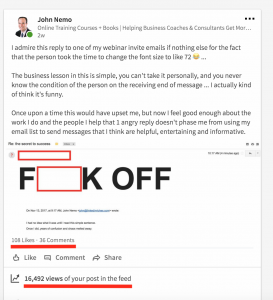If you asked me why your website isn’t on the first page of Google, you could get one of 100 different answers.
There are hundreds, if not thousands of metrics used by Google when ranking websites. So you could easily spend days, if not weeks, discussing various theories & reasons why.
Ultimately what determines your position In the search rankings is trust. If Google doesn’t trust your business; you won’t reach the prime positions in the search results, simple.
Google wants to promote the best possible websites
Google wants to know that every website on the first page, can be trusted to give the best experience possible. If there aren’t enough reasons for Google to trust your business then you won’t be given any prime placement.
“What does your web presence say about your business?”
It’s important to remember that we’re dealing with a robot, Google’s “search engine spider” can only go by what it sees online.
It doesn’t matter what reputation your business has outside of the internet; If Googlebot can’t read about it on the web, it won’t make a single bit of difference to your ranking.
Think about your online presence; What does it say about your business? Do you have any reviews? Do you have a following on social media? Do you have a proven track record online?
What evidence is there that your business is an authority that people trust?
Google wants to know is that your business is trusted, online. If you want to achieve the higher rankings, you need to build on this trust. (Read further down for steps to improving your authority & trust online).
How do I know if Google trusts my business?
The best way to see what Google thinks about your business is through your rankings:
- If you aren’t being rewarded with higher rankings then Google probably doesn’t trust your business all that much.
- If your site is 1st, 2nd, or 3rd in the search results, you must be doing something right in Google’s books.
Want to go into more depth?
In the past Google would assign every website a value between 0-10 called “PageRank”. This isn’t the position you appear in the search results but a rating Google used to decide how trustworthy your site was. PageRank was a quick & easy snapshot that could give website owners a good idea of how well their site was performing; unfortunately the system was abandoned back in 2013.
Check your ‘domain authority’ with Open Site Explorer
One of the most popular tools to check your level of trust is Online Site Explorer by Moz.
Open Site Explorer is external to Google, but still gives an accurate estimate, the tool uses similar metrics to the big G, so it’s worth looking at.
 There is a myriad of data to look at with the Open Site Explorer. For now we’re just going to look at those that help us determine our level of trust.
There is a myriad of data to look at with the Open Site Explorer. For now we’re just going to look at those that help us determine our level of trust.
After putting your website (or competitor site) into the search field, you will be presented with a report; this includes a breakdown of your Domain & Page authority, in other words how much trust Open Site Explorer puts in your pages.
- The domain authority is rated between 0-100, it shows how likely the homepage (root) of a website would rank favourably in Google.
- The page authority is rated between 0-100, it shows how trustworthy an individual page is and if it is likely to rank favourably.
- The spam score is an indicator of any problems that would decrease your websites trust. The higher the score the more “spammy” your website appears.
Comparing your trust to your competitors
One of the most useful tools within Open Site Explorer is the ability to compare your site against your competitors.
Take a look at the following example comparing SEO News sites: Search Engine Land, Search Engine Watch, Moz & Search Engine Journal.
In addition to “Page Authority” we can see their MozRank & MozTrust. These are ratings created by Moz, based on similar metrics to Google PageRank, they are also rated between 0-10 (the higher the better).
A low rating indicates you need to do more to increase your trust & in turn your rankings.

Another factor we can look at is the number of “External Links” pointing to our domain. You may already be aware that backlinks or external links make up an important part of SEO.
Search engines use backlinks as a way of measuring trust within the community, the more links you have (from quality sources), the more trustworthy you will appear. After all who wants to link people to a spammy, poor quality site?
What can I do to make Google trust my business?
Once you have analysed your level of trust with Open Site Explorer you can begin to take steps to improve it.
Here are 10 ways you can increase your trust online:
- Produce regular, quality content – There’s little Google loves more than fresh, quality content. Create content that gives people value & shows you as an authority in your niche. A great way to achieve this is through a blog. Don’t worry, there’s no need to post every day! So long as it’s regular (and you give value), you’ll be in Google’s good books.
- Update outdated content – Always make sure that your contact details are kept up to date, if you change address or phone number, change it on your website! No longer running a special promotion or selling a particular product? It doesn’t need to be on your website,
- Increase your social presence – An active social media following is a strong indicator of a trusted online brand.
- Encourage online reviews – Reviews are becoming increasingly important for local businesses to compete online. A large proportion of shoppers look at reviews before making a decision online, Google knows this so puts a lot of weight behind them. Register to directories where your business can accept reviews, such as: Yelp, TrustPilot, Trip Advisor, Google My Business
- Gain more backlinks – In the past Google put a big emphasis on backlinks; the more links the merrier! Since 2012/13 backlinks have been on a slow decline, their importance replaced with social signals & other metrics.
To this day however, backlinks still play a vital role in creating trust. When seeking backlinks you should always go for quality over quantity, one quality link could be worth more than 1000 low quality ones.
- Provide Contact Information – Google will trust your business more if customers can easily contact you. Your contact address & phone number should be clearly visible on your website, it should also be consistent across any online marketing you use. If you advertise your business in online directories, make sure your NAP (Name, Address & phone) are consistent throughout.
- Keep your website free from errors – An easy way to lose trust with search engines (and your site visitors) is with a website that doesn’t work. Poor grammar & code errors affect your company image & trust; run a validator to test for these problems.
- Check for broken links – Over time pages can the pages on our site can disappear or change name, even external websites we link to. When this happens you’re sending people to a dead page, which never looks good. Run a broken link checker to test for internal & external links that no longer work.
- Ensure your website is secure – If you sell anything through your website, or handle sensitive data it is advisable to invest in an SSL certificate. Not only will this put your customer’s minds at ease, but it could give you the edge over your competitors in the search results too.
- Keep within Google’s guidelines – Always keep within Google’s guidelines for SEO (search engine optimization), avoid black hat SEO techniques
So now you know what you need to do to make Google trust your business.
If you have any questions, don’t hesitate to let me know in the comments below…
Digital & Social Articles on Business 2 Community(106)
Report Post