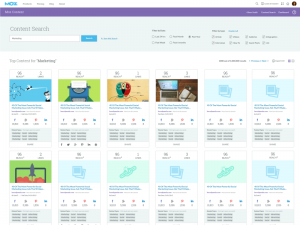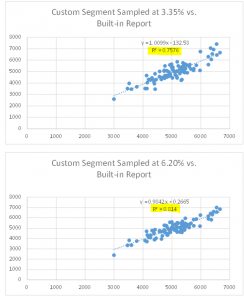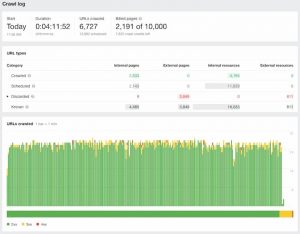I’m always excited when I click “Publish” on a new Long-Form Post here on LinkedIn. For me, it’s like showing off a new car, a new suit or even a new tie. (I don’t wear ties a lot; when I do, though, they’re pretty great.)
When those things get older, though, they get traded in, given to Goodwill, etc. (I will say I keep my old ties so long that my wife gives me dirty looks until I throw them out.) Out of sight, out of mind.
That’s what a lot of people do with their aging LinkedIn Published articles. Once they’re out and the liking/commenting/sharing frenzy is over, they tend to get pushed out of the writer’s mind very quickly.
Here’s the difference between an old suit and a LinkedIn post: You can’t really alter a suit all that much, but you can change a lot LinkedIn post. Having the ability to do the latter is a good thing… for the most part.
Why You Would Want to Change a Post
Overall, you would want to go back and change old articles for relatively minor reasons. While this article deals with LinkedIn Published Long-Form posts, the below could easily be said of any kind of blog-type posting.
Here are three reasons:
- Copyediting mistakes. Despite your best efforts, you made an obvious mistake or two in the editing of your article, and you didn’t catch them before you clicked “Publish.” You had an obviouss typo. MAybe your error was in capitalization. And so on and so forth. Then you notice it after you’ve published, or someone pointed out your error(s) in the Comments section. Fixing the problem is easy: Just go back and change it. No harm, no foul. One tip, though: If someone does point out your error in the Comments, be sure to reply to her or him with your thanks for flagging it.(Here’s a second tip: If you want to decrease such mistakes, check out Grammarly. Trust me on this one. I’ve been writing professionally since 1986, and I find a lot of value in it.)
- Updates. If you’ve previously published something that now has an update or is obsolete, go back and update the article at the TOP of the piece. Bold and all-cap the word UPDATE, and then write your update in italics. Here’s an example of how I updated a previous piece. Note that in this example I actually didn’t put my update in italics, but that’s only because I included a blockquote where the text was already italicized.You may even want to update the original piece by linking to a new article you’ve written about the change, update, etc.
- Changes or updates to calls-to-action and/or bio paragraphs. This particular point was the genesis for this article. I have a number of old articles where I referenced that I would soon be launching my company. Because that business is now launched and doing well, I went back and changed the bio paragraph at the end of the article to reflect the company’s operational status.Feel free to do the same thing when changing a call-to-action (CTA) that’s now expired, out-of-date or just plain old. And always keep up with the CTAs in your old posts, too, so they don’t get old.
If you can think of other examples, let’s discuss them in the Comments section. (And please don’t flag the typo or capitalization error in the first bullet point above, as those were examples I thought were cute and illustrative.)
Just Because You Can Doesn’t Mean You Should
Having this “Wayback Machine” is a good thing… for the most part. You may, however, be tempted to re-visit your old Published articles and change entire paragraphs, sections or even whole pieces to change the tone, points made… even the entire idea or premise behind the article.
Please… don’t do that.
Changing the tone of an article, or even doing a complete 180-degree on an idea you asserted at one point is—in my book—intellectual dishonesty. Pure and simple.
Another thing to consider comes from the “memory” of the Internet. Let’s say you received a link to your old article. And let’s say you believed at one point that X was the case in your industry, but now you believe in Y… which, is the complete opposite of what X is. The aforementioned link says you believe in X, but when clicked, the reader is taken to the article which asserts Y is the greatest thing since sliced bread. You now have zero credibility with the person who was interested enough in clicking on that link.
I’m not saying you can’t change your mind, but to go back and alter an article is like writing a book, doing that 180, and then sneaking into all libraries and bookstores around the world and replacing your original book with a new one that replaces everything you said in the first tome. It’s just not cool.
All is not lost, though. Just use the “update” idea I introduced above but write a new article that fully explains why you now like Y and disdain X. Then link the old “I like X” article to the “I now like Y” one. This preserves your integrity; at the same time, you’re now “on the record” with your new view.
So go forth and alter your old content. But don’t change it completely.
This article originally appeared on LinkedIn, and was featured in the LinkedIn Tips channel.
Digital & Social Articles on Business 2 Community(82)
Report Post