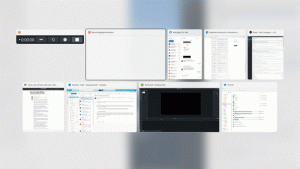— September 7, 2017

lakexyde / Pixabay
The popular fact-checking website Snopes is facing a serious legal battle and it has nothing to do with this its source material.
Late in July, the company had put up this landing page. To sum up the situation, a vendor that the company has been using is holding the website hostage, not allowing Snopes to update the site or place advertising on it. Since most of its revenue comes from advertising, the financial blow has caused Snopes to reach out to its readers and ask for funds for the first time since it was created. The funding will be used to keep the website alive as Snopes fights for control of its website in the courtroom.
This is a sad situation and unfortunately, it’s one that happens quite often. It’s not necessarily your hosting that could hold your website hostage — it can be a disgruntled web developer or the domain registrar. And if you’re not very literate in website development, you can easily lose access to someone looking to make a quick buck from you.
What’s really upsetting is when you aren’t prepared for a hostage situation. Many companies just put their trust in web design and marketing companies, not realizing they are essentially giving control of their online presence to someone who has no connection to the company. And when a disreputable marketer, web developer or even your hosting company decides to take your website hostage, you have a problem.
It can be difficult to regain control of your content and your data, especially if your company’s name isn’t anywhere to be found. In some cases, you may have to start from scratch with a new domain and a redesigned website. That could be a loss in SEO and a hit in both your wallet and your business’ revenue.
So how can you avoid becoming a hostage? Glad you asked:
- Know who you’re getting into business with. I can’t stress this enough. Make sure the web host is reputable or your web developer has excellent references. I’ve said this before — don’t go trusting someone with only a Gmail account.
- Be aware of who controls your website. That means knowing your domain registrar and your host provider and your logins for these providers as well as your website.
- Always, always, ALWAYS put everything in your company’s name. Your domain, hosting, social media accounts, even Google Analytics account, should be in your company’s name only. If you’re not sure whose name is on your domain or hosting account, click here to check.
- If you get a letter from an online security company or your hosting company stating there’s malware on your website, be a little leery. Especially if that letter is telling you your website will be shut down if you don’t purchase a certain website security plan. There are ways to check to see if there’s malware on your site. For example…
- Head on over to your Google Search Console and see if your site is being penalized for malware. Since Google is crawling your site every day, this can be an easy way to find out if you have malware. In fact, Google has a handy guide on what to do if malware is found on your site, and no, it doesn’t require spending a lot of money on a security plan that may not work.
- Have a backup plan in place. If a hosting company is holding your website hostage, it may be easier to get a new hosting service than fighting a provider. Get the most recent backup of your website, get it online, then redirect your domain. Although if your domain registrar is the same as the hostage taker, you may have a big problem.
- Call your lawyer. You may have a lawsuit on your hands.
Digital & Social Articles on Business 2 Community
(80)
Report Post