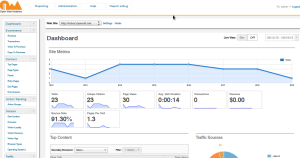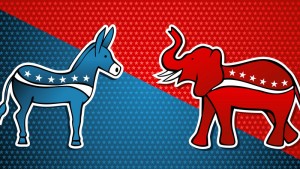The headline section LinkedIn is the second most widely-read section on your profile. Whenever I’m conducting a resume consultation, I advise my clients that if you don’t hook your reader with a persuasive summary section, chances are he or she will not be compelled to look further.
LinkedIn allots you 2000-characters worth of space in the summary section. So how do you optimize this crucial section to your fullest advantage? Here are 5 tips for writing a persuasive LinkedIn summary:
Mind your tone
Write conversationally and make sure to include your unique voice. You can even use first person pronouns like “I” to help tell your story.
Include a value proposition
Surely you bring valuable insight and talent to the table. Your summary section is the one chance you have to display your value and/or personal brand. To stand out, it is important to clearly explain your qualifications and answer to the fundamental question: “so what?”
To overcome writer’s block, try talking out loud as you write. Thinking out loud can help catch mistakes and push you towards creating a distinctive tone.
Entice with highlights
Once you’ve outlined your value proposition, what better way to back it up and prove your worth than to include a handful of highlights?
Reflect back on your career and ask yourself what your proudest moments were. When it comes to highlights, remember that numbers often speak louder than words.
Highlights with measurable or quantifiable statistics are ideal.
Include skills
Including a list of job-related skills serves two purposes. It’s an ideal place to include keywords that can enhance your profile’s searchability, and also allows the reader to quickly skim to see what skills align with positions of interest.
Multiple points of contact
Include several options for viewers to connect and get in touch with you. Although there is a direct message option, there are hassles of character or word limitations.
Including an email and mobile number makes you more accessible and lets the reader skip the step of having to search for it in other parts of LinkedIn.
Digital & Social Articles on Business 2 Community(90)
Report Post