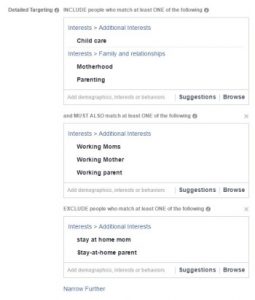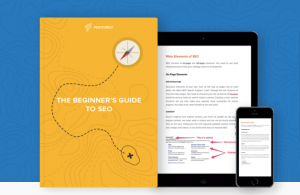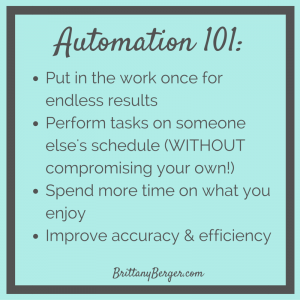Target Lost Customers With Facebook Remarketing
 When you work in social media, you have to stay on top of the latest trends, as they are always changing. It seems as though once you learn one method or procedure, there is something else out there that is bigger and better to help produce better results in your social media marketing.
When you work in social media, you have to stay on top of the latest trends, as they are always changing. It seems as though once you learn one method or procedure, there is something else out there that is bigger and better to help produce better results in your social media marketing.
One of those latest trends: Facebook remarketing.
What Is Facebook Remarketing?
That is a great question. Sometimes it feels like there really isn’t an easy answer to that question. At its core, Facebook remarketing is a way to target viewers who have recently visited your website by providing them with customized advertising on Facebook after they leave your site.
Think of it this way…. Let’s say you are browsing a website for new shoes. You visit the site but leave before making a purchase.
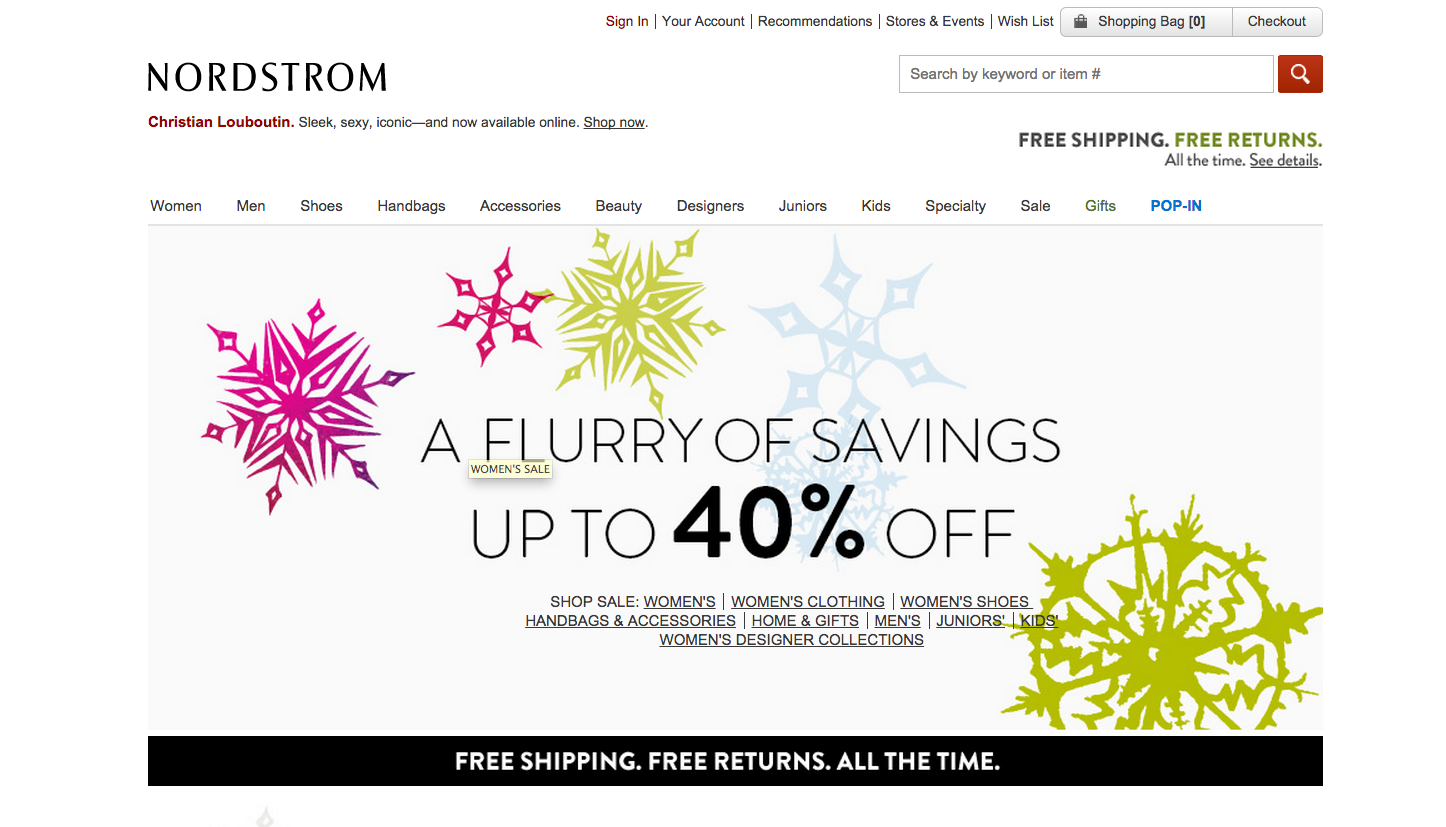
Then, you go to Facebook to catch up on your newsfeed. Within your feed, or on the right hand bar, you see an ad for the items or site you just looked at.
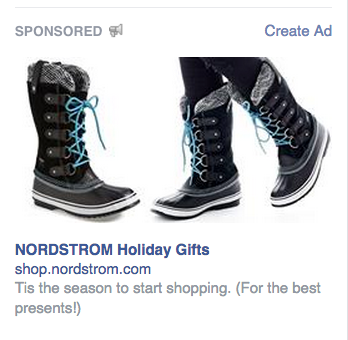
Weird, right? Well to ease your mind a bit, Facebook, is not stalking you. That is just Facebook remarketing at work.
Social Media Today explains simply that remarketing is tracking website content and then turning them into ads to bring the user back to the particular website. Related content may even show up in the suggested ads for the consumer.
Why Do I Need Remarketing?
There are a few reasons, actually:
- It brings visitors back to your site. If you’re in the retail business this can be HUGE for you. If a consumer comes to your site looking at an item but leaves the site before making a purchase, remarketing can bring them back to your site. Once they return, you can remind customers about an item they have looked at or encourage them to purchase more when placing their order if they see other items they may like that they weren’t searching for initially.
- Your ads are more interest-targeted. Instead of wasting money on traditional ads to postiion your ad in front of the masses, who may or may not be interested in your product, remarketing only shows the ads to those who have expressed interest. You will find better ROI with interest related targets because consumers will actually be interested in what is being marketing to them.
- It’s easy to use and does most of the work for you!
How Do I Set Up Facebook Remarketing?
Setting up Facebook remarketing is a relatively simple task. Here are the simple steps to follow to set up your remarketing plan:
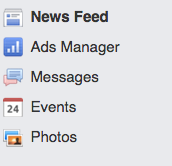
- Log in to your Facebook and click on the “Ads Manager” link to the left.
- Once you are in the Ads Manager section, click on “Audiences”. Create a custom audience by selecting the option to create from your website.
- You will then be given an HTML code for a pixel to put on your website. (You will need some basic HTML coding knowledge. If you don’t, then will need to send this code to your IT department so they can get this up and running for you.
- Let the ad run its course. But don’t think of this as a “set it and forget it” – watch your results closely in your Ads Manager so you can see if the results are cost effective.
Now that you have a bit more knowledge on this new and somewhat tricky method, we hope that you give it a try. Once you have please come back and let us know your results!
[Facebook photo credit: Maria Elena via cc]
Digital & Social Articles on Business 2 Community
(271)
Report Post