— September 16, 2019
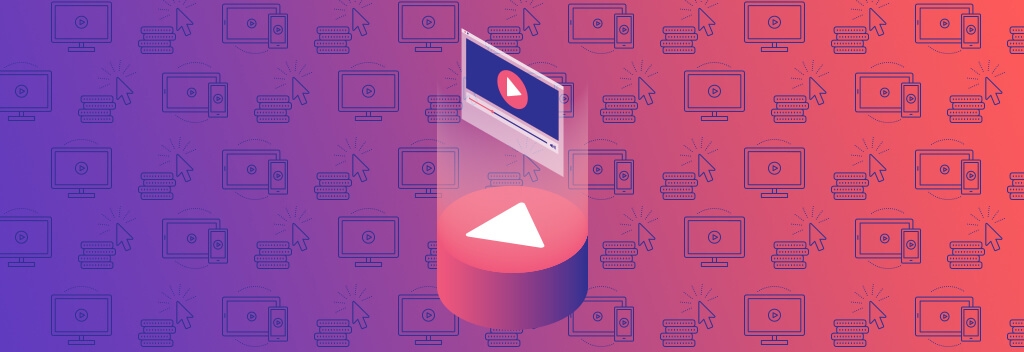
Videos are a wonderful way to communicate complex ideas, educate viewers on how a particular product or service works, humanize your brand, share what it’s like to work with your company, give specific instructions on a particular task or feature…the list can go on.
Many individuals are visual learners and would rather watch a short video than read about your company. Providing multiple formats to consume your content helps ensure your website visitors are receiving your brand message.
With all the options for video marketing out there, it can seem overwhelming, and for this reason, many B2B brands haven’t made the leap into incorporating video into their marketing plan. As such, we’ve put together a few easy tips for incorporating video into your B2B website design and marketing strategy.
Create an Explainer Video
A video that explains how a particular product or service works is great for non-tangibles or complex services or products. In the example below, we explain what makes B2B sales different and how B2B web design and digital marketing work to increase sales revenue.
Explainer videos come in a variety of formats, with animations, live action, and even using a whiteboard. These types of videos tend to have longer shelf life, so it’s worthwhile to partner with a video marketing partner who can help with drafting the script and creating the video.
Client Testimonials
Video client reviews or testimonials are an excellent way to build credibility for your B2B brand. Prospects want to know what it’s like to use your products or what they should expect as a client. Hearing this directly from a current client is ideal, but a recorded explanation is the next best thing.
Approach your best clients to see if they would be willing to explain their experience with your company or brand on camera. It’s helpful if you provide them a list of 4 – 5 questions they can answer.
If your budget allows, work with a videographer to film and put together the videos. If you don’t have the budget or your clients aren’t within easy travel distance, you can ask them to film a video using their laptop or mobile phone. These can be a little trickier as you don’t have control over the setting, lighting, sound, and other production issues. However, for client testimonials, more candid, less polished videos can still carry a lot of credibility and add an air of authenticity. Just be careful about using videos that are too grainy, dark or difficult to hear.
Company Overviews
Another good way to incorporate video into your B2B website design is a company overview video. The format of the videos can vary widely, including interviews with staff or leadership, footage of how products are made, how services are delivered, or client experiences.
These types of videos are best done in partnership with an experienced videographer since it will include a lot of editing and branding. However, for your B2B marketing strategy, you can get a lot of mileage out of these videos once they are created. You can add them to your social channels as a featured video, use them in your B2B web design in the About section, use if for recruiting, include a link in emails, and make it the flagship video in your YouTube or Vimeo channel.
Company Events and Happenings
If you are looking for a less formal way to integrate video into your B2B marketing strategy, videos from company events are excellent for humanizing your brand and inviting clients and prospects to get to know your culture. You can take short videos at your next employee picnic or holiday party and then share the videos on social media.
While many companies tend to take an unstructured approach to these types of videos, you still have the option to hire a professional videographer for your next conference speaking engagement or holiday party.
FAQ on a Topic
If you don’t quite have the budget or resources for creating highly polished, professional videos with animations and overlays, you can still create quality videos that clients and prospects will find valuable. Answering frequently asked questions is a great place to start to create quick, helpful videos. Limit these videos to 1 – 2 minutes maximum and only address one question at a time.
Once you have a few videos available, about 5 or so, build out a page in your B2B website design to showcase the videos. That way, a viewer can watch multiple videos if they have several questions.
An example of an FAQ video is below. In the video, our Operations Manager, Colleen, answers a common question we hear: How to Handle an Inbound Website Lead.
How to Screenshare
If you are camera shy or don’t have the time to learn video editing software, recorded screenshares are another avenue for creating videos. These tend to be a little longer, around 5 – 15 minutes, depending on the subject matter. A great use of recorded screenshares is to show how a particular tool or software feature works. All you need is a screenshare tool that has a recording feature. We like Zoom, but you can also use tools like Join Me and WebEx.
Product Demo Videos
For businesses that are product-based, videos are a great way to educate and nurture prospects and upsell/cross-sell existing clients. Product videos should either show an employee using the product or show the product being used with a voiceover explaining how it works. Ideally, you should have a short video on each product you sell, but if that isn’t possible, focus on the highest demand or most profitable products.
Once these videos are created, integrate them directly into your B2B web design so prospects can learn about the products and what they need before they contact your company.
Strategize Your Video Marketing
Before you get started filming videos, lay out a strategy for the types of videos you have the time, resources, and budget to create and promote. It’s easiest to start with one type of video at a time and see how the implementation goes and what type of engagement their receive.
Digital & Social Articles on Business 2 Community
(14)
Report Post





