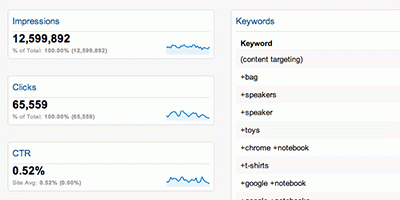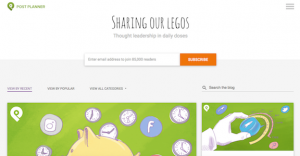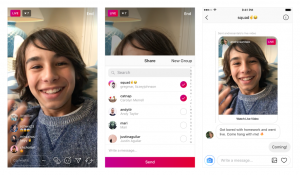When you check your ecommerce analytics to discover what’s working and what isn’t, how involved do you get? Do you simply glance at your marketing stream and your outcome to decide if you’re pleased or dissatisfied? After all, if the numbers are going up, what’s the reason for worry?
Digging deeper into these metrics can help you generate more revenue in the long term. Let’s look at four different marketing ecommerce analytics you can dive into today to find actionable patterns and increase revenue.
Coupon Losses
If your metrics show increased sales after the release of a coupon, they’re probably not wrong. The idea of getting your product — and therefore your brand — out to more people is attractive. Surely that will pay off in the end.
Taking a Closer Look
Instead of looking at the number of sales, let’s consider the actual bottom line. Does more money coming in make sense if the overall profit drops? That’s what coupons do, especially if you throw discounts around without limits. Offering 60% off for any and all customers? Expect a selling frenzy and a loss! Instead, create a strategy that doesn’t negatively impact your bottom line, like targeting high value customers, or setting a minimum order value for the promotion to be redeemed.
Your Next Steps
Option 1: Set up a coupon-less program
Pinpoint your best full-price customers, i.e. those customers that buy often without discount incentive. Next, gather customer emails, days since last purchase, number of orders and lifetime spend. Configure how many of your repeat customers are full-price customers. Finally, send timed loyalty emails showing this customer segment your newest products before other customers (without discounts) or set up special programs for these extremely loyal consumers, encouraging word-of-mouth promotion that will help you pull in look-alike visitors.
This option enables you to set up a loyalty program based on product discoverability for those customers who tend to buy your newer items most often. Market the email to them as an exclusivity package –– giving them first notification of the newest goods before they sell out. Other customers will be able to find these items on your site if they look, but go ahead and give this customer segment three or so days to open the email, browse the site and decide to purchase before you push the new items out to social media. If this strategy works, you’ll increase customer lifetime value for the highest loyal spenders –– all without having to discount your items.
Option 2: Set up a minimum order value-based coupon or discount
Amazon Prime customers have to pay up front in order to get expedited shipping and, nowadays, they have to hit a minimum threshold of $ 49 in order value before they can qualify for the free shipping. Here’s the takeaway: if even the commerce behemoth in the industry cannot make discounts profitable without a minimum order value or pre-paid subscription (or both!), your brand doesn’t need to try.
Slowly but surely we are moving away from the pricing race to the bottom. The smartest discount strategy you can implement is one that doesn’t cut at your margins. One way to do this is to mine your data for the most commonly purchased together items, and recommend those items on the product pages of their “sister” goods. Then, configure the hit you are willing to take. For example, if Suzy customer buys both the floral dress and the zodiac necklace –– along with 10% of your customers who buy one of those items –– what discount are you willing to give? Say you’ve marked those items up 5x in price to account for margins –– take it down a bit to 4x. Keep in mind that your discounts and coupons don’t have to take massive percentages off. Even 10% off is good enough to close additional deals.
Option 3: Offer coupons and discounts for slow moving inventory, akin to Amazon Prime Day
OK –– customers weren’t the biggest fans of Amazon Prime Day, at least not on social media. But, despite the massive amount of complaints about low quality products being discounted, the strategy worked: Amazon’s sales went up 80% and it was bigger than any of their previous Black Friday sales.
Here’s the thing: slow moving inventory costs you money. In fact, if you don’t sell it, you have to eat the price you paid for the item as well as the inventory fees with it taking up space in your warehouse, or wherever you keep your goods. Offering discounts and coupons for these items, then, is really just an opportunity to break even. Combined with other promotions, like a minimum order value to redeem, you’ll clear inventory and make a profit in the meantime.
Option 4: Setting up a program for low value customers
Pinpoint customers with low average order value (AOV), i.e. those customers that purchase based on discount. Gather customer emails, days since last purchase, order number and AOV. Configure how many of your customers, percentage-wise, are discount driven buyers. Send discount emails and loyalty program information to these customers on a more regular basis to increase number of orders while maintaining average order value. Also, encourage customers to spread word-of-mouth promotion via discounts for sharing the site with friends. In other words, give them offers to save more as they buy more.
Advertising and Marketing Spend
Many ecommerce companies keep all marketing and advertising under one umbrella. When it’s time to see if marketing has worked, a simple up or down on the charts is all that’s required. The problem is that money might be wasted on one outlet while another could soar with a slightly larger investment.
Taking a Closer Look
How can you determine which of your strategies are making the biggest impact? By digging a little deeper into your tactics. Instead of counting all public relations in one group, analyze which outlets reach the most people. Don’t call “social media marketing” a success if you haven’t determined whether it’s your paid Facebook or Instagram ads that are making the biggest splash. And have you tried to A/B test your AdWords campaigns for a bigger return on your investment? By breaking apart these activities you’ll be able to focus your money where it has the most impact on your company.
Your Next Steps
There are multiple tools you can use to take a deeper dive. You should be able to do this in any marketing automation platform you’re using. For example, you can use tracking URLs and UTM tags to keep track of your campaigns. If you do use HubSpot, all source tracking across channels is included. Monitor the heck out of all of your campaigns and activities! Keep monthly tracking sheets and be sure to review these with your larger team at least once a month, if not more often. Here are a few reports you can pull together in order to measure your efforts.
Traffic Source Reports
If you’re a HubSpot customer, you can run a sources report to identify the channels that are driving visits to your site. It’s a quick and easy way to assess the efficacy of your marketing channels. You can also dive deeper and see how many contacts and customers those specific channels are driving (as well as their conversion rate) from visit to contact, and contact to customer. This will help you identify the highest performing channels that you’re working on.

Additionally, you can break down the amount of revenue driven by each of these sources over the month, so you can tell not only which channels are driving customers, but also which channels are driving the most revenue. You may find that your social media efforts are driving a lot of customers with a low average order value, but your email marketing efforts are driving fewer customers with a higher average order value. By looking at both customers and revenue, you can identify the value of the customers you’re generating.

Similarly, this acquisition report in Google Analytics will help you understand which channels are driving traffic to your site. You can dive deeper by clicking on the specific channels to better understand exactly which “social” channels, for instance, are driving the most traffic. This is a high-level view.
You can then set up conversion goals for in particular tasks. For instance, set up conversion goals for add to cart, check out, social shares and time on site. Then, add segments for your campaigns or channels, i.e. social traffic, referral traffic, etc. You’ll then be able to quickly see, at a glance, which channels are driving the highest ROI or engagement. You can break it down even further into specific channel like Facebook, Google AdWords, etc.

Social Media-Specific Dashboards
For social media, there are a couple of metrics that you need to track. You need to look at your reach and engagement, as well as leads generated from social media. And then break it down on a platform level!

For example, here’s an at a glance dashboard of the social reach of your company in HubSpot, broken down by social media platform. It identifies the visits driven by your social efforts, as well as the new contacts and new customers generated from your messages. It also looks at this information on a month over month basis, so you can see how well you’re doing relative to the previous month. And going back to the previous sources report, you can rate the success of your social efforts in terms of demand and customer generation relative to the other channels that you’re spending your time on.

According to Kunle Campbell, this dashboard report is dedicated to a better understanding of social media traffic. Key widgets worth checking out include the following:
- “New Visitor Acquisition from Social” – This report that shows a percentage of new traffic acquired through social media to help understand how it is helping drive traffic to your store.
- “Social Visits & Quality from Mobile” – This report sheds light on social traffic from tablet and mobile devices.
- “Revenue and Per Visit Value by Social Network” – This report is one of the most important pieces of data for an ecommerce manager because it reveals revenue figures from social traffic and well as per session value.
- “How is social performing for your brand?” – This dashboard gives you a view of off-site activity, on-site activity, and conversions and outcomes, making it easier to evaluate user activity throughout the conversion process.
Adwords-Specific Dashboard

Again, according to Campbell, this dashboard provides a quick review of the performance of your Google AdWords campaigns without having to log into your Google AdWords account. The dashboard provides all key AdWords metrics, along with traffic metrics needed for a quick analysis of performance.
The widgets provide data on the top 10 impressions, visitors, click-through rate, ad spend, conversions, conversion rate, keywords, visits and conversions per campaign and ad group. Every widget is clickable to the source data, which reveals a more comprehensive report.
Dashboards
Instead of keeping track of disparate reports, it may be easier to put together a dashboard to show all of the key information in one place. You can even customize the dashboard for specific users to show them the most pertinent information to them. Here’s an example of a marketing team dashboard and metrics that they’re tracking together.

Shopping Cart Abandonment
We know now that shopping carts will be abandoned. With almost 70% of shoppers putting items into a basket and then walking away, it’s safe to say that abandoned carts are something of a scourge on ecommerce companies everywhere. Sure, you want to go after all of those abandoners and bring them back, but it’s silly to think that one cookie-cutter message will reach all buyers.
Taking a Closer Look
Do you know why buyers abandon carts? Without understanding why they walked away, you’ll never be able to bring them back! Sure, the most common reason is shipping sticker shock, but you can be sure you’ll lose some shoppers even after introducing free shipping. Instead of applying a fix-all solution that doesn’t fix it all, dig deeper. Did the cart abandoner walk away from a laptop or a mobile device? Is your target audience younger, less financially stable shoppers who may not have the money to splurge? Where did the buyer go after leaving your website and what does that tell you about his/her buying habits?
Your Next Steps
First, you need to identify the pages that individuals are abandoning on, then you need to work to fix that. In HubSpot, you can create a list of all of your cart abandoners, and then break it down by last page seen. If there are particular pages that are coming up more than most, you have a conversion problem!
Critically, you need to do something once you’ve identified these problem areas. In addition to addressing the conversion issues you’re seeing, you should be engaging with these cart abandoners by sending them follow ups. You can win back a lot of revenue by targeting them with specific campaigns.

Alternatively, you can use your audience ecommerce analytics report in Google Analytics to help you narrow down the issue. This report will give you insights into the groups of people who are most using your site. This can be broken down by demographic, mobile versus desktop, and more.
Once you have a better understanding of your audience, use the Google Analytics behavior flow report to see where on your site users most frequently abandon their purchases, and if there is something you can do on those pages to reduce the issue.
Bounce Rate
Many ecommerce companies don’t pay that much attention to who’s leaving and why — not if more people are hanging around and buying. If you do know why people are walking away within moments of landing on your website, then you might be able to make them stick around next time. The number one reason people bounce? Website load times.
Taking a Closer Look
Did you know that 40% of shoppers will flee if your ecommerce site if takes more than three seconds to load? Count to three in your head to see just how long that might seem to someone who has their wallet open and credit card out to spend money. Just as your page starts to come together for them, they’re likely to give up and find a competitor.
Your Next Steps
Talk to your ecommerce website provider about options for reducing page load time. Most companies, like Bigcommerce, work hard to create the lowest page load time available. That said, what you do on your site can also affect page load speed. Be sure to optimize your photos for web –– either in Photoshop or using a site like TinyPNG. This will help to dramatically reduce page load speed without affecting the quality of your photos.
It may be best to keep product page photos at a higher quality, while keeping product grid photos at the “for web” level. This will ensure your product pages load quickly, while still allowing for detailed, non-blurry views of your products on their product page.
Summary
With a deeper understanding of these issues, you can increase your ecommerce company’s bottom line. You just have to be willing to work hard to analyze your data and slightly alter, test and reiterate in the way you invest in your business.
Do you have any tips for how your measure your ecommerce analytics and overall success? Leave them in the comments below.
Digital & Social Articles on Business 2 Community(119)
Report Post