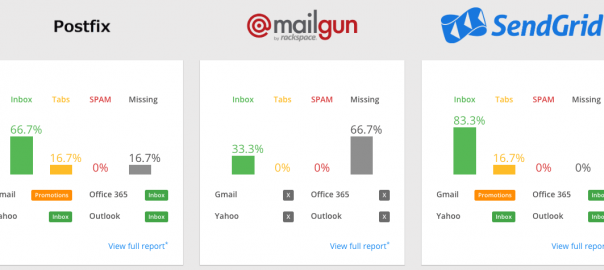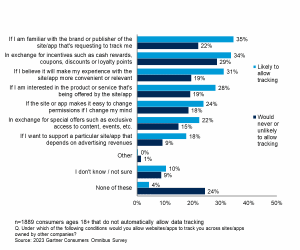Many of these questions might cross your mind during this crucial moment, and rightfully so. When this happens, you need a good email marketing checklist , and that is exactly what we are going to provide for you. Read on!
How does this email marketing checklist work?
We’ve gathered below 25 questions that you should ask yourself before sending an important email. Don’t panic, though! You don’t need to postpone your campaign to next month in order to improve your writing.
We’ve split this article into three sections. The section that you you use depends on your deadline and how much time you’re willing to spend on your project.
- The first section is for those of you that waited until the last minute. If you only have 1 hour to improve things, this list is for you.
- The next section is for those of you who have approximately 4 hours to perfect your email campaign.
- Finally, we’ve included a few extra steps that might take even longer (~2 days) to complete. We recommend that you cover all these steps at some point, but not necessarily for the campaign that’s due to send today.
Over the course of this article, we will recommend several other useful tools to improve your emails. But there’s a lot more left.
We specialize in testing emails before they’re sent to real users. On our blog, we’ve gathered 38 handy tools in our Email Testing Checklist . Check it out!
Table of contents
1-hour checklist
- Is the ‘form’ field intact?
- Are you using the right ‘reply-to’ address?
- Are you bcc’ing correctly?
- Are you emailing the right people?
- Are you sending to the right segment?
- Have you tested dynamic tags?
- Have you inspected the test email thoroughly?
- Have you clicked through the links?
- How many times have you proofread the email?
- Will the subject line convert?
- Is the message short and concise?
- Is the CTA clear?
4-hours checklist
In addition to the 1-hour checklist:
- Are the images loading quickly enough?
- Are you using alt text?
- What displays in the preview text?
- Have you previewed for different clients?
- Is it the right time to send?
- Can someone else proofread it?
2-days checklist
In addition to the 1-hour AND 4-hour checklist:
- Are you bcc’ing when you shouldn’t?
- Are you tracking what happens to your emails?
- Are you A/B testing?
- When will your email be delivered?
- Have you done enough to avoid spam filters?
- Is the image-to-text ratio right?
- Have you optimized for plain text?
Now, let’s talk about each of them in more detail.
1 1-hour checklist
The campaign can’t wait any longer? No worries. There’s a lot you can do in a short period of time.
Q.1: Is the ‘from’ field intact?
Personalizing a ‘from’ field is guaranteed to improve the conversion. Don’t just use your company name or a boring tag like “Marketing Team”. Don’t write from “admin@” either.
Instead, put your name behind an email. “Jane from Google” or “Mark at Facebook” sounds way better, even if they didn’t really contribute to this email.
Use a picture of yourself instead of your company logo or a blank field. People like to know that they are talking to a person.
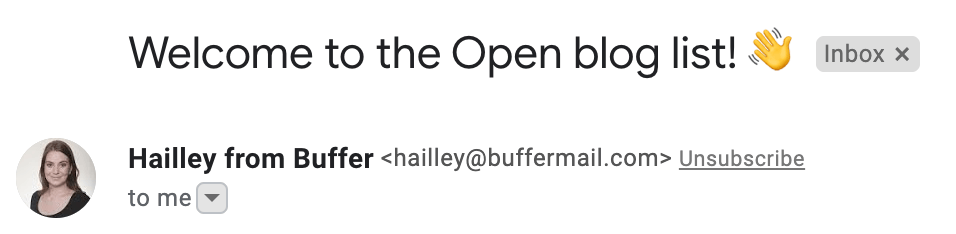
Q.2: Are you using the right ‘reply-to’ address?
If you care about the responses, make sure you monitor the reply-to email account and can respond quickly. Such replies too often end up in admin@ or system@ inboxes that nobody checks.
Make it easy for the recipients to reply instead of hiding behind a no-reply address. Many people will appreciate this.
Q.3: Are you bcc’ing right?
Far too often, we receive seemingly personalized emails only to find dozens of peers in the ‘to’ field.
Double-check that you’ve pasted all the emails in the right box.
Q.4: Are you emailing the right person?
Many clients will auto-complete an email address once they type in several characters. This often leads to misunderstanding when two or more similar contacts exist.
When typing in an email address manually, double-check that it really matches. Sometimes, people get really creative when picking their aliases.
Q.5: Are you sending to the right segment?
Check also if you’ve selected the right segment as your target group. If you’ve got thousands of subscribers and numerous lists, it’s easy to make a mistake.
Also, think about whether or not everyone in your group is interested in what you have to write. By sending an irrelevant topic to even some followers, you risk clients unsubscribing from the list or even reporting it as spam.
Q.6: Have you tested the dynamic tags?
Dynamic tags are the fields you use to personalize mass emails. For example, if you type in “Hello [name]”, it will show up as “Hello Brian” in Brian’s inbox.
Dynamic tags are available with nearly any software for building email campaigns and are really useful. Send yourself a test email or use built-in tools (if available) to see if the tags are placed properly.
Make sure you don’t call Brian “Stacy”. Make sure you test if the tag really works, otherwise each recipient might be welcomed with “Hi [name]!”. Way to make a great first impression.
Q.7: Have you inspected the test email thoroughly?
Since you just sent yourself an email, use this opportunity to look into other details.
See if the images look as expected. Are they in-line as expected? Or quite the opposite, did they come attached to an email against your will? Do they fit on a screen, and are big enough for the text on them to be readable?
Is the text rendered correctly? Is the font size right? Are the custom colors helpful or disturbing?
Open your message on your mobile as well to check for the very same things. Got a tablet or a large monitor? Try them too.
Q.8: Have you clicked through the links?
Make sure the links work as expected and click on each one. Do they open the right sites? Do they open anything at all?
Better yet, run this test in an incognito mode of your browser. Some links may display the right content for your admin account but be useless for users.
Q.9: How many times have you proofread?
Proofread the copy several times. Try to read it from the recipient’s perspective, preferably out loud. Listen carefully and think whether everything makes sense.
Have a spell checker such as Grammarly in place to automatically spot the most obvious errors. Don’t rely solely on such tools, though – they’re not perfect.
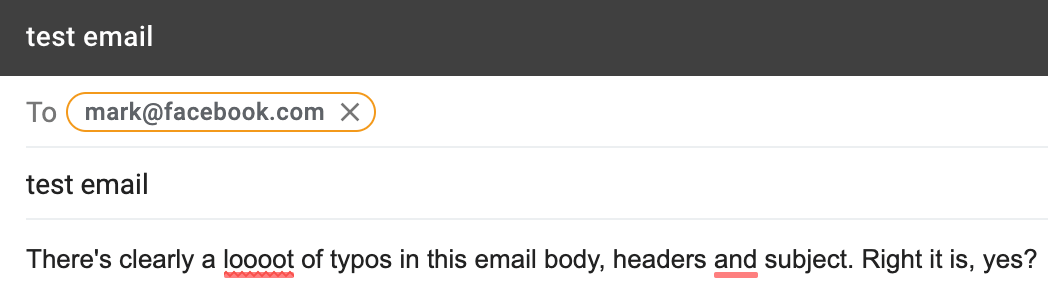
Q.10: Will the subject line convert?
The subject line is the first thing a recipient will see. And it’s what will impact their decision about opening your email the most.
Make sure the topic is meaningful. Give the reader an insight into what they can expect inside instead or using very generic subjects such as “Request” or “Hi John”.
Stay clear of spammy titles too. While “you have to see this” may pique the interest of a few readers, it won’t resonate very well with spam filters.
The ideal length of a subject line is proven to be 50 or fewer characters. The longer ones may be cut unexpectedly (especially on mobile), losing an important part.
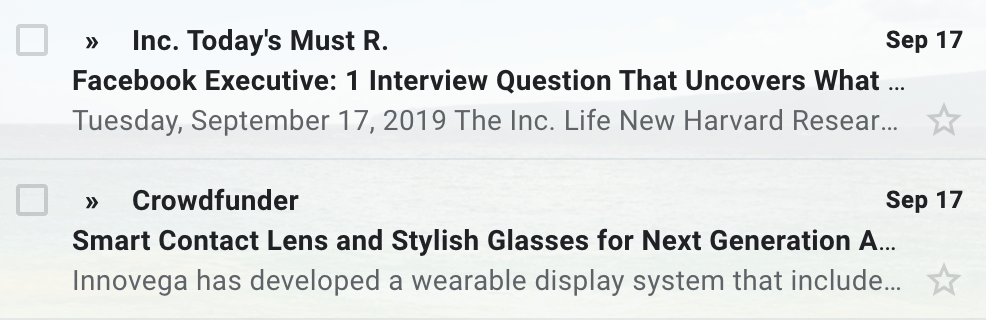
Q.11: Is the message short and concise?
Believe it or not, few people are really willing to allocate several minutes to reading your email. Think whether there are some things you can cut.
Start with the introductory paragraphs and all the “I hope everything’s well” phrases. Cut them to the bare minimum and get straight to the point.
The person reading your email may have dozens of others left to read. If you don’t get them interested quickly, you may lose their attention forever.
Once you cut a few lines, read the whole text once again and think whether you can cut even more. Do it and repeat it. You’ll be surprised by how little text you actually need.
Q.12: Is the CTA clear?
You send an email with some purpose in mind. Usually, it takes the form of a button or a line of text with some Call-to-Action (CTA).
Does the link behind the button work as expected? Is the message visible and easy to understand? Does it encourage a click?
Do you have one clear CTA for the entire email or are you distracting readers with several different calls? Try to prioritize and give your readers a clear direction.
2 4-hours checklist
Got a few more hours to work on your campaign? You’ll want to do a few more things. Of course, also do the things we mentioned in the previous section.
Q.13: Are the images loading quickly enough?
Download the images from your test email and check their sizes. If each weight several megabytes or more, it’s probably too much.
Heavy emails may take a few or more seconds to load even on fast internet connections. Many readers aren’t that patient and will move on to the next message before yours is loaded.
Think whether you can resize your images without losing too much quality and affecting the readability. Sending 4K posters inline may be a bit of an overkill.
Q.14: Are you using alt text?
Even if the images are of the proper size, they still may not display on the recipient’s end. It could be related to a poor connection, errors, or simply the email client’s settings.
Be prepared for when that happens and add a so-called alt text to each visual. Even if an image isn’t rendered properly, you’ll have a plan B.
Alt text is especially handy for visually impaired people who can’t rely on images. Keep them in mind when composing a message.
Q.15: What displays in the preview text?
Many clients, such as Gmail, will fetch up to the first 100 characters and use them to preview an email in the inbox.
Does your email convey the right message this way? Or are you wasting the opportunity here by displaying “you’re receiving this email because you subscribed blah blah blah”?
Try to improve it and it will give a boost to your open rate.
![]()
Q.16: Have you previewed for different email clients?
Different clients will render emails differently. Just because something looks fine in Gmail, doesn’t mean it will be the same in Outlook or Apple Mail.
If you have accounts on a few of the most popular clients, send test emails to each of them. If you spot any difficulties, improve them right away.
There are also tools, such as Litmus or Emailonacid, that specialize in previewing emails for a number of clients and devices.
Q.17: Is it the right time to send?
“Why would that matter?”, you may think. An email is going to stay in an inbox anyway.
Wrong. Many studies have proved that recipients are more likely to open emails if they’re sent at the right time.
Tuesday to Thursday are usually quoted as the best days for sending in combination with late morning hours (10-11am).
2pm and 8pm have also been shown to give reasonable results. Be aware, though, that the timing will vary with every different target group. Only testing different schedules will give you the most accurate data.
Also bear in mind that 10am in your timezone could be 3am or 11pm for some of your contacts. Try to find out which timezone they’re in and build your schedule based on this.
Some tools, such as MailChimp and HubSpot, can fetch the recipient’s timezone for you and send campaigns at a specific time in their timezone.
Q.18: Can someone else proofread it?
If you have a bit more time, it’s always better to get a second opinion on your grammar and copy, for a very simple reason:
Our brains tend to subconsciously ignore even the most obvious errors simply because we made them in the first place.
You may read your email five times and miss something that your colleague will spot right away. It happens even to experienced writers.
If possible, ask a colleague to look at your text before it’s sent. If no one qualifies, consider even some online services for that.
3 2-days checklist
As was the case before, follow all the steps we mentioned above. Try to also incorporate a few more things into your future campaigns.
Q.19: Are you bcc’ing when you shouldn’t?
We talked earlier about bcc’ing, right? But do you need to bcc people in the first place? Not necessarily.
Many clients will make it clear to recipients that they’re just one of the bcc’ed contacts. This may be fine if you’re doing research on vacuum cleaners. It won’t be if it’s a sales outreach.
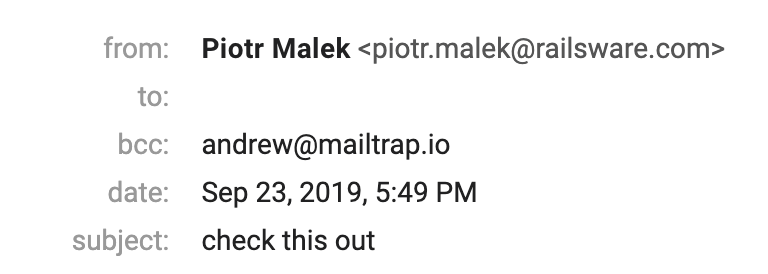
(you don’t want to receive an offer like this)
When sending regular cold emails, you may want to use one of the dedicated tools for cold emailing.
Q.20: Are you tracking what happens to your emails?
Tracking how people interact with your emails can give you invaluable insights into your campaigns. And it’s the best way to improve your future emails.
Nearly every tools for sending emails gives you a set of advanced analytics for tracking opens, clicks and others.
If you’re not tracking your emails, start doing that right away.
Also check the stats from your last campaign(s) before sending the next one. What resonated well? Was the button clicked frequently or was it ignored? Which subject line worked best?
Use all this data to improve the next campaign.
Q.21: Are you A/B testing?
Speaking of testing – have you done some A/B testing yet? A/B testing emails is about testing different subject lines, Calls-to-Action, or formats.
When done properly, it can provide tons of valuable data that you can then use to enhance the next email you send.
Some email service providers (ESPs) offer A/B testing as one of their functions.
Q.22: Will your email be delivered?
Email servers discard tons of emails, suspecting them of being spammy or malicious. It could happen to legitimate ones like yours too.
You can improve your chances by sending from a reputable email provider and to valid contacts. Authentications such as SPF, DKIM and DMARC also play a significant role.
Finally, there are a lot of factors related to content – legitimate links, lack of spammy titles, and sending relevant emails to the relevant segments.
Q.23: Have you done enough to avoid spam filters?
Even if an email gets delivered, it may not necessarily end up in an inbox. It can go into a spam folder instead, never to be seen again.
This can be due to poorly written copy, too many images, or links to fishy services. Spam reports from the previous campaigns can also play their part.
How do you control all of these? There are a number of tools for checking how your email will perform in the recipient’s inbox. Each will not only give a score, but offer plenty of tips for improvement.
Some of the most popular tools are Mail-tester, Spamcheck by Postmark, and SendForensics.
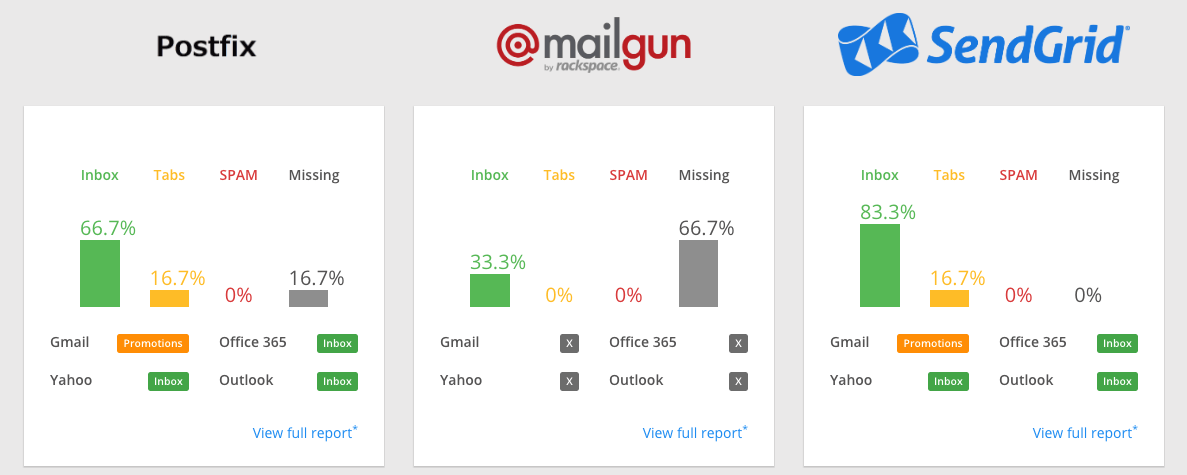
(Here’s a sample report from GlockApps showing the likely placement of your email when sent with different providers. These things matter as well.)
Q.24: Is the image-to-text ratio right?
One of the factors that spam filters look at is the image-to-text ratio. This represents the proportion between the number of images and the amount of text in the content.
As a rule of thumb, at least 60% of the body of your email should contain text and up to 40% should contain images.
Not following these guidelines won’t automatically lead to your email getting discarded, but it might have a slight impact on its deliverability.
Not a major one, though. Sometimes it’s fine to send more images, especially if most of your recipients are on mobile.
Q.25: Have you optimized for plain text?
We talked earlier about how many email clients won’t display images by default. Even worse, some won’t render HTML at all, making your email hardly readable.
And some people just prefer to receive plain text emails.
That’s why many companies compose both Plain Text and HTML versions of their emails to improve the accessibility.
Plain text copy can often be found under the “View in browser” link on top of each email.
Wrapping up
As you can see, improving emails is far from a quick process. Research a bit more and you’ll stumble upon dozens of other valuable tips.
In reality, the task is never done. The more emails you send, the more data and more ideas you’ll have for improving your next campaign.
If you work on it diligently, it will yield results quickly. Whether that means better sales, higher user retention, or more people at your next conference, you’ll know it was worth the effort.
Best of luck and until the next time!
Digital & Social Articles on Business 2 Community
(26)
Report Post