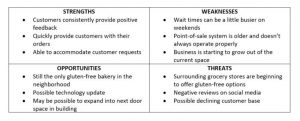The best thing about email marketing is that you can track just about everything. Your email service provider (ESP) can likely tell you who opened your email, clicked on a link, made a purchase, or marked your email as spam. When it comes to email marketing optimization, this data is pure gold.
While there are cornerstone metrics such as open rate (the percentage of recipients who opened your email) and click rate (the percentage that clicked on a link in the email), there are other metrics you should monitor that are not likely provided by your ESP.
The first one to look at is click-to-open rate.
The click-to-open rate helps you understand what percentage of subscribers opened an email and also clicked on a link. This is extremely helpful because it allows you to normalize click-rate performance. That is to say, an email with a 30% open rate is likely to have more clicks than an email with a 10% open rate (since the first email received 3x more opens). Using the simple click-to-open formula, you can compare click-intent for any set of emails. Here’s the formula:
Click-to-open rate = unique clicks / unique opens × 100
Another metric you’ll want to track is KPI-to-open rate. Just like we saw earlier, you want to normalize conversion data based on opens. In this case the KPI (key performance indicator) can be a sale, a demo booked, or any other conversion you care about. The formula is very similar to what we saw earlier:
KPI-to-open rate = unique KPI conversions / unique opens × 100
There’s a few other metrics you’ll want to monitor. These include unsubscribe, spam, and bounce rates.
When it comes to unsubscribes and spam, you’ll want to see higher unsubscribes than spam complaints. When someone marks you as spam, this really hurts your reputation.
One way to minimize the impact of an unsubscribe is to build an email preference center where subscribers can customize which emails they want to receive from you and with what frequency. Someone may still want to hear from you, maybe they just don’t want to receive every single marketing email you send.
Now that you know what to track, let’s talk about how to improve these metrics.
Improving your open rate
The easiest way to improve your open rate is by testing your subject line. Sometimes even the smallest tweaks can have a large impact (e.g. test adding an emoji to your next newsletter).
Another key area for optimization is your email’s preview text. In many email clients the preview text actually displays more characters than the subject line.

You can also try testing who the email comes from, which can be edited in your ESP. Popular choices include your company name (e.g. MailCharts) or a specific person (e.g. Carl from MailCharts). When including a person’s name, make sure to include your company name — otherwise subscribers might not know who is sending the email.
The last variable you control to improve open rate is the email send time. Test sending your emails on different days at different times of the day to see what resonates better with your subscribers. The optimal send-day and send-time combination will vary greatly depending on your audience.
Improving your click rate
When it comes to improving click rates everything that’s part of your email’s content is up for grabs: calls to action, imagery, copy, links, and length of the email.
Creating a well-designed email with clickable images, descriptive links, clear buttons, and adding incentives to click are all great ways to improve your email’s click rate. If you’re looking for some great email content examples, check out MailCharts curated email lists.
Improving conversion rates
Even though click rate and open rate are extremely important, none of this matters if your emails don’t drive conversions. While an email may have a 100% open rate, if nobody buys your product then the email clearly didn’t succeed. (Assuming you are optimizing for sales.)
The first step in optimizing conversions is to make sure you’re linking to the right place. When showcasing a product, for example, all your links should drive visitors to the product itself and not the homepage.
When possible, include links that are relevant to your audience. For example, Rapha links to different product sizes in their emails:

This makes finding items in my particular size a breeze.
Second, if your email is offering a discount, make sure said discount is automatically applied at checkout. It’s really painful when you need to go back to the email to find the promo code and copy / paste it before completing the transaction. The more you can do to reduce friction, the better.
Third, whenever possible, include some form of urgency. If inventory is limited, call this out in your email. If the promotion expires tomorrow, make sure that this is prominently displayed.
As you can imagine, this is just the tip of the iceberg when it comes to email marketing metrics. If you’re interested in learning more, check out MailCharts’ introductory and advanced chapters on email metrics.
Digital & Social Articles on Business 2 Community(62)