Adding videos to email campaigns can dramatically increase clickthrough rates (CTR), webpage traffic and even conversions. It’s also a great way to promote or recycle valuable video content.
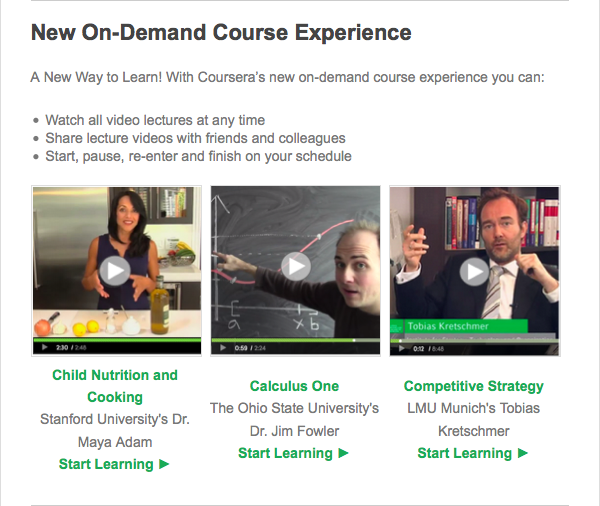
Here are a few case studies on the success of video in email campaigns:
• Hubspot added a quirky video to a sales email and enjoyed a CTR of 16.4%, a 583% increase over the 2.4% industry benchmark for B2B emails.
• Wistia compared the CTR for regular emails (12%) versus emails containing video (38%), and saw more than a 300% improvement.
• Ragan used video in email to promote upcoming live events and saw a 200% increase in CTR over regular campaigns.
Try using videos in email to feature a new product, provide a tutorial, showcase a customer testimonial or promote a cause. Whether you’re a novice template designer or skilled email coding wizard, there’s a way for marketers of all levels to add videos to emails.
Basic: Image with play button
Using an image that links to a video is definitely the most popular and easiest option. You don’t need any fancy design or coding skills; all you have to do is add a play button overlay onto a video screenshot, and make sure it clicks through to the video destination.

You can also be a bit playful when designing your play button and player. Try adding one that reflects your branding, like these guys:
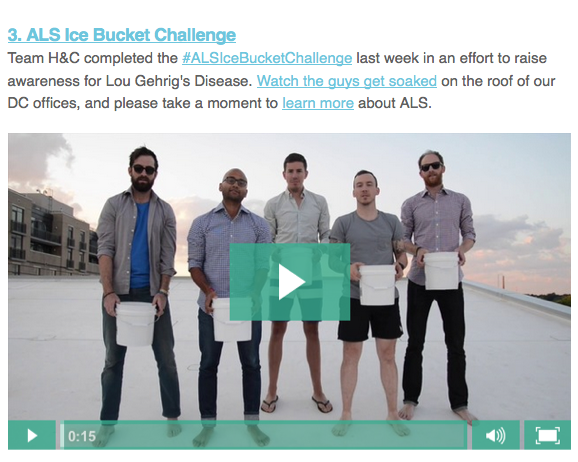
Medium: GIF snippet of the video
GIF’s in emails are so hot right now. If you want to promote a video with something fancier than a still image, use a GIF of a video snippet. The movement will catch the readers’ eyes and encourage them to click through to see the full video. GIF’s also enjoy wide support across email clients (with the exception of Microsoft Outlook 2007+ and Windows Phone 7, which will only display the first frame), so you don’t have to worry about the end user experience.

There are many different ways to create GIFs, such as using Photoshop, the $ 5 GIF Brewery, or a number of free tools like ImgFlip, Picasion and GIFMaker. Be sure to add a play button to your GIF to indicate that it clicks through to a video.
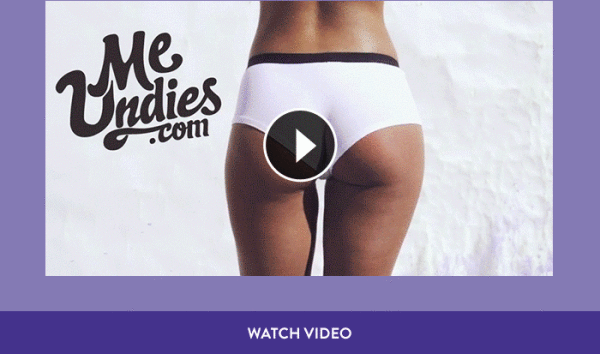
Advanced: HTML5 code with fallback image
If you have access to a skilled email coder and want to go the extra mile, you can add an HTML5 video that will play directly in the email. Yes, you heard right. The subscriber will be able to watch the video right in their email client without having open another page. Be aware that so far HTML5 video is only supported by Apple Mail, iOS devices, Outlook 2011 and Thunderbird. For everyone else, you’ll need to set a fallback image.
Here are two detailed guidelines on how to code HTML5 videos in emails:
Email on Acid provides a handy tutorial and code snippet for adding HTML5 videos in emails. The main issue they faced was getting the fallback image to work on Android devices. The workaround is to use media queries to hide the Android player and to show the image.
Litmus added an impressive HTML5 video background to an email promoting their Email Design Conference. The process included adding specific media queries for desktop and mobile clients, adding fallback images for clients that didn’t offer HTML5 video support, and removing unwanted play buttons added by iOS devices. It wasn’t easy to implement, but the result dazzled their subscribers and the entire email marketing community.
Why not try an A/B test for your next email campaign to compare CTR for an image versus a video? We’d love to know your results.
This article was originally posted on the Iterable blog.
Business Articles | Business 2 Community
(373)






