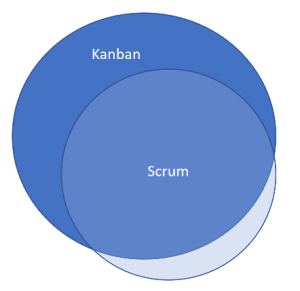August 2, 2016
Imagine receiving an email from your best friend. You’d open it right away because a) It’s from someone you know and b) There’s a good chance the email content is relevant to you (and maybe even includes some salacious gossip).
That’s the basic idea behind personalization for email marketers. (Minus the gossip. Usually.) When you personalize elements of your marketing emails like the subject line and email content, you’re speaking directly to your subscriber. And if you’re using more advanced personalization information like location or past purchases, you’ve successfully created a relevant experience.
When you create relevant experiences using personalization, you get better results from your emails. Personalized emails get 2.5x higher click-through rates and 6x more sales. You’d think marketers would be personalizing emails like crazy, right? Sadly, 42% of marketers send everyone on their list the exact same email, and only 4% use data to personalize their emails.
Since personalization is arguably the future of email marketing, we thought it was time to take an in-depth look at basic and more advanced personalization, including ways you can start collecting data to create personalized experiences with email today.
Basic personalization
If you’re new to email personalization or you just want some ideas for fast and easy tests using personalization, start here.
Subject line
In a study by Experian, personalized subject lines boosted open rates by 29.3% across industries. Travel and consumer products saw the biggest lifts, with increased open rates of 40.8% and 41.8%, respectively.
Personalized subject lines are incredibly eye-catching, but should be used sparingly – meaning that you shouldn’t include personalization in every subject line of every email you send. Instead, save it for special occasions, like the launch of a new product, a special event or a monthly newsletter.
You can use personalization in the form of a question to encourage engagement. Here’s how Liberty Mutual does it:
![]()
Nationwide Pet Insurance gets playful with their personalization, adding their subscriber’s pets’ names into the mix.
![]()
Best practices for subject line personalization: This type of personalization is based on your subscriber’s name alone. Be sure that you use only their first name (addressing someone by both their first and last name is a bit awkward). Before hitting send, check to make sure your personalization is working. You may want to review your subscriber list to ensure that names appear correctly and that there aren’t any obscenities in the mix (you never know).
Email content
Adding your subscriber’s first name to the content of your email is another way to get personal in the inbox. In contrast to subject line personalization, using your subscriber’s name in the body of your email may feel more natural. We do address our friends and colleagues by their names when we write to them, after all. Feel free to use personalization in your email content more frequently than you would your subject lines.
Really Good Emails uses personalization in the body of their email to promote their AMA session, throwing in some humor to make it feel more human.
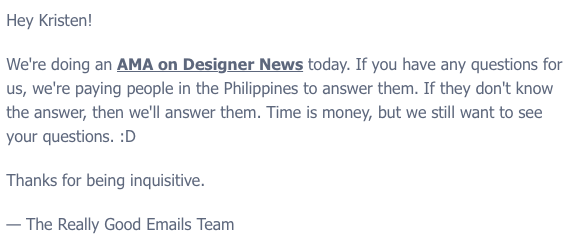
Best practices for email content personalization: Using your subscriber’s name in your greeting is a given (Hi, Kristen!) , but using it naturally throughout the text of your message is more challenging. If you’re new to personalization, try it out in the greeting only. Then work your way up to using it more frequently throughout your email content.
Advanced personalization
Have more in-depth data on your subscribers? (If not, no worries – we’ll address how to collect that data later.) You can use that data to create personalized email experiences.
Location
There are a lot of unique ways to engage with your subscribers using emails that target their location. If your business has multiple brick and mortar locations, you can send emails that help your subscribers find the nearest location of your store.
The sports industry can take advantage of location by targeting subscribers based on their local teams. So if you were running a sale on jerseys, you could send emails featuring your subscribers’ hometown jerseys. Or if there was a big event on the horizon, you could promote merchandise that applies to that event.
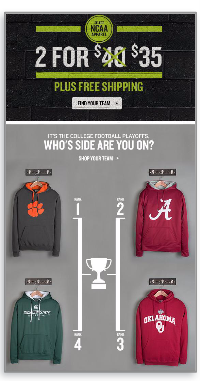
Nation organizations with local chapters can promote events with real-time updates to anyone interested in attending. Retailers can run sales based on local happenings. The travel industry can give price information specific to their subscriber’s town of origin.
You get the idea. Location-based targeting is incredibly useful and relevant to your subscribers.
Weather
Like location personalization, weather personalization is a versatile datapoint across industries. Retailers can use it to promote sales on warm weather or cold weather apparel. The travel industry can promote warm weather getaways to those in cold climates, or even show the exact forecast for specific destinations.
eHarmony uses weather personalization in an exceptionally unique way by generating date ideas based on their member’s local weekend weather forecast.
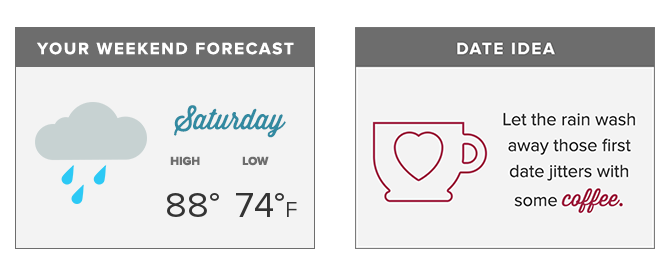
Past purchases
Retailers of all sizes can benefit from past purchase personalization (say that three times fast!) in their emails. These types of emails automatically pull in products and services related to purchases your customers have already made, so there’s a better chance that they’ll become repeat customers. You can include products in a similar price range, products that appear in the same category or products that are related or can be used with an item your customer already bought.
Here’s how Dollar Shave Club upsells their customers who recently made a purchase.
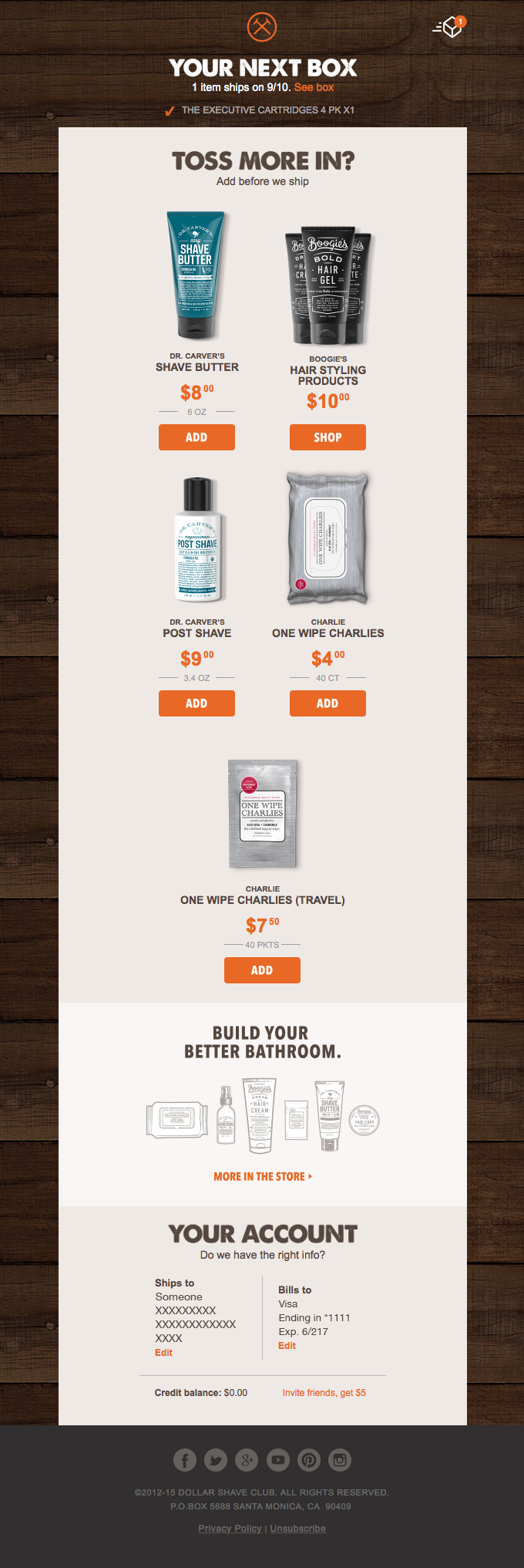
How to get started with email personalization
You may be thinking, “This all sounds great, but where do I begin?” You can start by testing the basic personalization ideas listed above. But if you want to get more advanced, you’ll want to start collecting additional data from your subscribers.
One of the most basic ways you can start collecting data is with the sign up form you use to collect new email subscribers. To do this, simply add a field to your form asking for the additional information you want. This could be location, the types of products or services they’re most interested in or whether or not they’re currently a customer.
Be warned: There is a downside to collecting data with your sign up form. Increasing the number of fields you include on your form can mean a decrease in conversions (up to 66% less, according to QuickSprout). Limit the number of fields you collect – name, email address and one additional field are more than enough to ask for in your sign up form.
So how do you collect additional data without decreasing your conversions or bugging your subscribers? Progressive profiling is one smart way to do it. Using progressive profiling, you can continuously collect data from your existing subscribers using live polling. It creates an interactive email experience that makes turns data-collecting into a fun and engaging experience.
Case in point: When Ticketmaster used live polling to ask their subscribers to vote for their artist picks for the MTV Video Music Awards, they exceeded their average open rate of 182% and had a zero unsubscribe rate.
There are lots of ways you can use progressive polling to collect data. If you’re a clothing retailer, you could send a “Who wore it best?” style email featuring one of your jackets styled two different ways. Then, depending on your subscriber’s choice, you can send them relevant emails based on that choice. The travel industry can ask their subscribers about their dream destinations, and then send emails promoting sales for related destinations.
Get started with email personalization today
Email personalization lets you deliver relevant content to your subscribers, helping you create better customer experiences. If you’re new to personalization, now is the time to test it out on your audience to see what resonates with them. To learn more about email personalization, check out these helpful tips for getting started.
Digital & Social Articles on Business 2 Community(82)
Report Post