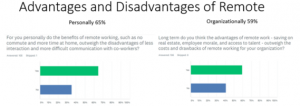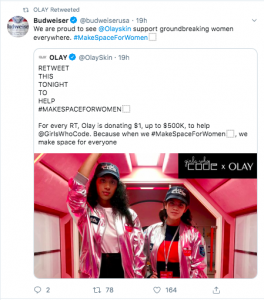Collaboration and communication software is the lifeblood of business in 2021. With millions of people working remotely worldwide, collaboration tools have become a game-changer for small and medium-sized enterprises.
Why should you consider splurging on Collaboration Tools?
There are many benefits to using collaboration tools in your workplace. Unlike other tools, collaboration tools allow teams to communicate from anywhere and at any time – removing the need for office-based work. Collaboration tools can also:
- Eliminate meetings and focus resources elsewhere.
Collaboration tools allow you to eliminate team constant team update meetings, as they provide your team members with real-time updates when changes are made to shared projects.
- Connect when working remotely.
Collaboration tools are tools that help teams work towards common goals and projects digitally. In an age of remote work and decentralized business structures, collaboration tools allow teams to work together online.
- Increase efficiency with automation
Collaboration tools also allow employees to use their time more effectively, as digital collaboration tools automate many project management, communication, and administration tasks.
NOTE: I have personally got in touch with users and representatives of brands to give you my ultimate verdict.
What are the essential collaboration and communication tools?
No doubt that every business has its own needs. While you may be deploying industry-specific CRM or resource management software, there are some tools on this list that you cannot miss out on.
To help you find the right tools for your team, I’ve compiled some popular options for every type of essential collaboration tool.
Must-Have Writing Aid: Grammarly Business
Before we could dive deep into collab and communication software, we need to make sure we have aid with the backbone of the whole operation… Writing words.

Image Source Grammarly Business
Grammarly Business is my preferred choice since I have been using their B2C product for the longest, and in addition to the features of Grammarly, the business software has…
Key Features:
- Goal-based suggestions to have consistency amongst all teams when it comes to internal or external communication.
- Admin panel to monitor communication impact among teams and identity-related security integrations.
| Pros | Cons |
|
|
1. Project Management Tools
Project management tools allow your team to map out each project visually. This gives you a permanent, digital record of your project’s process: making project management faster and easier than ever before.
Project management tools are ‘live’ tools, meaning they show project updates in real-time.
There are many advantages to this, as it allows you to see other people’s workloads, track your tasks, and spot any project bottle-necks before they delay the entire project.
Popular project management tools in 2021 include:
Trello
Whether you’re a project-newbie or an experienced manager, Trello is an excellent tool for people who love visual planning. They have recently rolled out updates that help a new user get better acquainted with the software.
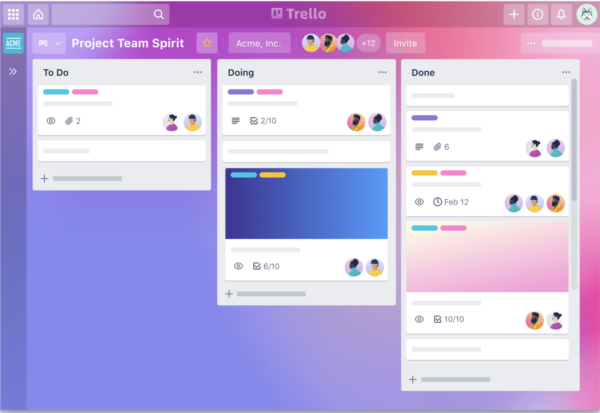
Image Source Trello
Key Features:
- Trello is a corkboard-like tracking tool that sorts projects onto digital ‘boards.’
- Inside each board, users can move cards into different categories. This is great for tracking the progress of multi-stage projects.
| Pros | Cons |
|
|
Nifty
Nifty is an award-winning project management solution used by thousands of forward-thinking teams to help automate workflow processes throughout day-to-day activities.
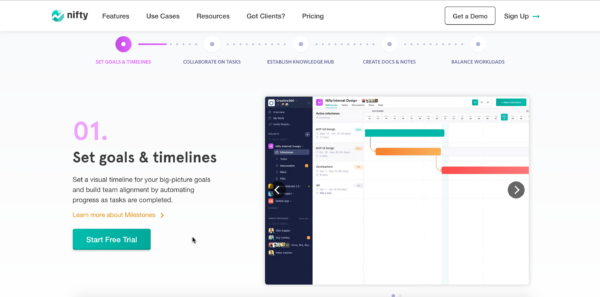
Image Source Nifty
Key Features:
- Nifty is a cross-departmental workflow solution that lets teams create milestones, manage tasks, collaborate and create docs + files
- The tool also includes resource, management, overviews, and time tracking leading to a very scalable way to manage multiple projects.
| Pros | Cons |
|
|
Monday
Monday is one of the fastest-growing PMS out there. Small small to large organizations, Monday is equipped to handle it all.
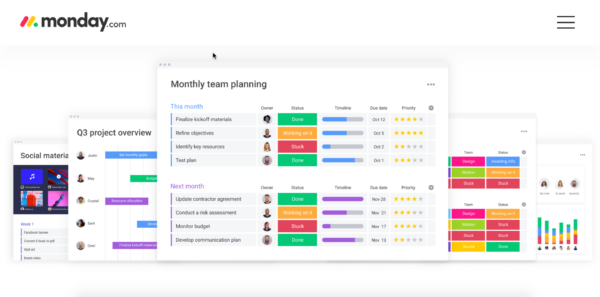
Image Source: Monday.com
Key Features:
- Monday.com is a visual tool that tracks projects from colorful and interactive spreadsheets, simplifying task management and communication.
- The tool also includes calendars, maps, timelines, and charts – making it great for large projects.
| Pros | Cons |
|
|
BONUS: Asana
Asana is a project management tool that breaks each project down into sections of individual tasks. This is great for businesses with multiple small teams.
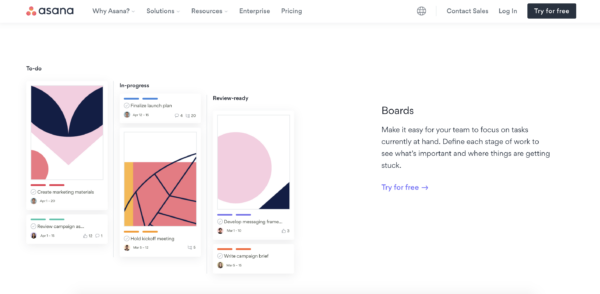
Image source Asana
| Pros | Cons |
|
|
2. Social Media Management
Social media management tools allow teams to manage all brand-owned social media accounts in a central location.
This includes scheduling, posting, and assessing the success of posts. Popular social media management options include:
Sprout Social
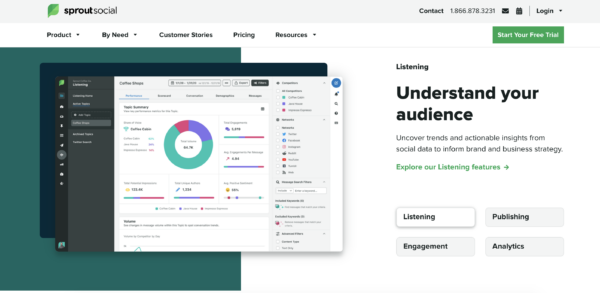
Image via Sprout Social
Sprout Social is a multi-platform social media marketing tool. It includes keyword marketing and monitoring tools, customer service, and data analytics tools.
| Pros | Cons |
|
|
Hootsuite
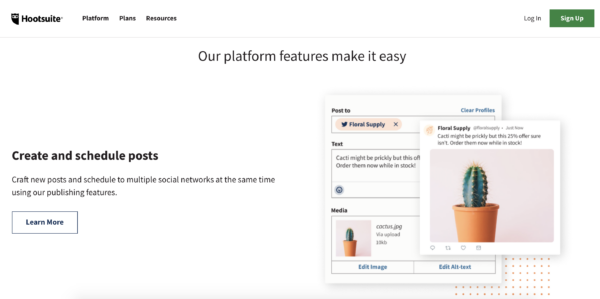
Image via Hootsuite
Hootsuite is a social media management tool built for marketing teams. It includes a content calendar, customizable reports, and data analytics.
| Pros | Cons |
|
|
3. Instant Messaging Tools
Instant messaging tools are tools that allow you to chat with team members as a group or one-on-one.
These tools are designed for everyday communication between group members, as they allow you to send images, files, videos, and text-based messages. Popular instant messaging tools include:
Slack
Slack allows teams to communicate on shared boards. Inside each panel, members can communicate one-on-one or through shared ‘threads.’ Slack integrates over 1,500 other programs, making it a popular choice for many small businesses.
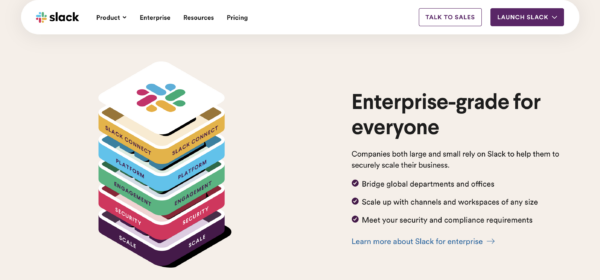
Image via Slack
| Pros | Cons |
|
|
Microsoft Teams
Microsoft Teams is an instant chat program designed for corporate teams. It is great for businesses that already use other Microsoft programs.
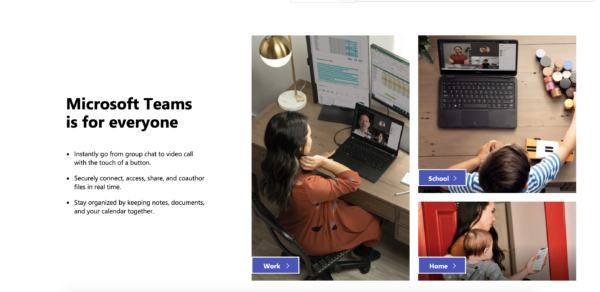
Image via Microsoft
| Pros | Cons |
|
|
JookSMS
As you can guess from the name, JookSMS is an SMS API software that lets you connect with your team and/or clients even when they are offline.
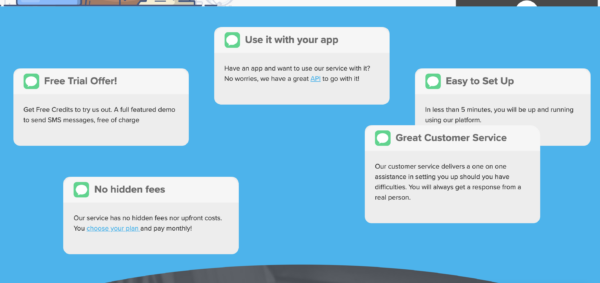
Image source JookSMS
In a time where digital detoxes are getting popular by the day, SMS communication is gaining popularity. Here is a guide you can read about with regards to SMS communication.
| Pros | Cons |
|
|
Arctic Swarm
An Instant Messaging Tool for internal company collaborations. Arctic Swarm takes team collaboration to the next level with an encrypted secure messaging option.
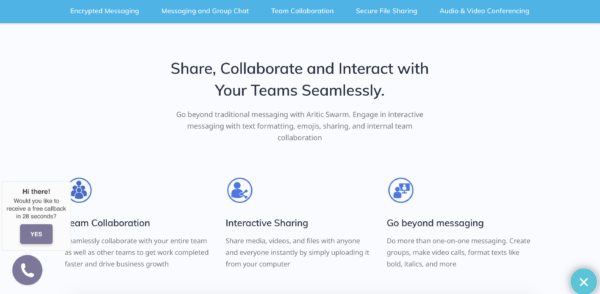
Image source Arctic
- The rich UI, along with group messaging features, among others, make Aritic Swarm a go-to-platform for teams that rely on the ‘work together’ motto.
| Pros | Cons |
|
|
Workast
Workast is a task and project management solution for Slack users. Rated the best project management solution by Slack itself, Workast helps teams get more done faster.
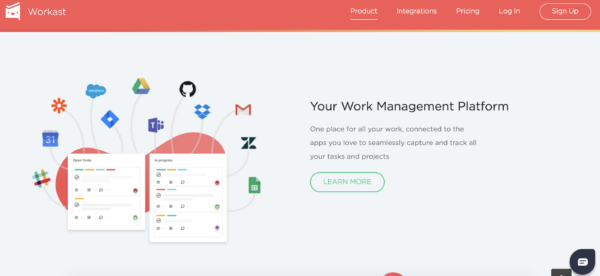
Image via Workast
| Pros | Cons |
|
|
4. Video Collaboration Tools
Video collaboration tools allow businesses to hold virtual meetings, conferences, and events over video chat.
While video collaboration tools have been around for a long time, the technology is continuously improving – making video collaboration accessible for teams globally. Popular video collaboration tools include:
Zoom
Zoom is a straightforward video collaboration tool that is easy for everyone to use. It is great for small meetings and brief encounters. It also has a range of free features.
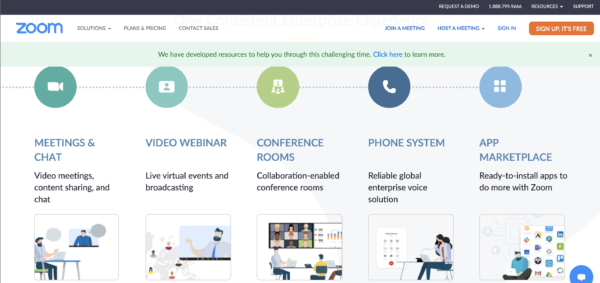
Image via Zoom
| Pros | Cons |
|
|
BlueJeans
BlueJeans is a video conferencing software that allows you to video chat, share screens, and map out ideas on a whiteboard. It uses directional audio – making it perfect for longer meetings and events.
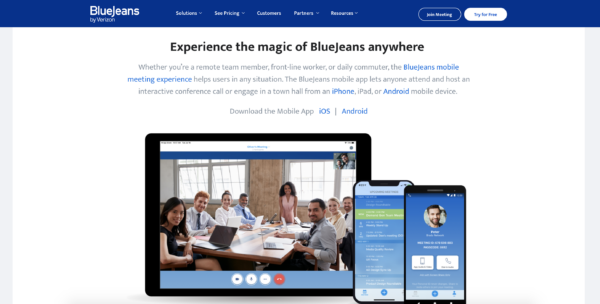
Image via BlueJeans
| Pros | Cons |
|
|
BONUS: MeetFox
MeetFox is an online meeting tool used by over 10,000 consultants and freelancers to book meetings, video conferences, and accept payments. MeetFox provides a secure and reliable way to speak with clients and monetize meeting time.
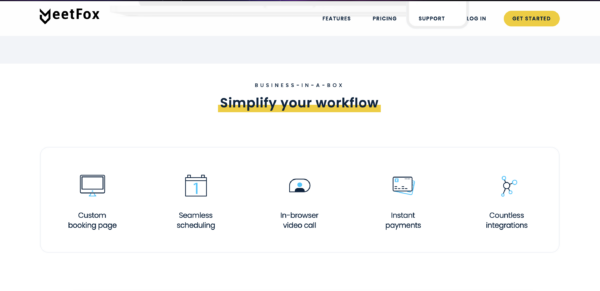
Image via MeetFox
| Pros | Cons |
|
|
5. Mind Mapping and Brainstorming Tools
Mind mapping and brainstorming tools allow teams to collaborate creatively as if they were in a stable, in-office environment.
These tools allow users to create maps with digital design tools, templates, and free-hand drawing. This is great for small teams, managers, and marketing professionals. Popular mind mapping tools include:
ClickUp
ClickUp is a project management tool that allows you to map out tasks and projects with a drag-and-drop mindmap. This makes it great for businesses that use mind maps as a project management tool.
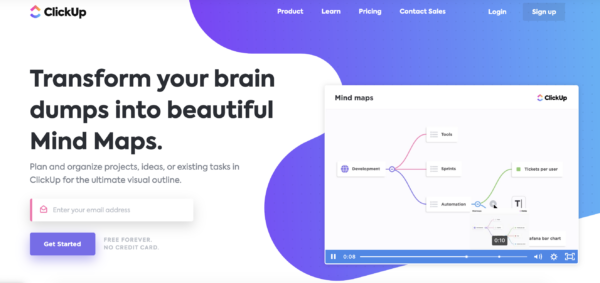
Image via ClickUp
| Pros | Cons |
|
|
Ayoa
Ayoa is a collaborative mind mapping tool that allows you to create colorful maps and wheels with text, images, and symbols. Ayoa is great for small teams collaborating on ongoing projects together.
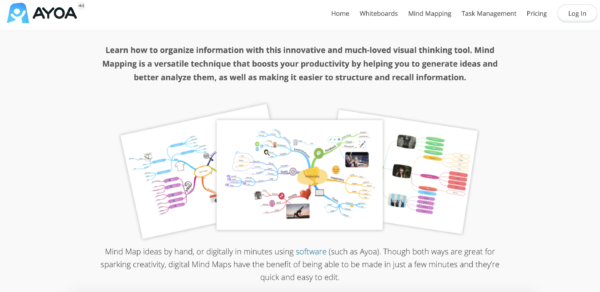
Image via Ayoa
| Pros | Cons |
|
|
Creately
Creately is a flexible mapping tool that allows you to create a wide range of charts, maps, and images. Creately has a wide range of design options, making it great for presentations and infographics development.

Image via Creately
| Pros | Cons |
|
|
6. Secure File Sharing
File sharing tools allow you to store files in a digital location that anyone within your team can access. This is great for collaborative groups, as file sharing tools are fast, cyber-secure, and remove the hassle of sending files through email.
Popular file-sharing options include:
Google Drive
Google Drive is a web-based file-sharing platform that allows you to share Google documents quickly and easily. Google Drive gives you complete control over your documents and who can edit them.
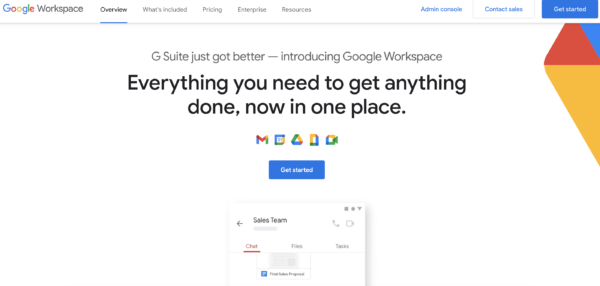
Image via Google
| Pros | Cons |
|
|
Dropbox
Dropbox is both desktop-based and web-based and allows you to store files in the cloud. Dropbox files can be easily downloaded by anyone with access, making Dropbox a great way to record team resources.
| Pros | Cons |
|
|
7. Contract & Legal Collaboration Tools
SwiftCloud eSign with Doc Collaboration
SwiftCloud joins the field of electronic signature apps, but with some unique features as part of a growing holistic suite.
Their “Smart Doc” system allows for embedding of images, uploading of files, if-then conditional logic, “snippet assembly”, and real-time sales collaboration designed for a one-call-close.
Multiple signers can be chained into automation strings based on role, and the system stores all signed docs, along with any corresponding uploads or payment info, in a shared collaboration workroom.
| Pros | Cons |
|
|
Conclusion: Find a cocktail of software that best suits your needs.
While it may seem like there is an overwhelming number of collaboration software options, choosing the right software for you is as simple as one, two, three.
- Establish why you need the software and what problem you want it to solve.
- Identify potential software options.
- Choose the option that is most compatible with your team culture, your budget, and your existing business processes.
Hope this article gives you an insight into the industry and all the software out there you could use to communicate and collaborate efficiently.
Business & Finance Articles on Business 2 Community
(74)
Report Post