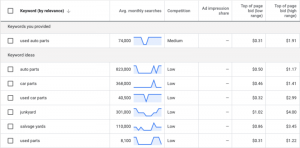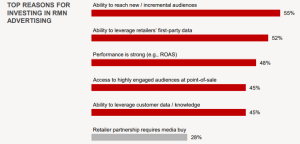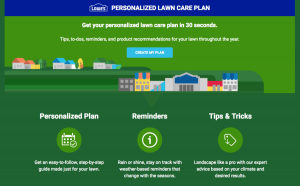— November 9, 2018
Instagram is one of the most business-friendly social media platforms in existence, featuring a web-savvy audience that’s interested in instant shopping. But for a long time, Instagram users had to plod through Instagram profiles, hashtags, and bio links to find products specifically curated to their tastes.
Not anymore.
Now, the highly-engaged Instagram user (80% of whom already follow at least one business) will find it easier to connect with the brands and products they want. Located on the Explore tab, the new Instagram Shopping Channel will change the way people purchase products.
Instagram shopping tags will now make it possible for users to breeze through their own custom-curated Explore sections. That means companies who know how to manage product tagging on Instagram and create high-engaging posts will have no trouble connecting with Instagram’s young audience.
But how can any social media manager juggle the demands of landing a post on the Explore tab, strategically placing Instagram shopping tags, and reaching the target audience—all while adequately timing their posts for optimal success? Here’s what you’ll need to know.
What You’ll Find in this Post:
- All About the Instagram Shopping Channel
- Where Can You Find the Instagram Shopping Channel?
- How to be Featured on the Instagram Shopping Channel
- Instagram Stories Shopping
- Best Practices for Shoppable Posts
- How to Implement Instagram Shopping Tags Using Schedugram
- Find Your Customers with Instagram Shopping Tags
Instagram for Business 101
Grab our ebook Instagram for Business to take Your Instagram game up a notch!
All About the Instagram Shopping Channel
“If you want to shop on Instagram, it’s a lot of work.”
That’s how Vishal Shah, product management director at Instagram, summarized the state of affairs before the Instagram shopping channel.
Although Instagram first began testing its shopping features in November of 2016 with a wider rollout in 2017, the addition of a shopping channel is set to change the game: Users will now be able to browse through content specifically targeted to them with the tap of a finger.
Why is this such a big deal?
As TechCrunch puts it: “Instagram is embracing its true identity as a mail-order catalog.”
Convenient shopping is possible because Instagram is finally adding a shopping channel to its Explore feature. That means any Instagram user can essentially browse through their own custom catalog, full of visuals and Instagram shopping tags that make it possible to visit a product link instantly.
In other words, the distance between Instagram marketers and their target customers just got a lot shorter.
But for your company to close the gap, you’ll have to know how to place your Instagram shopping tags.
Where Can You Find the Instagram Shopping Channel?
On your Instagram app, you can find the Explore feature by going to the magnifying glass. Doing so will direct you to a page full of suggested Instagram posts based on your established interests.
At the very top of your app, you can browse these posts by individual channels: Sports, Decor, etc. (a feature that was added only in June to great success.)
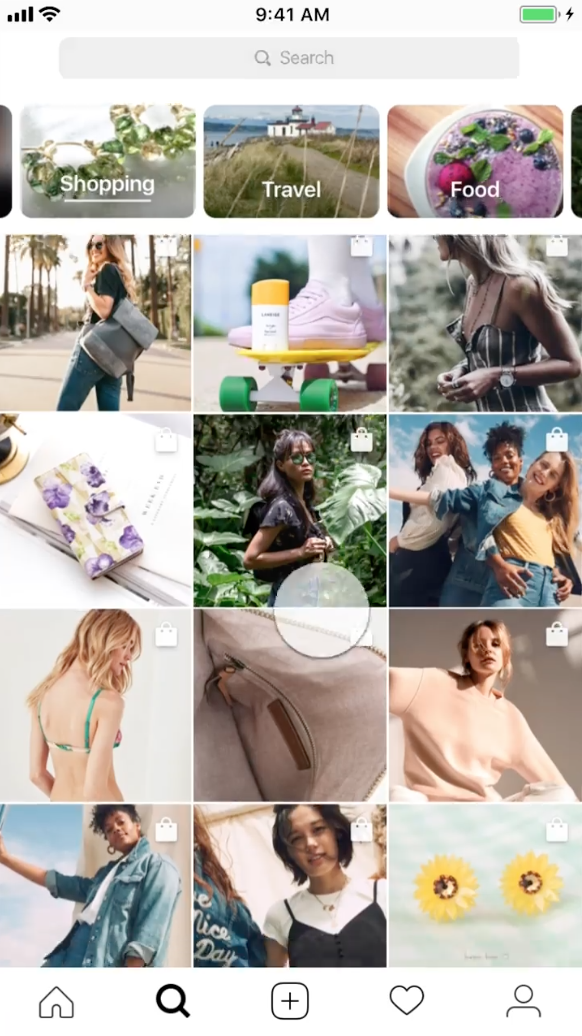
What does that mean for businesses like yours? Landing your product on the Instagram Shopping Channel is going to be a hot ticket.
How to be Featured on the Instagram Shopping Channel
Here’s the rub: Landing a post full of Instagram shopping tags isn’t a simple matter of procuring a sponsored listing.
Instagram’s Explore channels are custom-curated to each user, showing him or her the other recent posts on Instagram that drove high user engagement. If you tend to follow photography profiles, for example, Instagram will show you photography posts with high numbers of likes and comments.
To get your products noticed, you’ll have to create posts that drive similar engagement. How can you do this? Here are a few ideas:
- Create content specifically for your target market. Your chances of landing on a user’s Instagram Shopping Channel will be partially determined by engagement (the number of likes and comments on your post.) You won’t drive up engagement unless you can deliver content your audience consistently enjoys.
- Wait until the best time to post. You might have a great Instagram post that’s a natural fit for your niche, but if no one sees it, it’s not going to matter. What’s the best time? It depends on your niche. We’ve done research at Schedugram around the best times to post and found the best approach is to test different times to see when your potential customers are most engaged.
- Don’t forget your tags. Not just Instagram shopping tags, either. You might recall that one study found posts with location tags get a 79% higher engagement rate than those without. Your hashtags can also have a big-time impact on your overall engagement, which is why Instagram allows up to 30 total.
Instagram Stories Shopping
A picture isn’t the only update on Instagram that can drive business your way: You can also add Instagram shopping tags and stickers to Instagram stories.

Why bother with this step? For one thing, 400 million people interact with Instagram stories every day, and 90 million have engaged with Shopping in Stories every month on average since its launch. According to Instagram, one-third of the most viewed stories come from businesses.
The process on Schedugram is simple. To make your image or video a story, simply toggle “Story?” so it turns blue:
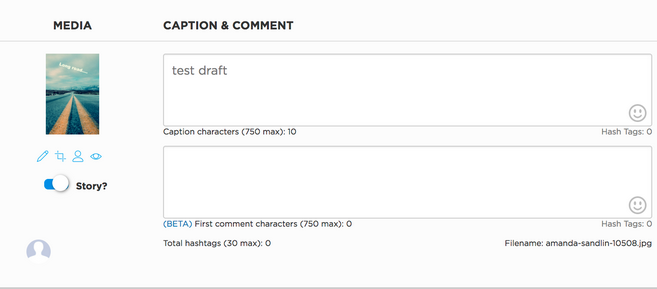
Implementing Shopping in Stories is just as easy as any other post: Tap anywhere on your image to insert a product sticker in your stories and place it where you want it to appear.
People viewing the tag will then visit a product description hosted on Instagram. After tapping “View on Website,” they’ll then be transferred to your product’s listing on your website. Once there, it’s up to your site to make the sale.
Instagram Marketing Made Easy with Schedugram
Visually plan and schedule Instagram posts, carousels, videos and stories automatically. Tag locations and users, manage hashtags and edit photos with ease.

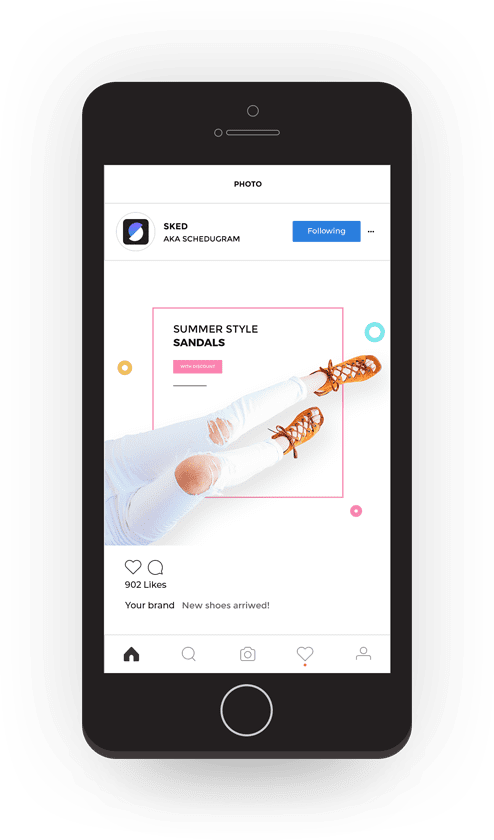
Best Practices for Shoppable Posts
With Instagram shopping tags set to dominate the social media headlines, there’s never been a better time to review some best practices for creating shoppable posts:
- Start with an Instagram Business account. Chances are you already have an Instagram business account ready to roll, but if you don’t, now’s a good time to sign up for one. You can’t start using Instagram shopping tags until you have one.
- Connect with your Facebook catalog. If you’re confused about importing your product infrastructure to Instagram, there’s a chance you’re missing a key step: Importing your Facebook catalog with physical goods already listed.
- Build your shoppable posts with a specific audience in mind. Because the Instagram Shopping Channel is tailored to the individual “niche” each user builds for themselves, don’t be afraid to focus on a specific niche with every post. And don’t stop learning; use your Instagram insights under your business profile (“See More” under the Posts section) to get a sense of which shoppable posts perform the best for your audience.
How to Implement Instagram Shopping Tags Using Schedugram
Adding product tags with Schedugram is a breeze. After you create a post from the platform of your choice (Upload, Calendar, or Drafts) you can upload your image and click on the shopping bag icon to view your Instagram shopping tag options:
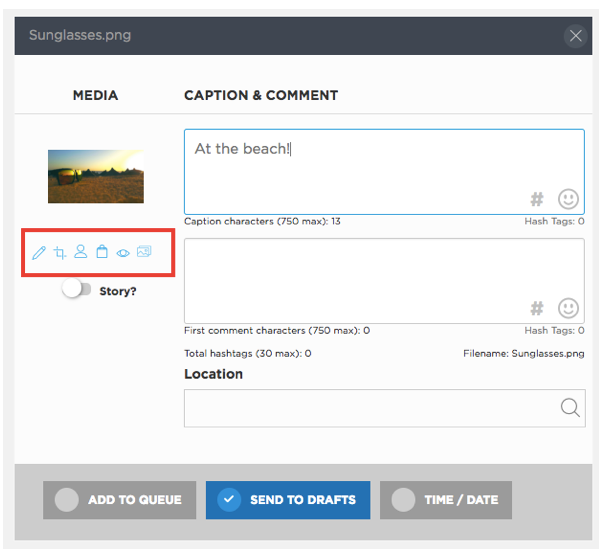
To ensure that you get the most from the new Instagram Shopping Channel with these tagged posts, make sure that you stick to the following best practices:
- Use analytics to learn about your target audience. Schedugram Analytics makes it possible to view your individual success post-by-post, giving you a sense of which hashtags and segments tend to create the most engagement for your content. Remember: you won’t land on Instagram’s Shopping Channel very often if you can’t drive engagement first.
- Tag multiple items per post. TechCrunch pointed out that Instagram makes for an ideal online catalog. A catalog never just pushes one product. Tagging multiple products on Instagram can offer more opportunities for interested customers who click on the option to view more products.
- Create exceptional visuals. Instagram remains a visual platform. Make sure that you not only show your products in action, but that you routinely browse your hashtags to get a sense of which visuals are more likely to stand out. You can also use Schedugram to plan your posts to get a sense of how your Instagram profile will look when the visuals are assembled in one place.
Instagram Story Metrics Made Easy
Grab our ebook Your Guide to Instagram Stories: Measuring What Matters to take Your Instagram Stories game up a notch!
Find Your Customers with Instagram Shopping Tags
Instagram customers are happy to engage with brands like yours. In fact, they’re looking for similar content. The new Instagram Shopping Channel makes it possible to meet and match with them directly…but only if you can drive the engagement to each post that earns you a spot in their curated channel.
It doesn’t hurt if you have some great products to tag, either. With Schedugram’s product tagging features, you’ll have no problem creating a master schedule of posts designed to take advantage of Instagram’s latest innovation.
Digital & Social Articles on Business 2 Community
(74)
Report Post