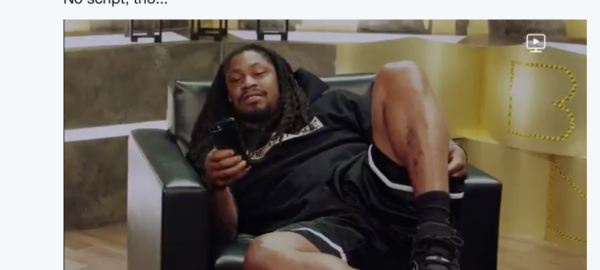— October 26, 2017
From a marketing standpoint, Twitter presents two enormous challenges: it’s difficult to stand out in users feeds, and the limited character count makes it difficult to get a full point across succinctly.
Video can help tackle both of these challenges.
Twitter video will automatically stand out in text-dominated feeds, and it simultaneously gives you a little more room to give customers information; even a few seconds of video can give you a lot more room than 120 characters.
In this post, we’re going to go over everything you need to know about Twitter video, including technical requirements, how users are interacting with the feature, live video, best practices, and analytics. Once you’re through reading, you’ll be able to create exactly the type of videos that Twitter users most want to see.
Twitter and Video Statistics
I don’t see a ton of Twitter videos in my own personal feed, which surprises me sometimes; I, like other users, are more than happy to watch video on the social media site. One study found that 82% of users watch video on the social platform, and up to 90% of views were on mobile devices. This is true for both organic and PPC videos on the site.

The demand, for once, actually outweighs the supply. Businesses should be taking advantage of this, adding more video content to engage viewers. This is especially true since Twitter users typically stumble upon video content, discovering it instead of actively seeking it out. Since 70% of Twitter users say that they primarily only watch videos they discover on Twitter, it’s important to try to make sure that your content is what they’re seeing.
Native Video vs. Third Party Video Players: Which to Choose?
Native video is preferable on almost every single social platform to third party video players, and Twitter is no exception. Native video will show up more frequently in users’ feeds. Even more importantly (and partially because of this), native video also consistently yields significantly higher engagement. These statistics include:
- 5x more replies
- 8x more retweets
- 9x more favorites
Native video simply means that you upload a video file directly onto Twitter (just like you would if you’re uploading a picture) instead of sharing a link to a third party video player like YouTube.
Twitter Video Technical Requirements
If you want to upload Twitter videos natively, you can record videos directly with the in-app camera, or upload video files.
When uploading video files, they must meet the following requirements:
- Maximum video length of 2 minutes and 20 seconds
- Maximum file size of 512MB
- Minimum resolution of 32×32 pixels
- Maximum resolution of 1920×1200 pixels, or 1200×1900 pixels
- Maximum frame rate of 40 fps
Is There a Twitter Live Video?
Yup, there is. The first to “go live” on Twitter was to use its sister video app, Periscope. Periscope came before Facebook live and Instagram live, and in a lot of ways gave us the framework for live video as we know it today. Now, though, mobile Twitter users can use the app to take live video right from Twitter, though you have to have the Periscope app downloaded and set up, too.
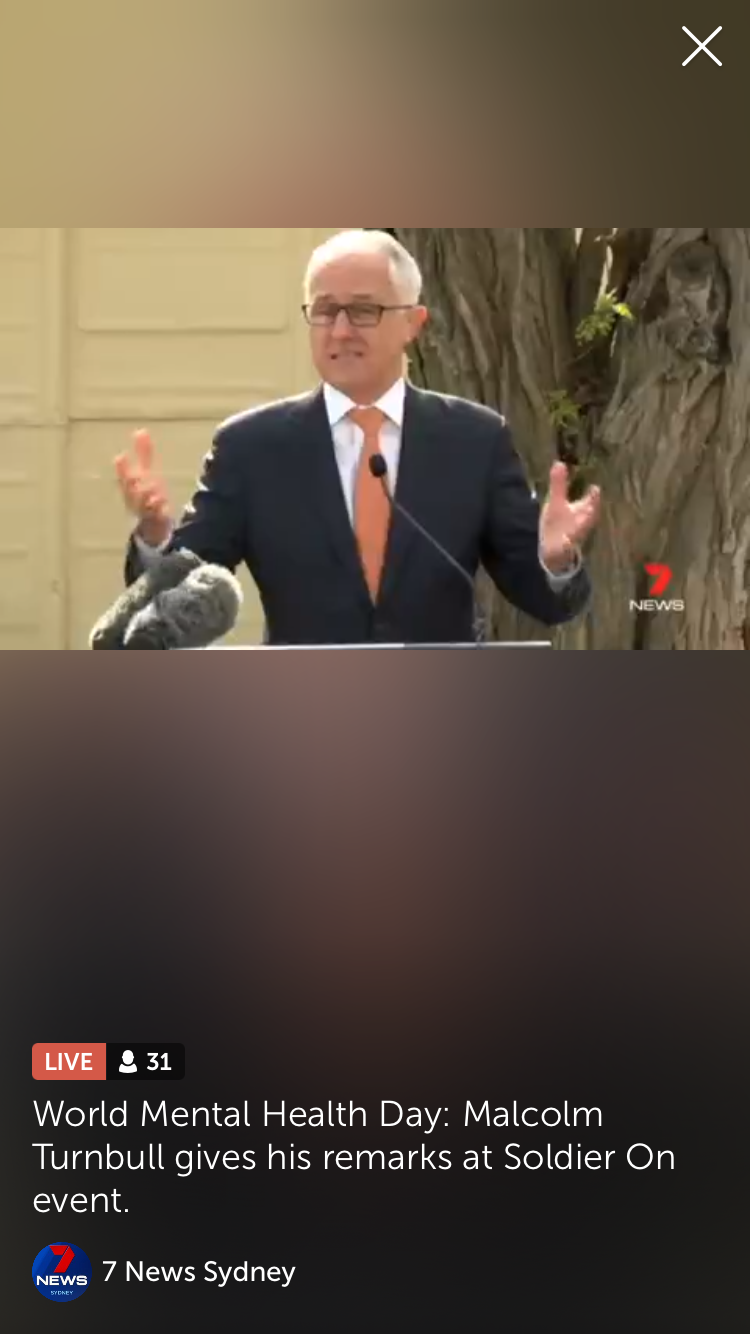
The easiest way to go live on Twitter is to use the Periscope app and share it directly to Twitter.
You can also share a live video broadcast from Periscope directly to your Twitter feed.
You can see Twitter’s instructions on how to go live on Twitter and Periscope here.
Want a full guide on how to use Periscope? Check out this one.
What Kind of Videos do Twitter Users Want to See?
Twitter users are big on news and what’s happening right now. They like to see videos that feel both valuable and very, very relevant to the current times. While evergreen content can do fine on Twitter, it has a natural urgency that lends itself well to right now and FOMO. Big announcements, like the example below, can do exceptionally well.

Part of that right now urgency can just apply to conversations you’re having with other users. It’s why Twitter Chats are a big thing (even though they make my head hurt). A great example of how to utilize video for this is an oldie but a goodie; about two years back, Gary Vaynerchuck answered follower questions in brief 3-second videos. This kept people online and asking questions, making it feel more urgent, and he provided valuable information.

Image source: Postcron
Users also like videos that tell a story in those brief two minutes, and storytelling has the benefit of being exceptionally memorable.

Twitter Video Analytics
With all the work you’ve put into your video campaigns, you need to know if they’re working or not. Fortunately, Twitter’s video analytics can give you the basic information you need to gauge this (though I still prefer Facebook’s video analytics, personally).
When you’re viewing your Twitter analytics dashboard (which is available for all profile types), you can find the beta video analytics under the “More” drop down menu. Click on it.

Your Twitter video analytics will tell you how many video views you got within a certain time period, along with the number of video views and your view completion rate on individual videos. The completion rate is found by dividing the number of people who finished the video with the number who watched it at all.
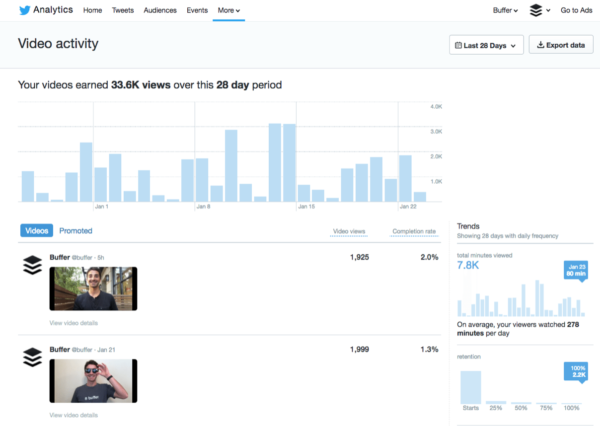
Image source: Buffer
Twitter’s analytics will also show you how many minutes of your videos viewers watched. It also shows you how many minutes per day they watched on average.
All of this will help you identify your most effective, engaging videos. You can see which are sending you the most traffic to your site, and which are being watched all the way through. Use that information to continue to create more relevant content for your audience.
Final Thoughts
Twitter video is short, condensed, and should deliver a powerful punch of news. Remember to always use native video when possible. Videos make excellent content both for organic feeds and Twitter’s Promoted Video ad system if you choose to use it.
Digital & Social Articles on Business 2 Community
(45)
Report Post