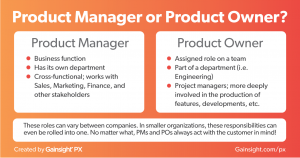Google recently changed the way they handle exact match keywords in AdWords. In a post to the AdWords blog on March 17th they explained the change. Here is a short summary of what changed and then we’ll talk about how it’s impacting advertisers & what you should consider doing in response.
Close Variants
The change is specifically to how exact match keywords are handled in the AdWords advertising platform.
Exact match keywords are uploaded with square brackets, such as [size 12 mens running shoes], and that keyword would only trigger an ad if what a user typed into Google was exactly the same as what was in the bracket. No more, no less, no change in word order, no misspellings. Exact.
However, this announcement changes the way exact match works in 2 fundamental ways:
- Function words: These are prepositions or conjunctions like in, to, a, the, for or but. With the new protocol, AdWords can ignore these function words (in the query OR the keyword) and match to function words with similar intent.
- Reordering: While exact match preserved word order, the new protocol will allow AdWords to match queries with different word orders when they deem intent has not changed. So “size 12 mens running shoes” and “running shoes mens size 12” could now match to the same exact match keyword.
Two things stand out to me.
First, Google is very clear that this should only happen when intent remains the same, hence the name close variants.
That makes perfect sense, but the second thing is that we’re putting an increasing amount of trust in Google and their machine learning to understand what people mean with their searches.
That’s why you need to keep an eye on Google and here’s how.
Review Search Term Reports
AdWords allows advertisers to see the exact search queries that triggered ads. This information can be found by clicking the Keywords tab and then selecting the Search Terms button just below it. Here’s a visual:

Once you’re looking at this list, we want to go one step further and uncover the close variants that Google is matching to our exact match keywords. To do this you click the Filter drop down and make the following selections:

This will show you how liberal Google is being with their matching and you can use your human intuition to determine if they’ve accurately preserved intent in their matching.
Keeping Google In Check
Machine learning is great, but we still need human oversight and correction. To keep Google in check, here are the tools at your disposal:
- Negative keywords: These will trump any close variant matching, so if you see a query where changing the word order DOES change the intent I recommend you add it as a negative keyword.
- Phrase match: This keyword match type still preserves word order, so if you don’t want to add a ton of negatives for word order, you can use phrase match keywords to ensure Google keeps the words in a specific order.
The other issue for intermediate to advanced advertisers is bidding. Many accounts have very large keyword lists and each variant is already somewhere in the account and bids are highly optimized. This change could allow high-CPC exact match keywords to grab impressions from lower-CPC match types, thus inflating CPC and reducing ROI. This is another thing to keep an eye out for and may need the above methods to control for.
Summary
Overall this likely won’t be as big a deal as some have thought.
Mature accounts may see some shifting in impressions that will require attention. Less sophisticated accounts may actually see better results as Google helps them show for queries they weren’t eligible for with their current account setup. It could even be a big part of Google’s voice search strategy now that people are increasingly talking to devices like the Google Assistant or Amazon Echo.
However, it’s important for advertisers to understand that Google now has more latitude with exact match and they need to pay attention so that Google doesn’t go rogue.
* Adapted lead image: ![]() Public Domain, pixabay.com via getstencil.com
Public Domain, pixabay.com via getstencil.com
The post Exact Match vs. Close Variants: Difference & Impact appeared first on Search Engine People Blog.
Search Engine People Blog(117)
Report Post