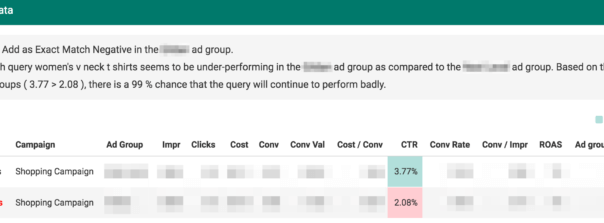Look to Google Shopping Ads best practices for ways to maximize sales with Bing Ads.

History has a knack for repeating itself. More than 100 years ago, Ford dominated with mass-produced automobiles until GM, and others eventually caught up. Apple OWNED the smartphone market with the 2007 iPhone launch, but Samsung and others out-innovated the giant to nab big market share.
Today, Google remains the undisputed king of search, yet we’re witnessing notable competitive evolution as Bing quietly, steadily boosts its market position against the giant. Without fail, the pros in the trenches must adapt as market dynamics shift, requiring broader skills, new tools and faster ways of doing business.
PPC pros are in the midst of an exciting industry evolution right now as they navigate a more complex marketing labyrinth. The emergence of Bing as a viable and powerful (Google-like) PPC platform gives marketers access to a larger and more amazing search pie — IF they are able to efficiently manage the complexities of both platforms.
Manage two search engines from one interface
Earlier this year, we discussed new Bing-specific optimization tools from Optmyzr that laid the foundation for Bing and Google management from one place. We focused on the fact that Bing had evolved to being very structurally similar to AdWords, which allowed us to streamline many optimizations and speed ads management between platforms.
Then, in late August, Optmyzr unveiled a deeper set of functionality that allows PPC pros to extend their focus to Bing Shopping Ads. We are digging deeper into this very purposefully because opportunities for PPC are expanding dramatically and businesses are seeing amazing results with the latest Shopping Ads advancements in both Google and Bing.
A recently released 2018 report by Adthena indicates US retailers now put more than 76 percent of their PPC spend to Shopping Ads and less than a quarter to Google text ads. UK retailers sway even more heavily to Shopping Ads. We expect this trend to continue as retailers captivate audiences with the richer ad experience.
Shopping ads demystified
The big engines are in a pitched battle to drive more business via Shopping Ads for pretty obvious reasons. Consumers have mastered search. They ask the engines for specifically what they want — “men’s black dress shoes,” or even more specifically, “Cole Haan men’s black dress shoes size 11.”

Examples of shopping ads on Google and Bing
The nature of a customer’s search gives us extraordinary insight about them — where they are in the funnel, their intent, price sensitivity, brand affinity (or lack thereof) and other attributes.
We’ve automated core facets of Shopping Ads to help savvy marketers crunch a customer’s willingly offered semantic insight to serve up the highly engaging, product-specific Shopping Ads. The customer, in turn, can click themselves right to the bottom of the funnel — right where you want them — shopping cart full, entering payment data and completing the order.
Working across both search platforms, however, has been difficult… until now.
Easily build granular shopping campaigns for Bing and Google
Optmyzr Shopping Campaign Builder simplifies how PPC pros set up campaign structures for optimal results. Because of hierarchical similarities between Google and Bing Shopping Ads, marketers are able to set up campaigns for both engines using very similar campaign structures. You’ll still set them up separately, but the process of building granular structures like Grip (groups of individual products) is greatly streamlined.
Automatically create shopping ads for new products
Optmyzr Shopping Ads Refresher pulls in newly added inventory to automatically create new ad groups and product groups. The capability streamlines the ability to push hot, new inventory quickly with the right bids and the required negative keywords afforded by a good account structure. Think of Shopping Refresher as an automated, digital version of the venerable endcap in those old brick-and-mortar retail locations: new stuff placed in high-visibility areas rather than in the bin of odds and ends in the back of the store. Better yet, in this case, it can be managed for both engines (Imagine controlling endcaps in Target AND Walmart).
Manage bids smartly using relevant commonalities
Evolved from the meat-and-potatoes of PPC, bid management now taps deep customization to allow marketers to discover and fix issues with bids quickly and easily. They can also manage bids for Shopping Ad campaigns, ad groups and product groups in one step. Our tools help ID product attribute commonalities that can help drive better bids. In fact, a marketer can now manage bids at scale and apply changes with a simple click — with similar types of experience and workflows across Google and Bing Shopping Ads platforms.
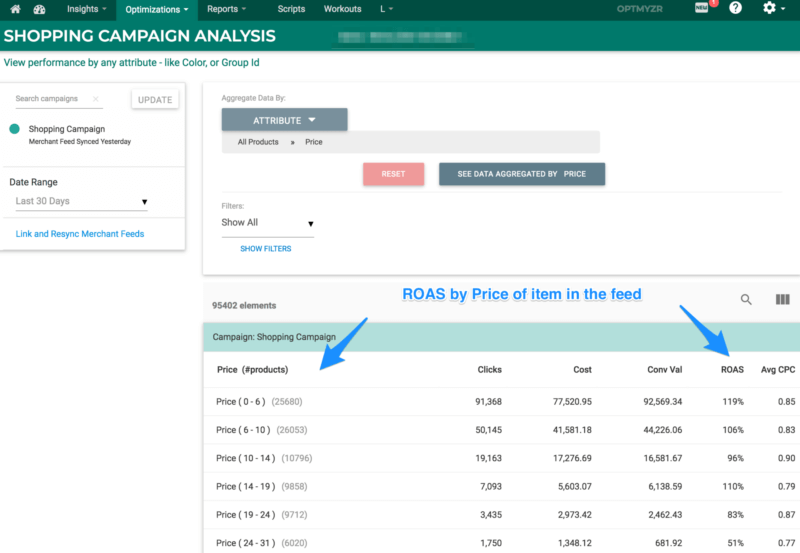
An analysis of shopping ads performance by common product attributes. In this example, Optmyzr has automatically grouped products by similar price and calculated the ROAS for each. This can inform better bidding and pricing strategies.
Query fencing
A well-managed shopping campaign usually takes advantage of the ability to do query fencing by adding negative keywords to shopping ad groups. Sometimes this technique is used proactively to steer brand queries to an ad group with different bids than non-brand queries.
In other cases, it’s used reactively to prevent low-performing queries from generating more ad impressions in the future. By using a detailed shopping structure with lots of ad groups, negative keywords can be more granularly assigned to the appropriate ad groups.
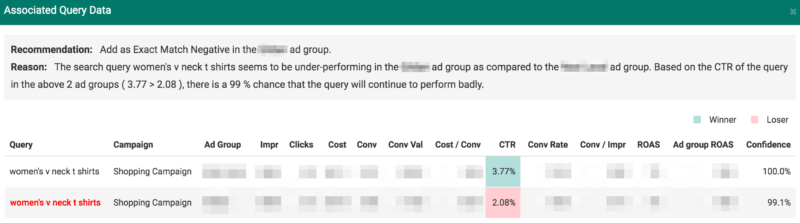
Optmyzr identifies when a query has triggered ads in multiple ad groups and finds the best ad group to keep to deliver more clicks, sales and conversion value. The losing ad group is then populated with a negative keyword in order to “fence the query.”
What’s going on behind the scenes
We don’t expect innovation from the big engines to let up any time soon. In 2017, Google introduced its Showcase Shopping Ads — an option that can help brands engage the more passive digital window shopper and help move them from passive to in-the-funnel with a highly engaging, immersive experience.
Think the R&D guys at Bing are any less busy? Guess again. They continue to drive their own innovations with determination to further edge into Google’s dominance. We monitor developments from both engines daily. PPC pros don’t have the bandwidth to keep tabs on every single development, and it’s easy to get too absorbed in one platform (Google) only to miss out on the millions of customers out there using Bing for their searches.
Smart PPC pros are adjusting their game to this ever-changing field of play. And while the search engines themselves are offering more automation and streamlined options, Optmyzr is responding quickly to new opportunities for both streamlining advanced account management and improving results by adding a human touch on top of sophisticated automations across the multitude of ad formats, including Shopping Ads on Bing and Google.
Marketing Land – Internet Marketing News, Strategies & Tips
(203)
Report Post