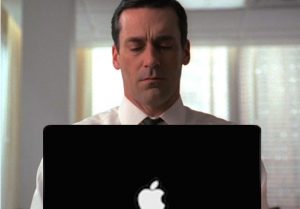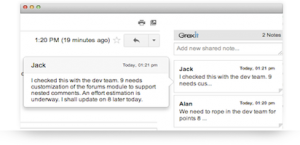It’s easy to panic if your Facebook ads aren’t performing as they should. Why wouldn’t you – low performance means you are paying above average for below average results. When you’re faced with non-performing ads, you need to ask yourself: Am I are targeting correctly, are my ads relevant, are they attracting attention or are they even being seen at all?
Here are the top reasons why your Facebook ads are not performing and how you can fix them.
1. Your Ads are Not Attracting Attention
Your ads aren’t just competing with your closest competitors, they are competing with the photos of someone’s grandchildren, personal stories, and much more. You have very little time to ensure you grab their attention before they have assessed your ad as sub par and scrolled down. You have seconds to grab attention and to portray your brand as trustworthy and of good quality, therefore first impressions really do matter.
If your ads aren’t performing, these are the first questions you should be asking yourself:
- Does my Facebook ad make me look credible/trustworthy?
- Do my images inspire attention from users’ newsfeeds?
- Does my ad spark emotion?
One of the main reasons for a Facebook ad not performing is that it, frankly, sucks. To create a perfect Facebook ad you should show the emotional benefit of the product, a unique feature to your store or product, good rationale (what do they get out of it), good images, and of course a call to action.
And of course, you don’t need to hire designers and product photographers to make your ads look awesome. Here are some tutorials to get you started: Product Photography Tips and Tricks and How to Remove Image Backgrounds Without Photoshop.
2. You Haven’t Set The Right Campaign Objective
It’s easier than you think, when setting up your initial campaigns, to choose the wrong campaign objective. This can have a bad effect on the performance of your ads.
To ensure you are choosing the right campaign objective, you need to make sure it matches your business goal. Choose conventions if you’re looking for specific product sales from your website. Here’s a breakdown of objectives that would be relevant for eCommerce and when you should be picking a campaign objective:
Brand Awareness
Brand Awareness campaign objective is better suited to those store owners looking to spread the word about their store, as it’s optimized to reach as many people as possible who would pay attention to your Facebook ad. The end goal with this campaign type is impressions, so you wouldn’t, for example, choose this if you were looking for more traffic.
Product Catalog Sales
Perfectly designed for eCommerce, setting your campaigns to this objective will allow you to display your product variety. Setting up this objective means that your products will be updated dynamically, ensuring you don’t need to manually add or take off products.
Lead Generation
Lead Generation objective ads are displayed in newsfeeds and direct clickers to a lead form for collecting contact information. This is a great way to build up your database for email marketing campaigns.
Reach
One of the biggest advantages of this relatively new ad objective is that it allows you to put a cap on the frequency of your ads, meaning they are less likely to be shown to the same people repetitively. If you select this objective, your ads will be optimized for impressions, not the actions taken on the ad, allowing you to target people in multiple countries in one ad set. This makes them a good choice for those of you retargeting to previous site visitors and want as many people in that audience to see your ads as possible.
Traffic
By choosing the Traffic campaign, your ads will be optimized to be shown to people who are more likely to click through to your website from your ad. If your main goal is to bring more visitors to your online store, then this the campaign objective for you.
Engagement
Optimized for engagement, with posts and Facebook page – are ideal for giving your Facebook page posts a boost. These ads are shown to people in your selected target audience who are more likely to like, comment and share your posts, and is best suited if you’re looking to get your page content more exposure – i.e. make sure your followers see your content.
Video Views
Another good campaign objective if you are looking to introduce a unique product or build awareness around your brand, Video Views will ensure your ads are optimized in a way that insures your video gets as many views as possible, within your budget.
Conversions
This objective is the most important one for online store owners as they are aimed at increasing sales or signups on your eCommerce website. Here, your ads will be optimized to get you the most conversions or actions for your ad spend.
Page Likes
As the name suggestions, use this objective if you’re looking to grow your Facebook page audience, as these will not show website links. Unless you’re looking for more page likes to build your brand, this is not a recommended objective if you’re on the hunt for more sales. However, this is only available to those stores who have set up Facebook Pixel.
3. You Haven’t Scaled Your Facebook Ad Correctly
Was your campaign doing well, until you added budget, but now your ROIs are in the toilet? Then there is a big chance that you haven’t scaled your campaign correctly. Scaling can be a complicated thing, and requires a little more work than just doubling your budget. To ensure good performance, scaling needs to follow guidelines and can be done in two main ways:
- Slow scaling for smaller or newer eCommerce stores where you make gradual changes.
- Fast scaling for more established stores decided to ensure you are keeping low CPAs.
Watch this tutorial get your ad performance on track:
4. You Have Facebook Targeting All Wrong
Unlike AdWords, where you select keywords to build your audience, with Facebook ads you start with an audience that you need to then segment according to interests and basic demographics. To ensure your target is on the money and therefore performing, set up your audiences based on where in the sales funnel you will be marketing, as well as your campaign objective. For instance, in the beginning, at the brand awareness phase, you may want to cast a wider niche, and further down the line you would want to hone in on a tighter niche.
Simply put, if your ads are perfect but being delivered to the wrong people, your performance will be bleak. Always think of your goal and the customer you are trying to target, and customize your advertising audiences to match. To find the perfect Facebook targeting audience for your campaigns experiment between interest-based targeting, custom audiences, demographic targeting and lookalike audiences.
5. Your Ad Placement is Off the Mark
Cost per result of Facebook Ads are dramatically affected by placement. If you aren’t placing your ads correctly, then there is a good chance your ads aren’t performing as they should. Have a look at your ad insights under ‘Ad Placement’, and you may be surprised by what you find.
We are not just talking desktop versus mobile here. Placement options include Facebook news feeds, Instagram, mobile news feeds, audience networks, etc. You can see which placement works best for you by testing options, but here’s a general breakdown of when to use which: If you’re looking for conversions you may find that Audience Network and Facebook have the best results, Instagram and Facebook offer better results when it comes to brand awareness and you may find that Audience Network and Facebook will bring you the most traffic.
6. People Aren’t Seeing Your Facebook Ads at All
If you’ve been running your ads for a while and notice a sudden decrease in those good ROIs, there is a big chance that your potential audience has ad fatigue. In other words, people are bored with your content. AdEspresso did an ad frequency analysis that found that as ad frequency increases, so does the cost per result.
When this happens, it’s time to put a hold on your campaign, change your creatives and images, or to target a brand new audience of potential shoppers.
7. Your Facebook Ad and Landing Page Don’t Gel
Last but not least, your landing page isn’t up to scratch. As we mentioned earlier, your ad message and landing page need to match. However, that’s not the only thing to consider when checking whether your landing page is hurting your performance. If you are running a conversion or traffic campaign for example, you can have the most attractive ad out there, but if you’re not following through with a good landing page, then what’s going to happen with all that traffic? They are going to leave quicker than you can say ‘waste of money’.
Some landing page mistakes you could be making is no call to action, poor mobile experience, the content doesn’t live up to the promise of the ad, or the page is poorly designed. Say you’re advertising socks using ‘Free Delivery’ as a draw card, but when someone clicks onto your landing page they discover that you only offer free shipping to certain countries. Or you advertise a flash sale, but when the user gets to your landing page, you’ve sent them to product pages where there is no mention of a sale. All these things hurt your bottom line.
—
We hope these 7 tips get your Facebook ads performing as they should. It’s important to point out, that like other PPC management, you need to monitor and tweak your ads regularly; optimizing and testing is key to any campaign.
Digital & Social Articles on Business 2 Community(135)
Report Post