
Facebook Marketing Video Tip
Facebook is always making changes!
It’s a fact of life, and businesses wanting to market on Facebook need to get used to it and adapt.
One of the changes they have made in the past few months is the importance of native video. By this I mean videos loaded directly to Facebook for your Page, as opposed to videos on other services like YouTube and Vimeo that are shared on Facebook.
I’ve done a number of tests for my own videos like this: I load the same video to YouTube and to Facebook, and share them at the same time of day on my Facebook business page. The results are not even close! The Facebook video reach and engagement is MASSIVE compared to the YouTube link share. This is important because marketing on Facebook is about getting in front of your audience and providing some of value that they want to engage with.
In fact, I’ve found that little videos I post to Facebook are performing from 50-400% better than text, photo, and link posts for many of the Pages I manage!
Facebook itself has added new features for video ads, launched the “auto-play” of videos in the Facebook News Feed this summer, and they have shared data reports outlining that videos on Facebook are performing well. By this they mean that videos are being watched, “Liked”, shared, and click on. This is an important tool and update for businesses to use.
How To Use a Facebook Video:
Many times small businesses are fearful of creating videos and believe that it takes a lot of work and professional equipment but that’s not necessarily the case. I’m seeing great results for our business in terms of driving traffic from Facebook to our website by using videos simply made on my iPhone!
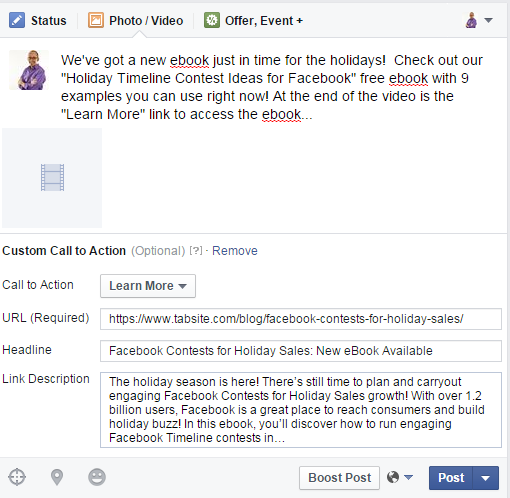
Here’s my model….
Promote Blog Posts with Facebook Video
I write new blog posts each week. When done and live on our site, I then:
- Make a 1-2 minute video with my iPhone. Smartphone’s these days often have HD capability so the quality is great. I use a simple $ 12 tripod on a table to hold my video. I usually do the video in 1-2 takes, trim it…
- Then load it to our Facebook Page as a post using the “Photo/Video” option.
- When you start to load your video you want to be sure to use the optional “Call to Action” link” that Facebook offers.
- I typically use the “Learn More” button and add my url.
- I then customize my Headline and link description as needed (shown above).
- Then deploy!
This way I can promote a new blog post on Facebook using video and get more reach and engagement that ultimately can drive more visitors to the web page I want.
It’s a great free tool and right now it is working incredibly well.
Have questions? Let me know!
BONUS: Facebook Video Ad
I also use the “Get Video Views” newer Facebook Ad feature.
Same principle, I load the video to Facebook, set my Call-to-Action button and yet with Ads I typically do a more targeted focus on specific users that would benefit from the post. I like to use the “Advanced” features and target by job title, then also age range, location, and interests to hone in on my ideal audience!
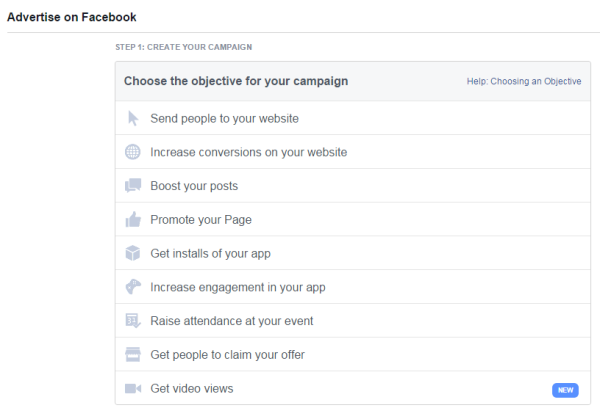
Digital & Social Articles on Business 2 Community
(373)
Report Post




