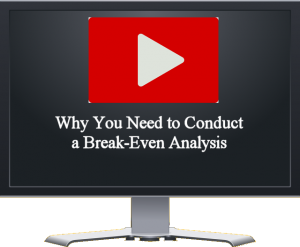By Rick Pastoor

The fun part about living is that random things happen. Or, without getting into a big philosophical discussion here: The fact that we never control life is what makes it beautiful.
But in our working life, it can get us in serious trouble. Making any type of commitment to delivering a piece of work by a certain time is scary. I often see talented people giving up and just making themselves available to handle anything that happens while trying to squeeze their most important work into the margins of their days.
That’s not a recipe for success. Not for yourself, and not for the company or team either. We all would benefit by doing more things that fall into the important and not-urgent quadrant.
For the unexpected, you need a better process. Mine consists of four steps that help me deal with things that unexpectedly land on my desk.
1. Swap your ‘yes’ for ‘let me check and get back to you’
Saying no is super hard. While practice helps, it’s simply hard to say no without having a solid backstory. Don’t beat yourself up for it. Instead, change your, “Yeah I will see what I can do” and replace it with a response that allows you to take a couple of minutes to take stock and formulate a thoughtful response.
A good manager will appreciate this. A more anxious manager will appreciate getting a timeframe. For example, “Give me 10 minutes.”
2. Estimate the work
Don’t skip this step. Take a couple of seconds to make an honest estimation of how much time you think this task will take. I block off time in my calendar for tasks, which I have found is a fantastic way to train my estimation skills.
Amateurs say this is impossible. Professionals get this right, over time. For a new task, they might be off by a 2x to 5x margin, but since this is unknown territory, they will have allocated way too much time and still be on the safe side.
3. If there’s no specific deadline, don’t assume it has to happen now
If something pops up, say a question from an important client, or a request from your boss to review a certain document, it feels urgent. But often, it’s not urgent at all. We just assume it is. So the first thing you should do is change your assumption that an unplanned question is also an urgent question.
If there’s no specific deadline attached, assume that the implicit question is: When can you fit this in? I always recommend not asking my bosses for a deadline but proposing one. I’ll review my calendar, and let’s say based on my estimation that I can tackle the request comfortably the next day. I’ll then respond with: “I can fit this in tomorrow afternoon, does that work?” Often you’ll find this is perfectly fine and it saves you a frantic shuffle.
4. Know what you’re saying no to (or ask your manager to make the call)
If you get at this point, you’re in serious trouble. It’s an urgent situation that you need to deal with right now.
I live in my calendar. That means that it’s not just filled with appointments, but I’m tracking individual tasks and projects in it as well. Contrary to what people sometimes think, this makes me more flexible because when an urgent situation pops up, I now know what will not happen. I simply block off the time I need to deal with the urgent situation and quickly scan if I need to ping people to shuffle commitments I already made.
If you’re in a team, this makes things even easier. Simply show your calendar to your manager and let them make the call. As a manager, I ran into this all the time. When I really needed some extra time from a member of my team for an urgent question I had no trouble deciding to move something else off the calendar.
We’re all busy. Don’t let the endless unexpected things tell you that it’s useless to set your own priorities. Instead, use my process to handle these situations like a pro.
Rick Pastoor is an entrepreneur and the author of Grip: The Art of Working Smart.
(25)
Report Post