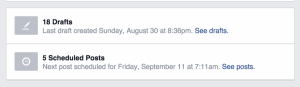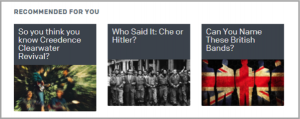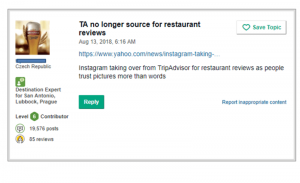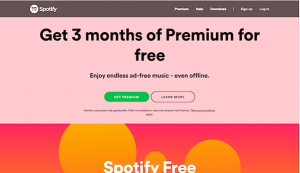Migrating to a new platform can be a hassle, but if you’re a marketer, you’ll love some of the new specs in Magento 2. Features on e-commerce platforms are often made with only consumers in mind (and rightfully so!); however, from better user engagement to out-of-the-box SEO features, we think Magento released its new version with marketers in mind.
1. Magento 2’s New Admin Interface
Part of Magento 2’s allure was a revamped admin interface, and the new design hasn’t disappointed:
- The cleaner design eliminates much of the previous “visual noise,” and the menu bar is now on the left, making it similar to other popular CMS options.
- It takes less time to add a product to Magento 2—there are fewer steps. Additionally, you can add a product to a category by typing in the category name. You don’t have to check the category box.
- You can now manage how Google displays your content directly from the Magento 2 dashboard (out of the box – no extensions needed).
- You can customize which columns show in the Admin panel
2. Get Better Customer Engagement with “Email a Friend”
Magento’s new “email a friend” feature allows shoppers to seamlessly share a product they love by clicking a button. You are free to customize the button template with your brand or message, and you can fight spam by limiting the amount of email recipients and products that can be shared on a per-hour basis.
Set up the “email a friend” option under Admin>Sidebar>Stores>Settings>Configuration>Catalog>Email to a Friend
3. Magento’s New & Improved Marketplace
Shortly after the release of Magento 2, Magento opened up the “Magento Marketplace.” Fortunately for marketers, this resource is now carefully vetted.
In the past, you had to worry about the quality of third-party plugins living in the Magento ecosystem. Now, the updated marketplace has a strict in place—buyers and sellers can both benefit from the upgrade in extension quality.
4. SEO Features in Magento 2
Fortunately for marketers, Magento 2 added a handful of features making it easier to optimize on-page elements.
“Fields Auto-Generation” allows you to set templates and apply metadata to products on a global level. If the global options don’t provide enough control, you can always edit specific meta descriptions in Product > Basic Settings. Along those lines, Magento 2 allows you to edit <alt> tags in the basic settings.
In Magento 2, you can edit directly from the admin. You can also generate an XML sitemap in the configuration settings.
The strongest SEO feature new to Magento 2 is probably the microdata integration; you don’t have to add any Schema or JSON-LD code manually. Magento automatically marks up new products. The only drawback is that it’s pretty basic, but you can edit the code via extensions if you need more advanced microdata on the page.
5. Faster and Easier Checkout
Magento 2 has introduced several features to cut down on cart abandonment and hassle:
- Magento 2 is battling cart abandonment by allowing shoppers to check out as guests (no login required); better yet, Magento 2 features a two-step checkout process.
- If you’re worried about losing subscribers because of the easy guest checkout features, don’t be—guests can create an account by simply checking a box during the checkout process. An email with account details are sent after the transaction.
- Also, product images now load in the order summary so customers can see the items they are about to buy.
- Shipping rates and options load automatically when a shopper inputs his or her address.
- Lastly, Magento 2 includes an option to indicate that your billing address is the same as your shipping address.
6. Easier Integration with Google
Tag Manager: As a marketer, you probably use Google Tag Manager to handle your third-party UTMs. With the new Magento 2 integration, you can speed up websites and streamline your workflow by adding Tag Manager code directly to the Magento Admin. The drawback: this feature is out-of-the-box only with the Enterprise version.
If you run the community version of Magento, you’ll have to find a third-party extension from the marketplace, add the Tag Manager code to your dashboard, and enable the feature.
Google Universal Analytics: Administrators have benefitted from Magento’s analytics integration for a while now, but Magento 2 introduces some new features.
The new product section can now track product impressions, add-to-cart clicks, and product clicks. Your data is more granulated than ever.
In short, every event between the homepage and confirmation page is now included. Set up conversions to your heart’s content.
Adwords: Magento 2 also includes Adwords conversion tracking right out of the box. Adwords configuration settings are in “Store View,” so you can edit tracking configuration differently based on each version of your store.
Additionally, you can set conversion amounts to be dynamic or constant (in other words, you can simply assign $ 40 per conversion if you want).
7. Out of the Box Full Page Caching
Magento 2 features full page cache (FPC) capabilities, and it’s now an out-of-the-box feature (it used to be an enterprise-only feature).
Better yet, you can easily integrate Varnish, an HTTP accelerator designed for dynamic sites delivering a lot of content.
8. Magento 2 Sites are Responsive by Default
Magento 2 features fully responsive web design (RWD) on every site—that’s especially important given Google’s journey towards a mobile-first index. Better yet, the admin panel is responsive as well, so if you have to, you can work via smartphone.
Do you have any questions about migrating to Magento 2? We’d love to hear from you! You can read more about our agency e-commerce services here, and don’t hesitate to give us a call if you’re ready to start generating more revenue online.
Article originally appeared on the DMi Partners blog
Digital & Social Articles on Business 2 Community(77)
Report Post