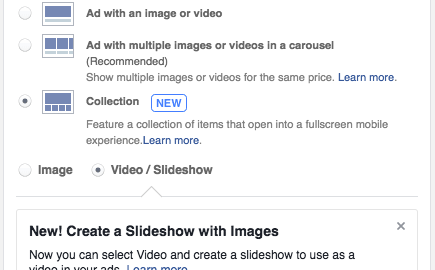It doesn’t matter if you’re a paid social media expert or have no idea where to start when it comes to creating effective Facebook ads for your business—there’s always room for improvement. Facebook frequently updates the different ad types and audience targeting options that marketers can take advantage of to reach potential customers.
I recently watched a Social Media Examiner video called How to Create Effective Facebook Offers, Canvas Ads, and Slideshow Ads run by Andrea Vahl, co-author of Facebook Marketing All-in-One for Dummies. I’m going to share my top takeaways and notes on the unique ad types discussed in the session so that you can apply these learnings to your Facebook ads strategy.
Why Testing New Ad Types Is Important
Before we dive into different ad types available, let’s talk about why you should test new ad types. You know from personal experience how distracting and noisy the Facebook newsfeed is. Different ad types like video, GIFs, and slideshows can stand out in a user’s newsfeed. Also, you might find that certain ad types resonate better than others with the buyer personas you’re trying to reach, or maybe a video ad works better for specific products or services you’re showcasing. You won’t know this until you test!
3 Ad Types to Test Out
Slideshow Ads
If you don’t have the time or resources to create video for Facebook ads, a slideshow ad is a great option. Slideshow ads are similar to video ads in that they tell a story. Basically, you select up to 10 images, select what order you want them to display, add caption copy to each image, and build a slideshow. When the user is scrolling through their newsfeed, the slideshow ad will play just as a video does.
You have the option to add sound if you’d like, but keep in mind that 85% of video views are with the sound off. This makes it even more important to add captions to your slides.
Below are a few tips and things to note when creating slideshow ads:
- Shoot for slideshows that are less than 2 minutes long.
- Capture the user’s attention in the first 5 seconds.
- Always test against other ad formats to compare clicks, clickthrough rates, and conversion rates.
Canvas Ads
Are most of your prospects on mobile? Canvas ads are ideal for engaging mobile users with multimedia, from images and text to video. Users can swipe left, right, and scroll to explore the ad. This interactive ad type is ideal for industries like travel and food because they are incredibly visual, but every business has a story to tell.
Tips and other notes on canvas ads:
- Use canvas ads to create a compelling story that gets people over to your site.
- Create with the goal of clicks to website or website conversions in mind.
- Try using canvas ads to give users a behind-the-scenes look at your business, or showcase a new product.
- Don’t forget the CTA button to drive users to your website.
Check out the canvas ad example from American Express below for inspiration:
GIF Ads
Facebook’s GIF ads weren’t covered in the training, but they’re another unique ad type to test on Facebook. For anyone who has completely missed the GIF internet takeover, a GIF is basically an animation made up of a continuous loop of images—a super-short video stuck on replay if you will. This is great news for marketers using Facebook, since short videos are killing it on the platform.
While GIFs are fun and engaging, don’t forget to include a call to action. If you can’t include it in the actual GIF, make sure it’s in the ad caption.
A few tips and ideas for creating effective GIF ads:
- Repurpose previously created video content into GIFs—try out this free GIF creator tool.
- Keep your messaging simple.
- Don’t use a lot of copy in your GIF—it is a video, after all.
- Have fun and get creative!
Remember, it’s always worth testing new ad types to compare performance against Facebook’s traditional ad types. If you find you’re getting value out of a new ad type, then you can expand your test and leverage the new ad type across your campaigns. Happy Facebook advertising!
Digital & Social Articles on Business 2 Community(39)
Report Post