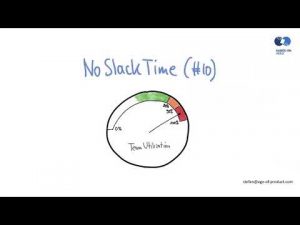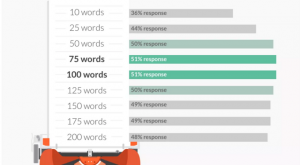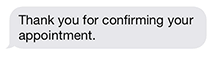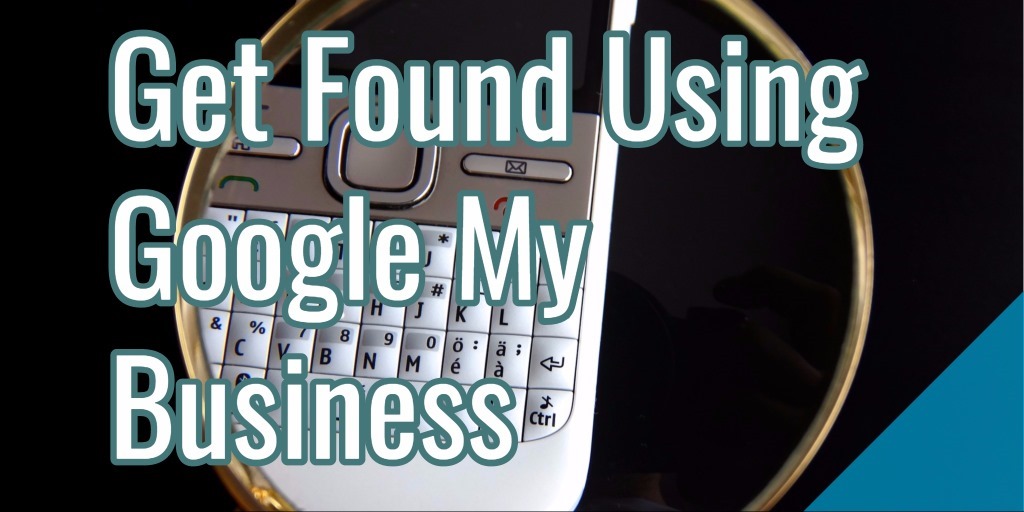
The internet has changed the way people shop. People often start on the internet and then visit stores in person. Of the people who conduct local searches on their smartphones before buying something, 50% end up visiting a store within the day.
With so many motivated local buyers, it is important for businesses to increase their local visibility. They can do this with Google My Business. When used correctly, it can lead to a spike in visibility and click-through-rate. In fact, well-maintained listings get five times more views than unclaimed listings do.
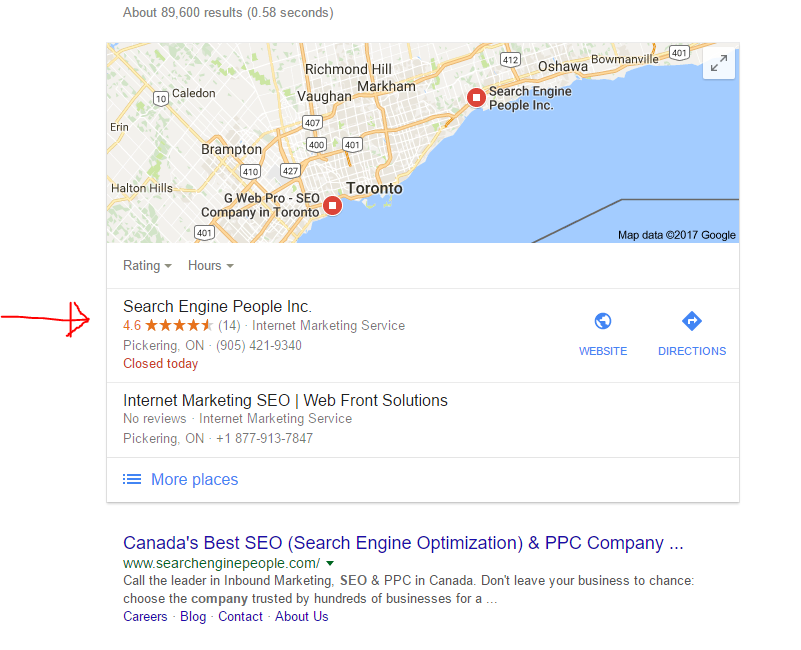
First, you need to learn how to get started with Google My Business. Then, you will be ready to build local citations and reach customers.
Setting Up Your Listing
When you start a new business website you will need to add a Google My Business listing in order to use this service. Begin by conducting a Google search for your business. Just go to the search engine and type the name of your business into the search box. Google My Business results display prominently at the right or top of the search results.
If you see your business name in the map listings, it means that you already have a Google My Business listing. Click on the “Are You the Business Owner” link to claim the business. If you don’t see the “Are You the Business Owner” link or if your business doesn’t show up, you need to set everything up from scratch. This is very easy to do.
Start by creating or signing into your Google account for your business. If you are creating a new account, you will probably want to keep this separate from your personal Google accounts.
Visit google.com/business and select “Start Now”.
Google will show a large map of your country with fields for you to complete. Enter your information and then go through the verification process. Make sure you enter your information accurately so there aren’t any issues with your listing. Be sure to note EXACTLY how you enter your information for future reference.
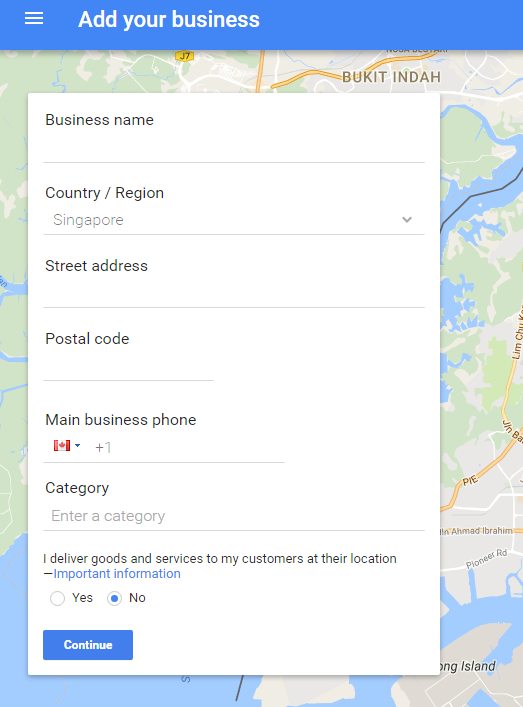
Google will ask how you whether you would like to verify your listing by post, by phone, or if you would like to postpone verification. Select the method that is best for you and Google will send you a post card or contact you by phone to complete the verification process.
Google will automatically set up a page for your business. Review the information in the top banner of the page and add details as needed. Be sure to include your website URL, as this will help you later. You can add quite a bit of information, including business hours, images, logo, and a virtual tour.
Once your listing is confirmed, you can show up on Google Maps and in the search results. You can also edit your listing to modify your information as needed.
Building Local Citations
Once you’ve got your Google My Business listing up it’s time to start building citations. A citation is a reference to your business name and address appears on a webpage. A link to your site isn’t necessary to get a citation. You just need the text to get credit for a citation.
Citations are one of the main local organic factors search engines use when ranking websites, so it is important that you take the time to build them. Everything else being equal, the site with more citations will probably rank higher in the search engines. You’ll already have one citation when you create your Google My Business listing. You will use that as a springboard to create citations on other sites.
There are LOTS of places to make a citation. Search Google for “citations list {your country}” and you’ll find lots of ideas, like this list of 200 citation sources in the US.
Common places to register your business (ie get a citation) include:
- Yellow pages
- Yelp
- Facebook
- Hotfrog
- and many, many more
You need to remain consistent in regards to your name, address, and phone number (NAP) when creating citations. A minor change will throw the entire process off course. For instance, if you use an abbreviation on Google My Business and spell out the entire name on your website, you may not get credit for the citation.
Look at your Google My Business listing and use it as your guide as you create citations across the web. You might need to make changes to other citations you have built, but that is okay. As long you remain consistent from this point forward, you can begin to harness the power of citations. This will help you move up in the search listings and reach more people.
Google My Business is an excellent tool for reaching your customers. It’s also free, so there is no reason to wait any longer. Start by creating your Google My Business listing. Then, make your edits and build citations. It won’t be long before you are getting your fair share of online business.
* Adapted lead image: Public Domain, pixabay.com via getstencil.com
The post Get Found Using Google My Business appeared first on Search Engine People Blog.
Search Engine People Blog(54)
Report Post