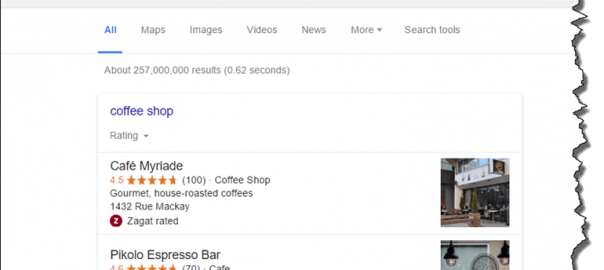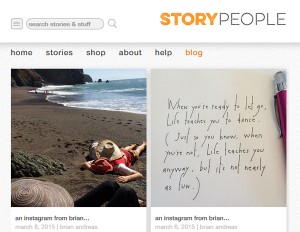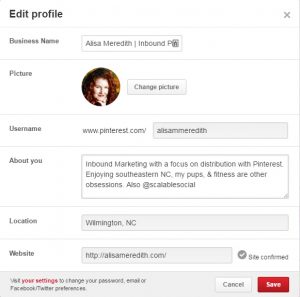Google has confirmed that the search tool option to filter results by location has been permanently removed.
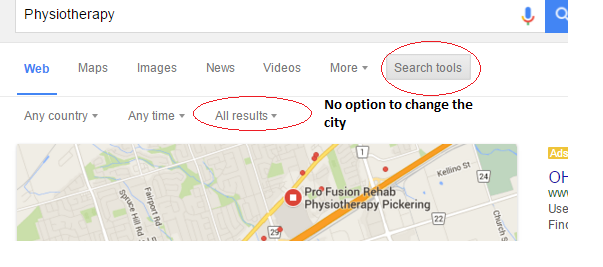
Filtering search results by location is a feature that was underused by regular searchers. SEO‘s and other digital marketers used the tool to have a feeling for how localized results may look elsewhere.
So, with the tool removed, how can I check local search results?
1. Google Ad Preview Tool
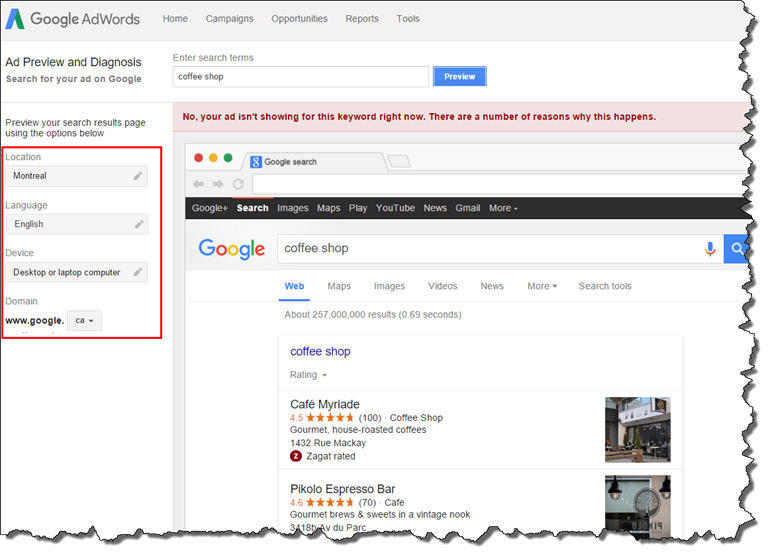
Google’s Ad Preview Tool allows you to look at localized search results in order to help you determine if your ad will be shown there.
The tool is functional both logged in and logged out.
Besides changing location the tool also let’s you change language, device, and which internationalized Google TLD to use.
2. The Near Parameter
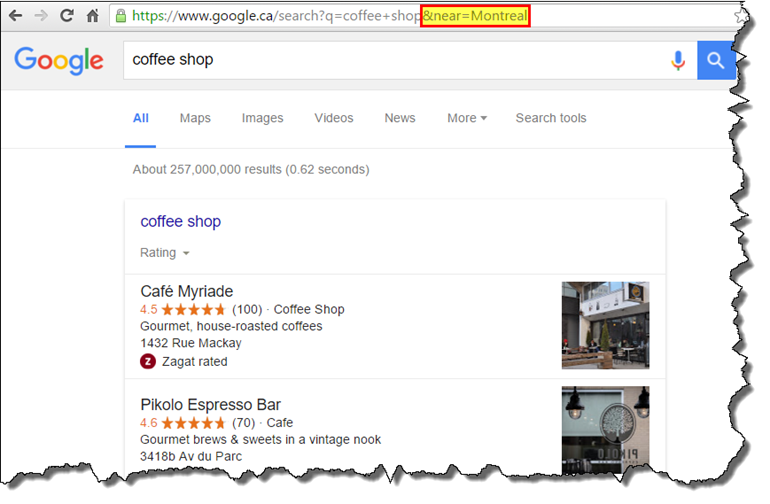
You can trigger the location search filtering by manually adding &near=ABC –where ABC is the name of your location — to the URL of your search results.
Note that Google may change how undocumented operators work or may eliminate them completely.
* Lead image adapted from garryknight
Get Local Results Without Google’s Change Location Search Filter Tool
The post Get Local Results Without Google’s Change Location Search Filter Tool appeared first on Search Engine People Blog.
(85)
Report Post