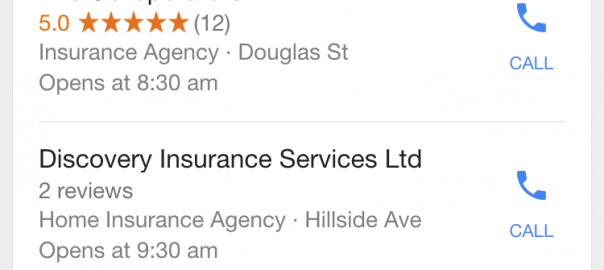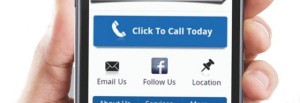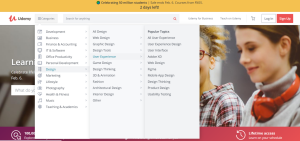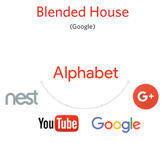You’ve got this website, but it’s not getting you any results. What to do, what to do?
You’ve got this website, but it’s not getting you any results. What to do, what to do?
Are you finding that your website isn’t generating the results you expect? Have you invested in a website that doesn’t seem to give back to your business? There’s no doubt businesses need a website to compete today, but simply having one doesn’t guarantee you any leads of sales.
How can you get more leads from your website in 2016?
Let’s take a look at some of the ways you can increase your leads and your sales this year:
Install Click to Call
 With the increase in internet access from smartphones, the ability to make calls is becoming ever more important for websites. People searching your website expect to find your company phone number easily.
With the increase in internet access from smartphones, the ability to make calls is becoming ever more important for websites. People searching your website expect to find your company phone number easily.
Having a click to call button on your website makes calling much easier. With one ‘tap’ on a mobile device your customers can instantly call your business, resulting in targeted leads for your sales team.
How does it work?
Click to call essentially uses a hyperlink, much like any other you would find on a website. Instead of directing users to another web page they are directed to a phone number. On a mobile this instantly starts a call, no need to write the number down or type it out.
Invest in Local SEO
 Local search is fast becoming the new internet goldmine. Millions of people use search engines to find local information. For local businesses this represents a significant opportunity to reach highly targeted leads on a relatively low budget. Since there is often less competition it is far easier to increase your Google rankings and start generating those leads.
Local search is fast becoming the new internet goldmine. Millions of people use search engines to find local information. For local businesses this represents a significant opportunity to reach highly targeted leads on a relatively low budget. Since there is often less competition it is far easier to increase your Google rankings and start generating those leads.
How does it work?
To get more leads with local searches you first need to optimize your website. Using the right keywords on your site makes it more obvious to Google that your business is relevant in that area. Remember Google’s search engine can only go by what it sees online. If you don’t make it clear to Google, you can’t improve your rankings.
You will also need to optimize your online presence, this includes:
- Submitting your business to local directories
- Ensuring your business is listed on Google maps, Google+ etc..
- Encouraging positive reviews of your business
For more in-depth advice about local SEO and increasing your search rankings download ‘Online Marketing Fundamentals’ for local businesses; A free guide to online marketing for your business.
Invest in Mobile Friendly Design
If your website isn’t mobile friendly you could be losing 50% or more of your visitors. More searches are now made on mobiles than on desktops, so in theory half of your customers could be on mobile. Since Google updated their search engine in 2015, websites without a mobile friendly design have been pushed further down the search results. If your website isn’t mobile friendly, upgrading its design is a highly recommended step to increase leads from mobile users.
How does your website appear on mobiles?
Mobile users expect all websites to appear correctly on their smartphones, this means:
- Fitting the screen correctly
- Font that is readable
- Loading within reasonable time
- Features that work on a smartphone
If your website doesn’t meet these standards, mobile users will likely leave your site in favor of one that does. If your website isn’t performing and doesn’t have a mobile-friendly design you could be losing leads and losing customers.
In 2016 it is essential for all businesses to go mobile and many are already starting to take note. Mobile use is at an all-time high and isn’t showing any signs of slowing down.
How to go Mobile Friendly
The first step is to determine what your site looks like on a mobile screen. You can run a test with Google’s Mobile Friendly Checker to determine whether your site needs upgrading or not.
Does your site need a mobile upgrade? There are several options to choose from:
- Create a mobile version of your website
- Contact your web designer about adopting your existing site to be mobile friendly or responsive
- Re-design your site from the ground up so that it is responsive/mobile friendly.
(Responsive Design means designing a website for all devices, not just mobiles).
Simplify Your Website
A common reason for websites not performing is because they are too complicated. When people come to your website they’ll often want quick answers. If your visitors can’t find that they’re looking for FAST they will simply move on.
Simplifying your website will make it easier for people to find what they’re looking for and increase the chance of generating a qualified lead.
Make it easy for people to do business with you
- Put information above the fold (at the top of the page so it can be seen when the page first loads).
- Make your phone number clearly visible.
- Include call-to-actions – It’s all very well telling people what you do, but what action do you want them to take?
- Do you want them to phone you?
- Do you want them to place an online order?
- Do you want them to phone you?
- Place prominent buttons, forms or other ‘call to actions’ throughout your site.
- Say it with less words – People don’t want to read through masses of text to find that they’re looking for. Try to keep text short and to the point, take advantage of headings, bold text and images to emphasize certain information.
- Reduce the number of options – Does your contact form have a lot of options? The most effective number is 3-5 questions. Too many choices confuses people and makes it harder to make a decision.
Add More Value to Your Website
Often the reason people don’t convert is because they perceive no value in your website. Consumers are more information savvy than ever and expect to find some sort of value when they visit your website in 2016. What is the benefit of using your business? What will people get out of visiting your website? If the answers to these questions are not obvious, people will leave your website in favor of one where there is more perceived value.
If people see more value in your website, they’ll be more likely to convert into a lead for your business.
How to increase the perceived value of your website
- Give away free advice – Free information is an easy way to increase the perceived value of your business, so long as it benefits people in some way.
- Promote a special offer
- Focus on solving people’s problems
- Provide helpful links/resources
Sometimes people can’t find any value from your website because it is too complicated, or it’s not obvious what you have to offer. It should be clear how you are going to benefit your visitors within a few seconds of the site loading. If you can achieve this you’ll increase your leads in no time at all!
Add Options to Collect Emails
Despite the rise in social media and other forms of marketing, email is still one of the most effective methods for lead generation in 2016.
- Email marketing technology is used by 82% of B2B and B2C companies
- When it comes to purchases made as a result of receiving a marketing message, email has the highest conversion rate (66%), when compared to social, direct mail and more
There are countless ways to get more email leads from your website:
- Add an opt-in pop up to collect emails.
- Add a Hello Bar and select ‘emails# as your goal.
- Introduce a pop-up when visitors are about to leave your website (known as exit-intent).
- Add a newsletter opt-in form to your website sidebar or footer
- Add an email capture form after your content
Install a Hellobar on Your Website
Hellobar is one of the quickest and easiest ways to increase your leads in 2016. Hello Bar is a simple bar that sits at the top of your site, it can be styled to match your website, promoting anything you want. It takes a few minutes to create and even less time to implement, there’s plenty of documentation helping you to get set up too.
How does it work?
Simply enter your site URL, choose your goal and install on your website.
- Promote a sale/discount
- Grow your mailing list
- Get Facebook likes
- Direct people to a particular page/product
Digital & Social Articles on Business 2 Community
(31)
Report Post