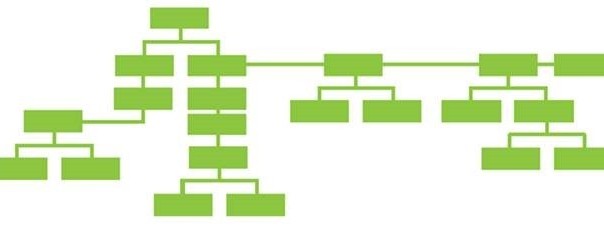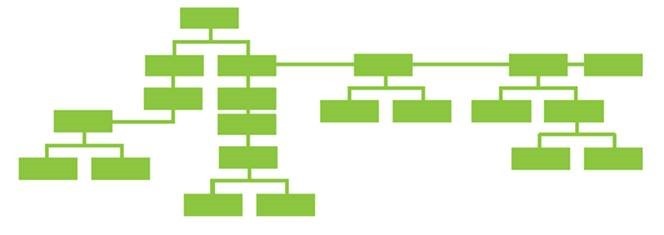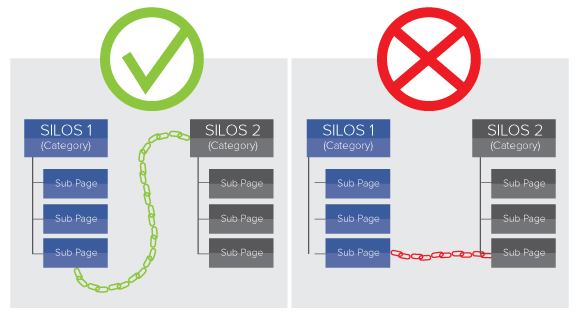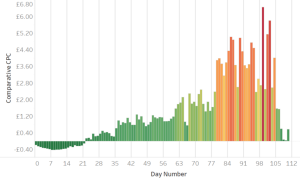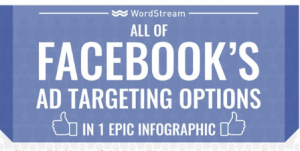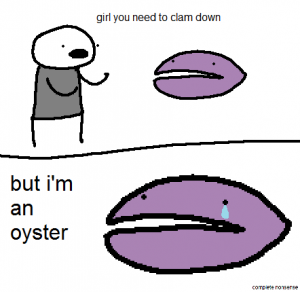Internal linking is one of those standard (yet woefully underused) SEO tactics that can be very effective.
The important thing to remember is that what should be developed is an internal link structure – this means some sort of mapping or strategy, rather than linking randomly as you see fit. This post is going to dive into the best practices for internal linking so that you can develop a better internal link structure for your website and reap the benefits that come with it.
Internal Linking 101
Internal links are exactly what they sound like – links that link internally from one page of your website to another page of your website. Moz asserts that there are three main reasons why internal linking is useful:
1. Allows users to navigate your website
2. Helps establish an information hierarchy for your website
3. Helps improve the authority of pages around your website (spreads “link juice”)
These functions are all interrelated, but we’re going to look at them in turn.
Website Navigation
From a usability perspective, internal linking can help make your website more easily navigable for users. This is because if properly executed your internal linking structure can help guide users through your website in a way that makes sense. For example, including internal links from a main navigation page to related sub-pages encourages visitors to progress logically – going from one page to a related page with a similar but narrower focus is naturally how users navigate, and an effective internal link structure will facilitate this process.
Information Hierarchy
An effective internal link structure can help establish an information hierarchy on your website that is beneficial for both users and search engines alike. Good websites have a clear information hierarchy, allowing users to navigate them and search engines to crawl and index their content. Think of your website as consisting of levels – the home page is the first and most important level, the main pages off of the navigation are the second level, and sub-pages deeper in the hierarchy compose the lower levels.
The higher level pages should link to deeper pages of content on your website. The purpose of this is twofold: firstly, if your site is properly structured, the pages being linked to will present a logical path for users to take as they navigate your website; secondly, the higher authority pages will boost authority to the lower level pages being linked to.
Furthermore, this practice makes your website easier for search engines to crawl and index. Internal linking helps Google bots crawl and access different parts of your website beyond just the home page and main navigation menu. It works much in the same way as it does for users: by linking internally to other pages on your site, that content is easier to find.
SEO And Page Authority
Typically, the higher the webpage is on the information hierarchy, the more authority that page will have. Your home page, for example, should have the most authority of all pages, and then main navigation pages, and so on. Internal linking can help spread the authority of these pages throughout your website.
Let’s explore this further. It is common knowledge that inbound links from high-quality pages across the web act as “votes of confidence” to search engines, ultimately serving to boost the authority of the page being linked to. Internally linking from one page on your site to another page works in much the same way – you are using your high authority pages to lend authority to other pages on your site, thus improving their chance to rank.
This is advantageous because, unlike inbound links, you have control of your internal linking structure. You can strategize where you want to target authority on your website, prioritize important pages, put anchor text links higher on your web pages, and exercise a variety of other practices that you can’t control from your inbound links.
Internal Linking Tips And Best Practices
Logical Structure
When you are linking internally, make sure you are following a logical structure. Link from one page to another relevant page. If for example you have a Services page in your main navigation, link to particular service pages that are lower down in the site hierarchy but relevant and sensible for user navigation patterns. Remember, you want these links to be helpful to users in the sense that they make your site more easily navigable. That way, visitors can find the information they need quickly and effectively.
Link From The Home Page
Your home page typically has the highest authority of all web pages on your site. By linking to relevant pages lower in your site hierarchy, you are lending credibility (the “vote of confidence” idea discussed above) to lower level pages. This helps from an SEO perspective as it can increase page authority, but also from a user experience standpoint as it can help direct users to other relevant information on your site.
Link From Pages Higher In Your Information Hierarchy
This is good practice because a high amount of link equity flows to these pages from the home page, as a result of their proximity to it in site hierarchy. When these pages link to pages deeper within your site, it can help spread authority to lower level pages as well as assist users looking for information on your website.
Link Properly Within “Silos”
If your site is set up properly, it will be divided into different silos that are thematically linked. As much as is possible, pages within one silo should link to other pages within that silo. If you need to link to a page outside of one silo, make sure you link to a top level page of the other silo being linked to – not a lower level page.
Link From High-authority Pages
Using Google Analytics, Open Site Explorer, or another tool of your choosing, identify the pages on your site that receive the most inbound links. As these pages are already receiving authority by way of link backs, you can spread authority to other pages of your website by linking from these to other internal pages.
Link From Your Blog
Blogs are a great way to spread link equity across your website, particularly if your blog has high authority. Many blog platforms allow you to use internal linking plugins that can help you identify related posts to link to on your blog, and you can also leverage things such as top blog post widgets, categories, recent posts, and suggested posts. And you don’t just have to link to other posts on your blog – you can also link internally to product, category and service pages on your main website.
Link To Important Pages
For important pages on your website that you are particularly concerned with ranking, be sure to send links to them. The more you can send from high authority pages (as long as they are relevant) the better. Again, this is advantageous for both user navigation and for spreading more authority to these pages.
Use Descriptive Anchor Text
Anchor text simply describes the plain text that appears highlighted in a hyperlink. They help direct users to relevant pages as well as allow search engine crawlers to better understand the context of the web page being linked to. You should use descriptive, relevant anchor text for internal linking purposes. Typically, you will include keywords you are targeting on the page you are linking too. However, be wary of over-optimization, for example linking every time the keyword shows up on a page, as this goes against SEO best practice (it also sucks for user experience).
Conclusion
Improving your internal link structure is a standard SEO practice that unfortunately isn’t so standard for many websites. Ignoring it is a mistake – it can be a quick win and is very advantageous because you have complete control over it, which can’t be said for other SEO efforts (attracting inbound links, for example). And, it never hurts to implement something that makes your website better for both users and search engines alike. Revisit your internal linking structure if you have doubts – it’s well worth the effort.
Post from: Search Engine People SEO Blog
Get Rid of Your Internal Linking Problem Once and For All
—
Written by Daniel Kosir,
The post Get Rid of Your Internal Linking Problem Once and For All appeared first on Search Engine People Blog
(440)
Report Post