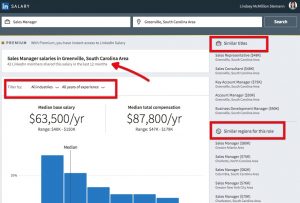Congratulations! Potential clients are flocking to your website, and eagerly sending off emails asking you to confirm what your prices are and how they can work with you. That’s excellent news. And at first – it’s lovely. But after you’ve clocked your 5th hour of the week just answering requests like that (and not getting any real work done in the process) it gets old.
I’m undoubtedly a fan of showing your prices on your website. It lets you set expectations around how much clients can expect to invest in working with you, and it cuts down on the tire kickers. Even a simple “prices starting from…” works well when what you do is more bespoke than one size fits all.
But there are other times when your pricing structure is too in-depth to show to people ‘cold’. Too many options, too many choices for them to make. Just plopping up a webpage for them to browse through is likely going to lead to confusion and them clicking away ASAP. The example that comes to mind right away for me is a photographer. There are family packages, kids packages, senior packages, wedding packages, lifestyle, maternity….ouf. Lots. And let’s not even get into the number of print/album/keepsake options there could be.
Situations like those (whether you’re a photographer or not) are perfect for using a Price Card.
Here are some tips for creating a Price Card that’ll keep things crystal clear for your potential clients, and also save you the hassle of typing out the replies to inquiries again, and again, and again.
1) The Set Up
On your website, have the ‘starting from…’ price listed to give visitors a sense of the rough level of investment they’ll need to make to work with you (is it a $ 100 gig? Or a $ 5,000 one? Biiig difference in who you’ll have contacting you). Then, request that they contact you for rate information, and have this Price Card all ready to go to send out as a pdf.
Your best practice as an entrepreneur is going to be walking a new client through their options and answering any questions they may have. When you send out the price card, invite them to a 15-minute phone call or Skype chat to go through it with you. This will give you a chance to jumpstart great customer service, and it will also give you a sneak peek into the misunderstandings people may have when they view the card.
2) Brand It
What? Pricing isn’t all serious! Make sure that the card is branded with your logo, colors, font, and your name and contact info. So that in case they’ve saved or printed out the card for reference, they still know how to contact you.
3) Lead The Decision
If you’ve got all-star packages, highlight them. Maybe they’re client favorites – or they’re the ones you love the most (or that earn you the highest profit. This is a business. There’s no shame in maximizing your revenue and profit levels!)
Think of how restaurants will highlight the Chef’s specials on a menu – it draws our attention, and sparks interest because they’re prominently displayed.
4) Negative Space
This is my client side coming out. I’m a note taker. I like to underline, highlight and make little chicken scratch notes on most documents I get my hands on…so I’d really love it if you put lots of negative space into your Price Card design! It doesn’t mean you have to go hardcore minimalist – but please don’t start using ½ inch margins, single spacing and size 8 font. Or make the whole background dark purple so it’s impossible to print. Thanks!
5) Cover Your Tush
Let’s borrow another great idea from restaurants – the takeout menus.
They know that those things will languish in our kitchen junk drawers for months (years?) and over that time they’ll likely update their pricing. So they put a note that ‘prices are subject to change without notice’ at the bottom. And that magic line is why I can never get mad at my local Thai place when I order and the Pad Thai combo special has gone up another 50 cents…
6) Get Salesy
In the best possible way, of course. When you’ve got that gorgeous Price Card all ready to go, take advantage of the real estate on the other side of the page. Include a few testimonials and your bio so that in a single snapshot they know that 1) you do great work, 2) you’re a pretty charming character, and 3) how much they’ll be paying you when they sign up.
There you have it. 6 tips to help you implement a Price Card in your business. What I’m dying to know is…how are you going to spend all those hours you won’t be filling with all that email back and forth?
(81)
Report Post