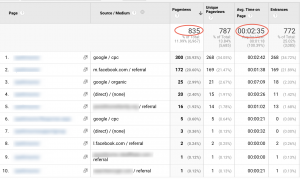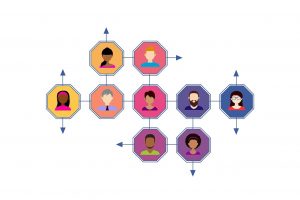How Can Facebook Ads Bring More People To My Store?
Facebook advertising is exceedingly useful for raising awareness and engagement, for generating leads and eCommerce activity…really for bolstering just about any online business goal. However, translating Facebook Ad campaigns to trackable brick-and-mortar foot traffic has always been a little tricky.
For one thing, online conversion success requires quick follow-up action; I see an ad, I’m interested, I browse a product, I place it in my shopping cart. Brick-and-mortar success required a successful transition from an online offer to an in-person visit. It might be some time before it’s convenient to make a physical trip somewhere, there’s plenty of opportunity to forget the offer or become distracted by other things.
Also, how are you going to track the in-person traffic back to a specific marketing channel? Using some kind of specific promotion code could pose a workaround, but in-person redemptions start to fizzle if the customer is required to bring or remember something specific. Generally, foot-traffic promos are most effective when they announce a broad, limited-time offer, so that the customer is only responsible for remembering when the offer expires. This is, of course, the hardest type of promotion to track.
Facebook advertising had a couple of interesting features to help business track in-store success directly back to advertising.
Local Awareness Brings Foot Traffic
To start, many advertisers already know about the existence of Facebook’s Local Awareness ads, but most people are not aware of the extent of the functionality. These ads are designed to reach people on their phones when they happen to be close to your business. You can specify an area of usually a few miles radius, and then provide clickers with a map location or a phone number to call.
The classic use-case example is a restaurant in a highly-trafficked downtown area, which could show ads to people positioned less than a mile away right around the lunch hour. Someone sees the ad suggesting a good place to eat, and the call-to-action button automatically calls the reservation line.
These kinds of Local Awareness ads have been around for a while, but Facebook recently launched a newer, much more sophisticated version of this type of advertising.
Tracking In-Store Visits and Conversions
Recently, Facebook launched the “Store Visits” ads. Similar to Local Awareness ads, Store Visits ads show on mobile devices when one is physically close to a merchant location. However, these ads have a conversion element added on. If the viewer of the ad then visits the store, the GPS on their mobile device will record the visit as a conversion.
This gets us a step closer to tracking ad efficacy, but what if you wanted to establish true ROI tracking? A Store Visits metric will show you foot traffic, but won’t get you all the way to ROI.
Facebook is hoping to close the loop on this issue with another new piece of functionality called Offsite Conversion Tracking. This is different than the website pixel conversion tracking that we’ve all grown comfortable with. The idea is that, if you have an offline source of purchase data like the feed from a POS system, then you can upload that data into Facebook. Facebook would then match purchasers with their Facebook profiles, and consequently with the ads that drove them into the store. Facebook registers such a match as an Offsite Conversion.
There are two ways to get this purchase data into Facebook. You can upload it routinely, which is a cumbersome process. Or, If you have some software development skill, you can transfer you’re POS data into Facebook through the API. The data needs purchase information like the value of the transaction, as well as customer information (email or phone) to match to the customer’s Facebook profile. Once the set-up is complete, the feed from the POS into Facebook would be the in-store equivalent of the online pixel information on would receive from an eCommerce store.
If you would like more information on social media advertising for your business, please contact Social Media Beast today!
Digital & Social Articles on Business 2 Community(61)
Report Post