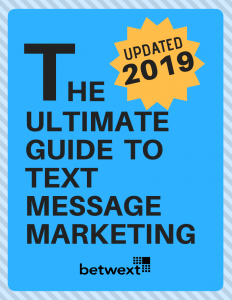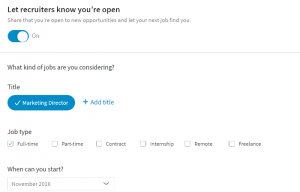Getting Noticed
 It is all about getting noticed when creating and promoting your personal brand.
It is all about getting noticed when creating and promoting your personal brand.
I know, I know. I will hear from a lot of you that getting noticed is not what we were raised to do.
LinkedIn Publisher, LinkedIn’s blogging platform, gives you exposure to your entire LinkedIn network…and more. If you do it right, you will have to opportunity to be found by millions.
Why Publish?
There are two common reasons to publish long-form posts on LinkedIn Publisher:
- Getting noticed by hiring companies and having your profile viewed.
- Getting noticed by prospective clients and driving traffic to your website.
You should write and format your post differently depending your goals.
Constructing Your Post For Shareability
When you create great content in the form of long-form posts on LinkedIn publisher, you want people to share it. The more people that share it, the more visibility you get.
I have had multiple LinkedIn Publisher long-form posts get incredible exposure:
- 4 Signs That You Are Working for a Failing Company
- The Purple Cow Job Description – Should I Apply
- Are You a Perfect Fit for the Job? Then You Won’t Get It
- 5 Things on Your Resume that Make You Sound Too Old
These four posts have accumulated 1.6 Million Views. How did these four post gain such attention?
Shareability! These posts were shared and shared and shared. If you posts are shared you are getting noticed!
How Is Your Post Found?
When you publish a long-form post on LinkedIn, your connections and followers will be informed in their LinkedIn streams about your post. The larger your network, the more people who initially see the post. Getting noticed by your network is the easy part.
If a LinkedIn editor likes your post, they can put it on a LinkedIn Pulse Channel. You know that your post has been selected when you see an image at the bottom of your post.
This greatly expands the audience who will initially see your post. Carefully review the various Pulse channels and select a few where your content fits. Review the posts that are not written by LinkedIn influencers. These are the posts written by ordinary people like you and me that were selected by LinkedIn editors for the Pulse channel. Review these posts looking for common themes. This may give you a hint on why they were selected.
It is important how you position yourself in getting noticed by a LinkedIn editor.
Enticing The Reader To Click On Your Post
The two components of your post that will get someone to initially read and click on your post are:
- Title
- Header Image
The easiest way to find winning post titles is to examine the top posts on the Pulse channel you have selected. The two most common methods are:
- Pose an intriguing question in the title – Are You a Perfect Fit for the Job? Then You Won’t Get It.
- Make a provocative statement – 5 Things on Your Resume that Make You Sound Too Old
The LinkedIn Publisher header image is key to getting noticed. The recommended image header size is 698 x 400.
I use Canva.com for most of my images. Canva allows you to add text and effects to the image. If you use their stock photos, they charge US $ 1 per image. You can also upload your own images and edit them for free. Another site I use is 123rf.com for stock images.
I have gotten feedback that the following image attracted many to click on my 4 Signs That You Are Working for a Failing Company post.

Writing For Shareability
To get noticed, you need readers to share your post.
I attended a session at South by Southwest Interactive conference called The Art and Science of Shareability. I walked away with a couple of simple concepts.
- Write to a niche where the readers will share among themselves to garner a substantial portion of that niche. This is different from traditional journalism where you write to 80 percent of the market and hope to garner a small share.
- Have an emotional hook. People will share content that they can relate to emotionally.
The common themes in the posts I listed above were:
- I stated the obvious. In 4 Signs That You Are Working for a Failing Company, I did not tell you anything that you did not already know instinctively—but no one talks about the signs!
- I did not give a complete solution…or any solution at all. This encourages dialog and participation. When people comment, the post and their comments are shared with their connections and followers.
- Ask for their opinion. In The Purple Cow Job Description – Should I Apply, I quote a Harvard Business Review article which stated that women were less likely to apply for job unless they were 100% qualified. I asked, “Ladies, is this true based on your experience?” I received hundreds of comments saying yes.
Give this a try. In the session on Shareability, the presenter said you will have plenty of duds before you have a winner. With each post, you will learn what works and what does not.
Let me know what works for you in getting noticed!
(224)
Report Post