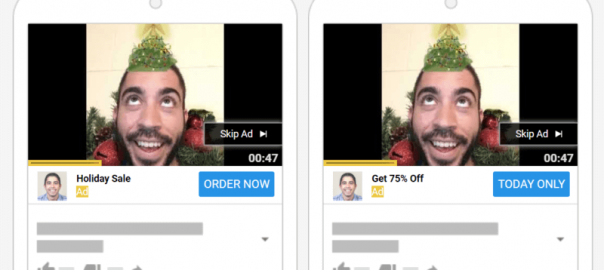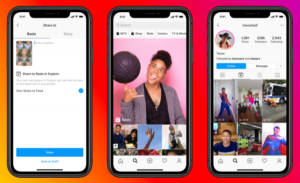Even if your creative is limited, test different targets, review call-to-action extensions and refresh your product selections for TrueView for Shopping.
Black Friday is going to be here in a matter of days, and you just got the go-ahead to use some additional budget to build awareness with YouTube ads. The problem is you don’t have enough time to get new holiday creative in time. Not ideal, but it’s not the end of the world. If you’re stuck with limited creative or you have to use the same videos you ran last year, I’m going to show you a few ways you can squeeze a little bit more juice out the orange before you have to throw it out. Let’s hop in.
Even if your creative is limited, test different targets
I’ve had plenty of e-commerce clients who have seasonal products so one tactic I like trying is utilizing site search. If you have site search set up in your Google Analytics, you will be able to see the search queries users were typing when they were visiting your site. As a marketer, I like to go back and see what was popular during the holiday season the previous year. Like this example:
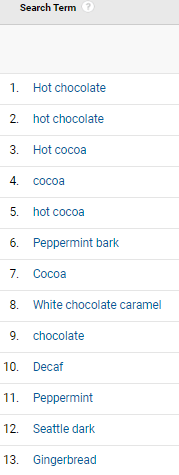
We see flavors during last year’s holiday season that most likely are not made or not popular at other times of the year. And these season products were the most searched. If these are products this company plans on selling again this year, I will consider creating custom intent audiences based off of these site search queries to try and get in front of users who are looking for these products again in the new season. (Yes, I understand some of the site searches are very broad. So instead of just “peppermint,” I’ll try “peppermint coffee pod” instead).
Remember, for YouTube, custom intent audiences are based upon broad-match related variants of actual search queries people have typed on Google.com. Since custom intent audiences haven’t yet been merged with custom affinity audiences like we were warned at the last Google Marketing Live, you can try and capitalize on higher keyword intent with your video campaigns one last time.
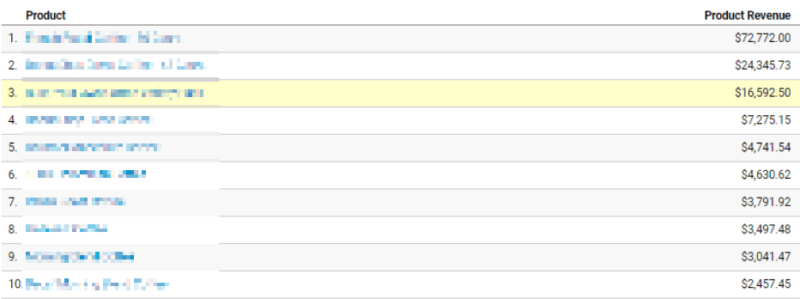
One other solution is to create custom intent audiences using keywords of the top-selling products from the previous year (again, if they’re applicable for this year too). Head over to your conversions tab and review your e-commerce overview during your main holiday season. Take the product names (sorry had to blur mine out) and create audiences from these products as well as similar products users may want to buy during this time of year.
Refresh your product selections for TrueView for Shopping
It’s the holidays so of course, you want to promote your products. TrueView for Shopping campaigns are a great way for YouTube marketers to promote their products and potentially drive traffic to specific product pages. Last year I wrote an article on how to create evergreen TrueView for Shopping campaigns, and the theory definitely still applies to the holiday season. One of the options we have to select products for our TrueView for Shopping campaigns is custom labels from our Merchant Center feeds.
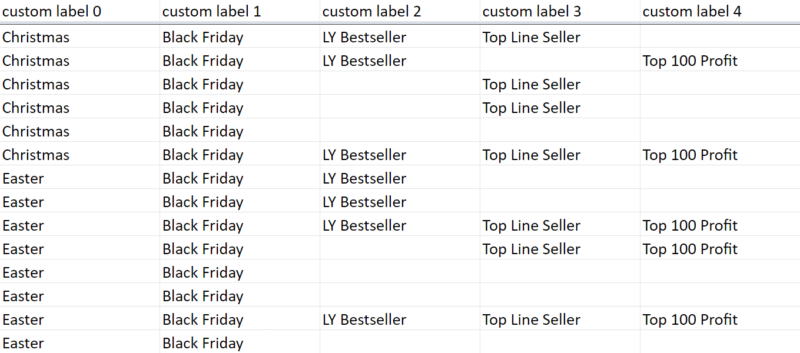
Just like how we can review previous holiday season data to find new targeting options, we can use that data to update our labels for product selections. Whether you want to use your main feeds or a supplemental feed, keeping your custom labels updated for the holiday season can help you promote the right products at the right time. Even if you don’t have new video creative to use, at least the products that will appear alongside your TrueView in-stream ads will be different and relevant to your holiday goals.
Test your call-to-action extensions
At this time last year, we were still using call-to-action overlays on our TrueView in-stream ads to drive traffic to the site. Those days are gone, and now we have to use the call-to-action extensions. No matter what creative you have to use this year, keep testing out different call-to-action extensions to try and drive more traffic to your website.

Your video creative could be the same but test different headlines and call-to-action messages for higher CTRs. Remember even if the viewer skips your ad and goes on to the video watch page they originally intended on visiting, your call-to-action extensions will still be visible on the page. Make your holiday messages, offers, sales, etc. appealing enough to gain more clicks from your YouTube videos even if your creative is the same.
Final point
I will always recommend trying to get new creative that speaks as specifically as possible to your target audience, the products you are promoting and the deals you are offering during the holiday season. The more you cater your creative to match the feel of the season, the better chance you have of getting higher engagement rates in a competitive advertising season. But if you don’t new creative to use, try these tips I mentioned to maximize your performance with the limited creative you may have.
Opinions expressed in this article are those of the guest author and not necessarily Marketing Land. Staff authors are listed here.
Marketing Land – Internet Marketing News, Strategies & Tips
(61)