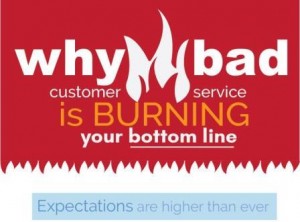When The Who first sang Goin’ Mobile, they could not have anticipated a whole generation of entrepreneurs concerned about how something called a “website” would appear on a miniature, interactive TV screen that we all keep in our pockets.
But here we are in 2016, and one website after another is going mobile. That this is a big deal for website owners is no surprise when you consider the prevailing trends. Sometime in 2014, mobile users surpassed desktop users.
In fact, more iPhones are sold daily than babies being born. So it’s a no brainer to make sure that your website can reach the majority of Internet users. Of course, mobile is more important to some sectors than others. Pizza places probably depend more on mobile traffic than online learning outlets.
In my writing and marketing niche, we are behind the game. We should be fully mobile and we are not. Still, I come across marketing blogs every day that make no pretense of mobility. So coming from behind, yes, but there are plenty of website owners in my niches who might want to eavesdrop on this article as I explain exactly how I plan to catapult to the front of the mobile pack.
- Touch elements too close
- Viewport not configured
- Small font size
I know what the touch elements are. Those are my social buttons across the top. I don’t really need all of them, so I will reduce the clutter by removing 2 or 3 of the buttons, then spread the remaining buttons out a bit.

I have no idea what the viewport is, other than it controls the dimensions of the site based on what device is viewing it; I do strategy, not tech. But my programmer tells me he know what to do, so I know I am in good hands. Configure away!
I certainly know what small font size is. I guess I will be upping the font of the main text by a point. Or by two points, if one doesn’t work. That’s an easy one (Yeah, right! It will probably break my layout, but we shall see what happens.)
Interestingly, one of the items mentioned, blocked JavaScript, CSS, and image files, was also brought up by Google…but not as a mobile issue. I got the following message from Google:
To: Webmaster of http://thgmwriters.com/,
Google systems have recently detected an issue with your homepage that affects how well our algorithms render and index your content. Specifically, Googlebot cannot access your JavaScript and/or CSS files because of restrictions in your robots.txt file. These files help Google understand that your website works properly, so blocking access to these assets can result in sub-optimal rankings.
OK, so I need to deal with this, too. I am told it is a WordPress problem, so I need to override that. Last I heard, there was no plugin for this, but I will check again before asking my programmer to build a work-around.

AMP stands for “accelerated mobile pages”, which expected to soon become part of Google’s mobile algorithm. The process creates a parallel version of your website just for mobile, serving it up 85 percent faster on mobile devices.
So far, I have found two plugins for WordPress that will implement AMP, and we are evaluating them now:
Having been the victim of an ongoing hacking attack, I want to make sure that these work well and keep my site secure.
Considering how many websites are not even mobile optimized, those that implement AMP early will have a huge advantage in the marketplace. Moz has published a great walk-through of AMP implementation for non WordPress websites.
If you also want to go mobile, but don’t yet have a plan, I am sure my programmer would be happy to help you out, too. Let me know if you want me to make an introduction.
Hand-Picked Related Articles:
- 5 Tools To Test If Your Website Is Really Mobile Friendly
- 5 Essential Ingredients to Creating Mobile-Friendly Content
- Why eCommerce Sites need to be Mobile-Friendly
* Lead image adapted from Flickmor
Going Mobile – Here’s How We Plan To Do It In 5 Steps
The post Going Mobile – Here’s How We Plan To Do It In 5 Steps appeared first on Search Engine People Blog.
Search Engine People Blog(110)
Report Post