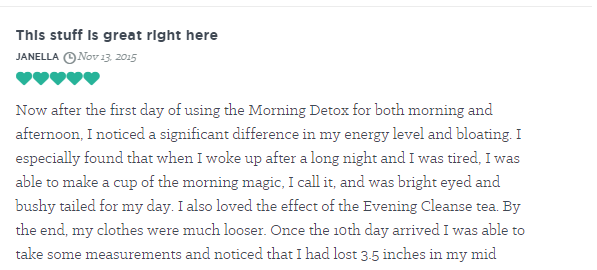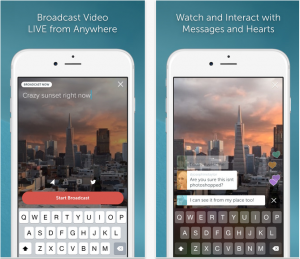As a store manager, you are expected to know every intimate detail of your business. Without hesitation, you should know which products are available, how many orders you receive each month and what your ideal customer looks like. So, it may be hard to believe the fact that there are several elements of the customer experience that are unknown to you. That is because you do not spend enough time in your customer’s shoes.
Generally, eCommerce entrepreneurs rely on data to drive decision-making and identify issues with their website. To supplement that, you gather reports from your product, marketing, engineering, and customer service teams to get a fuller picture of what is going on with the business. However, store managers rarely go undercover as a mystery shopper — but they should.
First, doing so allows you to check that the customer experience meets expectations and follows company protocol. Also, you observe things your staff does well and things your team does poorly. Additionally, you discover qualitative answers to questions that can’t be explained by the data from your analytics alone. Armed with that information, you can then implement new solutions that will improve the customer experience and grow sales.
Below, I share six arguments for why you should make it a regular habit to go undercover as a mystery shopper at your own store alongside questions to ask during your store audit.
1. Your customers want to browse a website that works
Technology is not perfect, and your developers make mistakes. To their credit, building and maintaining a website is hard and keeping a watchful eye out for every single error is impossible. Unfortunately, shoppers are an unforgiving bunch.
Consumers have no patience for a website that loads slowly and stores lose credibility when images do not load properly or certain links lead them nowhere. Your first task as an undercover shopper is to open your website and explore everything within your eCommerce store.
Click every image, link or button you see on the site and ask yourself:
- Do all the pages and images load properly?
- Do pages time-out?
- Are the pages loading fast?
- Does the navigation work?
- Do all of the clickable links work?
- Does each page provide sufficient information and value to me?
- Are all of the pages up-to-date?
- Are there grammar or spelling errors?
- Am I compelled to click any of the call-to-actions? If not, how can they be improved?
- What happens when I hit a 404 error page?
Answers to these questions can easily help you identify areas for improvement around your store, which will have an enormously positive impact on the customer experience.
2. Your customers shop on different browsers and mobile devices
In December 2015, W3Schools estimated that 68% of people around the world use Google Chrome as their primary web browser. 19.1% use Mozilla Firefox, 6.3% use Internet Explorer, 3.7% use Safari, and 1.5% use Opera. Another study shows that more than half of all U.S. eCommerce traffic comes from mobile devices.
Thus, it is important for online stores to look and work well across all web browsers and mobile devices. Your store should be designed to be compatible with all desktop browsers and responsive so that shoppers on their smartphones and tablets may fully enjoy your website too. To experience what it is like to shop at your store using different browsers and devices, try a browser emulator.
Then, answer the following questions:
- Does my store look and function the same across all desktop browsers?
- On mobile devices, is the text easy to read?
- Are the images clear?
- On my smartphone, do I need to pinch-and-zoom?
- As a potential customer, is it easy to browse products and shop on this website?
3. Your customers want to be able to search and filter for specific products they like
When I visit Zappos.com, I immediately search for wide men’s shoes. Even if I am partial to a particular sneaker style, there is no way I will purchase it unless it comes in my shoe size. Many customers like me have specific criteria for what they want. Successful eCommerce stores make it easy for fussy shoppers like me to find products I am more likely to purchase.
While undercover, use your store’s search bar and filter functions to test whether or not they work properly. You will want to know:
- Are the filters accurate?
- Do the product categories make sense?
- Are there any products that have been improperly categorized?
- Are there additional categories I should add?
- Is the search function successful at providing relevant results?
- Does the search bar have autocomplete?
- If I misspell something within the search bar, will it autocorrect me or show products it thinks I am looking for?
4. Your customers need a reason to return to their abandoned carts
Every year, shoppers leave more than $ 4 trillion worth of goods in their abandoned shopping carts. Fortunately, stores are able to recover up to 63% of those lost sales. But to do so, stores must be proactive in re-engaging those customers. Therefore, you should fill up your shopping cart and attempt to abandon it to see how your store automatically responds.
Consider these questions:
- Do I see a pop-up that offers me a special discount to complete my purchase now before I close the window?
- Is there a message in my inbox reminding me about my abandoned cart? If so, when was it delivered and are there multiple messages?
- What incentive do I have to revisit my abandoned cart?
- Am I reminded which items I’m missing out on?
- Are there recommendations for other products I may want to purchase instead?
5. Your customers want coupons that work
Coupons convince new customers to complete their first purchase and help drive customer retention. But when shoppers enter in their code and do not see a discount, they get discouraged. Although some customers will complain when the coupon code they entered is invalid, many others will simply abandon their carts and never complete their purchase. The worst thing that happens when a coupon does not work is you lose credibility with your customers. So, as a secret shopper, enter in some of the valid coupon codes from your database to make sure they work properly. Next, ask yourself:
- Does the discount match the offer on the coupon?
- Is the coupon rejected when my shopping cart fails to meet certain requirements (e.g. purchasing a certain product or having a minimum order total)?
- Can I stack coupons to redeem multiple discounts?
6. Your shoppers demand a high standard of customer service
Research shows, “55% of consumers would pay more for a better customer experience.” Isn’t that enough motivation to consistently ‘wow’ your customers? Essentially, your store should aim to address shoppers’ needs and wants in a painless and timely manner.
But as the store manager, you are blind to most of the issues shoppers face since only 4% of dissatisfied customers bother to share their concerns and 91% leave your store without ever saying a word. So, to experience how a customer may feel when he or she has a question, poke around your store until you spot something that needs further explanation. Then, use live chat, social media, email, and the store’s frequently asked questions (FAQs) to try to find an answer. Look out for:
- How does the customer service team respond?
- How long does it take to receive a response over live chat, social media, and email?
- Are the customer service reps effective at communicating their answer?
- Am I satisfied with their response?
- Were they empathetic? Did they actually listen to my question and were they trying to understand my main goals?
- Was it easy to find the FAQs? Were the responses to the FAQs comprehensive? Was the answer to my question easy to find?
- On each page of the website, are there hover-over icons that elaborate on specific items most shoppers ask about?
Closing thoughts
As an undercover shopper, you have the opportunity to experience the awesome aspects of shopping at your store along with the many frustrations. With a thorough audit of your eCommerce business, you can spot areas for improvement and come up with customer-friendly solutions to increase shoppers’ overall satisfaction.
Digital & Social Articles on Business 2 Community(83)