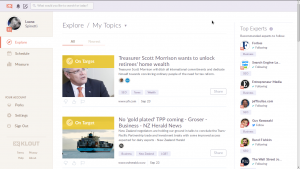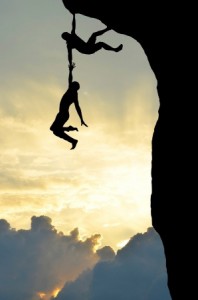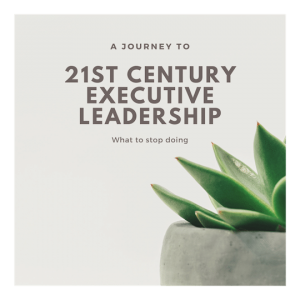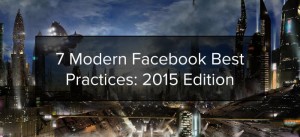A business owner who stops advertising to save money is like a man who stops a clock to save time. In other words, advertising is not an option for promoting your business.
Why is advertising essential in today’s economy? Simply put, it enables businesses to effectively compete to get buyers’ attention and earn profits by allowing more people to know about their products or services.
There are many ad platforms on the web where businesses can use to get buyer’s attention, but in this article, I’ll focus on Google Ads, as I’m a strong believer that Google Ads is a great way to turn clicks into sales compared to other ads platforms.
Google Ads Campaign Types
Google Ads campaign types include:
- Search campaign (text ads on search results): Let advertisers reach people searching for products or services on Google.
- Display campaign (image ads on websites): Let advertisers reach people who are browsing across millions of websites and apps.
- Shopping campaign (product listings on Google): Let advertisers promote their products on Google search and shopping tab.
- Video campaign (video ads on YouTube): Let advertisers show video ads on YouTube and other websites.
- App campaign (promote the app on different channels): Let advertisers get new app users across Search, Play, YouTube, Discover, and millions of sites and apps.
Google Ads Automation
There are many areas where you can use to leverage the power of automation with Google Ads, and below are some of them:
1. Automated Bidding Strategy
Google has various bid strategies that advertisers can choose from. Here is a list of them:
- Target CPA (Cost Per Acquisition)
- Target ROAS (Return On Ad Spend)
- Maximize Clicks
- Maximize Conversions
- Maximize Conversion Value
- Target Impression Share
- Manual CPC
Excluding “Manual CPC,” the above-listed bid strategies include automated elements to benefit advertisers gain the best outcomes from their campaigns, particularly when it comes to conversions. For instance, the bid strategy “Maximize Conversions” benefits advertisers to get the most conversions within the allocated budget. It takes into account some audience elements like demographics.
2. Google Ads Scripts
Scripts are one of the complex components of Google Ads. It requires advertisers to have good knowledge in coding – Google has an extensive script library that advertisers can steal from instead of learning the coding.
With Google Ads Scripts, the advertisers can enjoy unlocking some automation power and ads’ campaign performance.
3. Dynamic Search Ads
Dynamic Search Ads are the most effortless way to target the audience seeking your products or services on Google Search. Dynamic Search Ad’ campaign elements such as headlines and landing pages are automatically generated using content from your web pages to keep your ads more relevant to searchers and save your time. Thankfully, this is a different area where Google’s machine learning has your back.
If an advertiser uses Dynamic Search Ad with one of the automated bidding strategies mentioned above, he will obtain a well-performed campaign that almost created itself.
4. Google Ads Automation Rules
With Google Ads rules, the advertisers can avoid time-consuming by automating important tasks based on conditions they define. Below are the elements that Google Ads rules can serve:
- Campaign rules
- Ad group rules
- Keyword rules
- Ad rules
- Display keyword rules
- Topic rules
- Placement rules
- Audience rules
- Age range rules
- Gender rules
- Parental status rules
- Income range rules
For example, suppose you want to automatically increase your campaign’s daily budget by 10% for a particular condition (let’s say you have a conversion cost greater than $ 10). In that case, you can perform that with Google Ads rules.
Simple enough, right?
Customize many several Google Ads rules for your active campaigns and watch them work without lifting a finger.
5. Google Sheets Integration
With Google Ads, advertisers can create different custom reports to get comprehensive insights about their ad campaign’s performance. Without automating this task, advertisers may waste hours a week generating them from scratch. Presume they do this activity manually each week. Of course, it’s time-consuming.
The solution is, using Google Sheets with Google Ads…
By integrating Google Sheets with Google Ads, advertisers can automate generating specific reports, in which they can pull data from their Google Ads every week or even every day.
To start your journey with Google Sheet integration and enjoy pulling data from Google Ads, Install this plugin from the Chrome store. Once finished, open the Google sheets and select “Add-ons” to start automating generating reports from your Google Ads.
Final words
Being ready to leverage Google Ads automation tools will allow you to get the peace of mind that your campaigns are continually set up for success.
Additionally, not understanding how Google Ads work may result in wasting your money.
Digital & Social Articles on Business 2 Community
(62)
Report Post