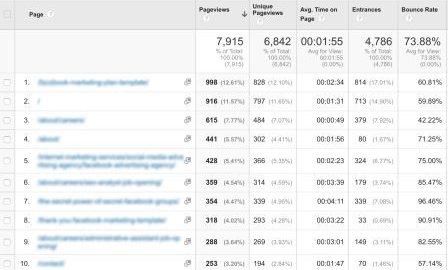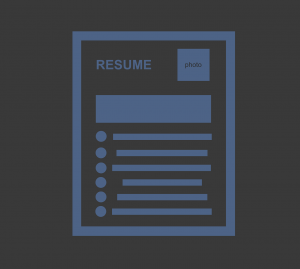Google Analytics’ bounce rate metric is defined as “the percentage of single page visits”. In other words, you could say it is the amount of times someone landed on a page on your website and left without visiting any other pages. The Google Analytics bounce rate metric reports on both the bounce rate of the website as a whole, and the bounce rate of a single page.
How Google Analytics Bounce Rate is Calculated
The bounce rate of a web page equals the total number of single visits on a page, divided by the total number of entrances on the page. Google then calculates bounces as the number of single page visits resulting from the page. Entrances is the number of times visitors entered you site through that page. Therefore, the bounce rate of a website equals total number of combined bounces on all pages divided by the total number of page entrances across the whole website.

Looking at the total bounce rate, we know that the bounce rate of 814 entrances is 73% for the website during the given time period. Doing the math you can come to the conclusion that roughly 595 people landed somewhere on the website, and then left without viewing any other pages. Here’s how we arrived at that number:
73 (bounce rate percent) x 814 (entrances) = 59,422
59,422 / 100 = 594.2 (number of bounces)
A common misconception amongst site owners and those who work in SEO is that bounce rate has to do with how much time is spent on a page. As you can see from the calculations above, bounce rate has to do with how many total pages were visited in one session.
Bounce rate is potentially a good way to measure the quality of traffic to your website, it can also be an indication of the quality of content on your website. A high bounce rate could be an indication that visitors are not satisfied by the content they’re landing on, which is why they’re landing on a page and then leaving.
What’s the ideal Google Analytics bounce rate? That’s the million dollar question that is difficult to answer because it all depends on the individual goals of the website. Are your conversion goals being met with your current bounce rate? If not, then lowering your bounce rate might be one way to correct that issue.
That brings us to another challenging question: How do you reduce Google Analytics bounce rate?
Reassess Your Target Phrases
Perhaps there’s a trend where certain types of keywords have higher bounce rates than others. If that’s the case, then maybe you should stop targeting the keywords with the higher bounce rate and focus your attention elsewhere.
Revisit Your Landing Pages
Which landing pages have the highest bounce rate? It may be time to revisit those and make sure that they’re appealing and satisfying to the visitors landing on them. Here are a few pointers:
- Have visually appealing landing pages that load fast
- Fill your landing pages with “bite sized” content that can be consumed quickly. Walls of text are a turn off.
- Include a visible call to action that tells the user what you want them to do after reaching your landing page.
- Make it easy to access other pages of your site so the visitor can click through for more information if they want to.
Conclusion
That’s Google Analytics bounce rate explained. If you’re still not clear on the subject or have further questions, please leave me a comment below.
Digital & Social Articles on Business 2 Community(29)
Report Post