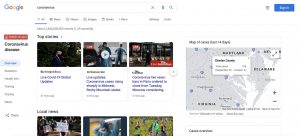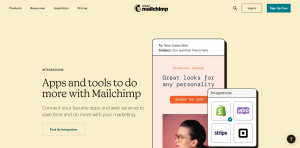On 21st April, Google is going to release an update to its algorithm. No surprise there, these updates happen on a very regular basis (just count the grey hairs on anyone who works in SEO!). But whats unique about this update is that it is focusing on mobile.
The update will focus on mobile user-friendliness. Currently around 30% of all traffic on the total web is from a mobile device and the number is growing rapidly, so mobile should already be on your agenda – your analytics package will be able to tell you the split of traffic by device.
Mobile is a more complex website than your desktop website in many ways, especially from a visual perspective: what features do you include on the site, which do you remove, should my site be responsive, should I even have an app?
So, in the face of this complexity, what can you do to ensure your website is ready for this update?
The best place to start with any SEO based exercise is not with a search engine – it’s with the user. So spend some time getting into the head of the mobile visitor of your website. Spend some time actually on the site and try to complete the simple tasks that you want the user to complete – find contact details, navigate around your product / service pages, complete an enquiry form. Objectively ask yourself, how easy is it to complete these tasks? And take a look at how your site renders on different devices – you can check on your analytics package what devices people are using, so check the website out from that screen (there are lots of developer tools to enable you to do this).
Then visit Google’s developer page to test the mobile friendliness of your website. This will highlight any issues that Google is particularly concerned with, making it a good place to start getting into some of the technical side of mobile optimisation.
Then start challenging your website with the following questions:
- Site speed – This is notoriously an issue in mobile websites, but how long does your mobile site take to load? More than a couple of seconds, and you’re losing visitors.
- Flash – If you are using Flash, your content is not supported by Apple mobile devices, and is really slow on Android devices: not a great user experience. Try HTML5.
- Mobile Site Maps – Like your desktop site, you should put a site map in place to allow Google to crawl your mobile site easily. Crawl errors incidentally are another reason for a bad experience, so use the Google developer tools to check these.
- Be Local – A large number of mobile web searches have local intent, so if you have a local element to your business, make sure that you are registered on Google’s My Business.
- Meta Data – Mobile screens are smaller than desktop screens, so this should be reflected in your meta description and title. Keep your title to under 60 characters, and your description under 90 characters.
What about an app though? This is a standalone application and is not subject to Google algorithms. But that does not make it a cheaper or better solution. Apps can be eye-wateringly expensive, and the majority do not deliver a positive ROI. You need to be very confident that you have the user need for an app before launching it as a mobile website alternative.
Good luck in getting ready for the update, it will be interesting to see what impact this has on search results – according to Google it will be, rather ominously, ‘significant’….
(278)