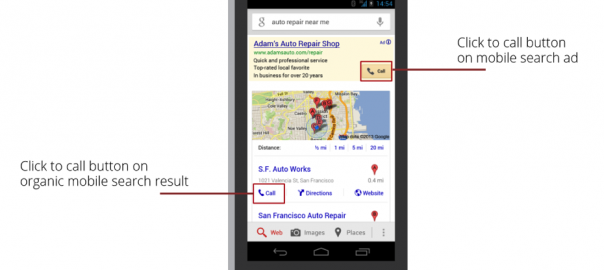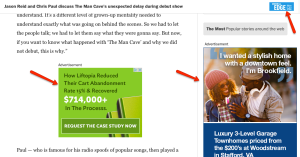It’s no secret that nowadays people use their mobile devices to complete a variety of tasks. Phones and tablets have become extensions of their owners. Whether a person is using their smart phone to look up directions to the new Italian restaurant downtown, to text their mother photos of their first grandson or simply to make a quick work call, mobile devices have become integrated into just about every part of daily life. Knowing this, businesses need to become increasingly savvy at finding new ways to use this to their advantage.
Since When Have Call-Only Campaigns Been Available?
On February 20, 2015, Google launched “Call-only” campaigns which allow advertisers to serve ads that are solely intended to generate a phone call to their business. According to a 2013 study, more than 70 percent of mobile searchers call a business directly from the click to call buttons that appear in mobile search results. The study ultimately found that, more often than not, when people are conducting a mobile search, they want to talk to a human who can answer questions better than a website can. With call-only campaigns, Google has accommodated those mobile users by providing another way for them to easily get in touch with the businesses they are searching for on their mobile device.

Why Are Call-Only Campaigns Effective?
When a business launches a “call-only” campaign on the search network, their phone number is prominently featured as the ad headline. These look similar to other AdWords ads, however they only appear on mobile devices that are capable of placing phone calls, which means that users only pay for clicks that can ultimately result in phone calls to their businesses. By implementing this, Google is effectively removing one step of the conversion process. When a potential customer clicks through to a landing page to obtain contact information, the likelihood of them getting confused or losing interest skyrockets. The landing page may not contain easily viewable contact information or may not be mobile responsive at all. A clear phone number in the ad allows searchers to bypass this step altogether.
Previously, AdWords advertisers had to utilize ad extensions if they wanted to highlight business contact information, which means they had to create and assign a call extension. The call-only feature streamlines the process, allowing users to assign phone numbers directly in their ad headline, saving time and effort.

Call-only campaigns are also cost effective. If you are a business whose customers typically need your services while they are away from home, like a tow truck service or a cab, you likely will want ads that make it easy for your customers to call you. General search network ads do not always include the call extension when they appear in search results even if you have created and assigned one. This can result in mobile device users clicking through to your website when they really just wanted to call you. Call-only campaigns allow you to stop paying for clicks to your mobile website and start generating more calls.
Call-only campaigns are no more expensive than regular campaigns, yet they offer a much more targeted approach. The ads can be customized with text that reminds the mobile searcher that visiting a mobile site is not required. Using a phrase like “Speak with one of our experts right now” lets the potential customer know that they can click the phone number in the ad and speak with a representative without wasting valuable time searching for contact information on the business’ website.
With Google’s call-only campaigns, almost every ad click goes towards a phone call which means you can bid more aggressively based on your cost per acquisition (CPA) goals. Not all calls will turn into leads, however, so you will still want to set your bids below your CPA goal to ensure your call-only campaigns are cost-effective.
How Can I Set Up A Google Call-Only Campaign?
Setting up a Google call-only campaign is a breeze. Just follow these steps:
- Sign into your AdWords account, and create a new campaign.
- Choose “Search Network only” from the campaign type dropdown and select “Call-only” as the campaign sub-type.

- Create your ad group as you would with a regular campaign, however you will need to fill out three new fields: Business Name (limited to 25 characters), Phone Number (the number you want mobile searchers to call) and Verification URL (same as your display URL).

There is no longer a need for a destination URL because mobile searchers will be redirected to a dialing screen upon clicking. The searcher will need to execute two clicks in order to launch a phone call, but businesses will only pay for one click (the one that directs to the dialing screen). Unless you are using some other call tracking, using the Google forwarding number and tracking calls as conversions is the best way to setup your campaign. Once you add your keywords and your default bid your new call-only campaign is created!
(269)
Report Post