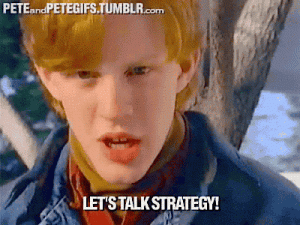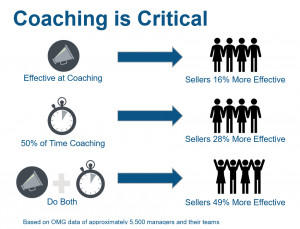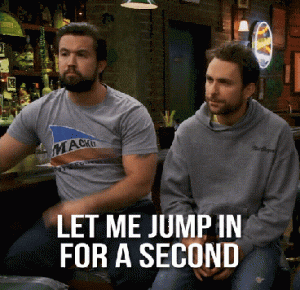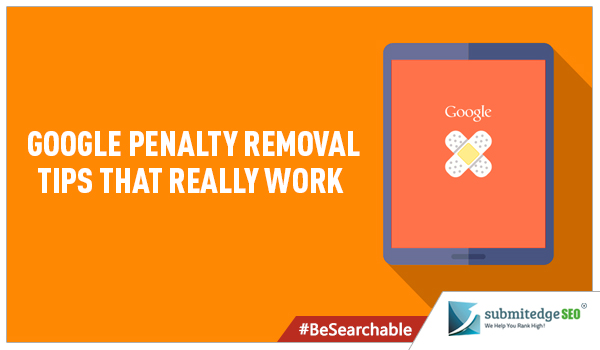
Do you suspect that Google has penalized your website? The very thought of receiving Google penalty could make your stomach gripe. Yes, it is not easy to digest the fact that all your hard work, all your SEO efforts, and all the money that you have spent on improving the ranking of your website have become useless overnight. The question however is whether Google penalty the end of the tunnel or is there any light at the other end of the tunnel. The good news is that Google penalty is certainly not the end of the tunnel. You could submit reconsideration requests after taking necessary steps. Here are few important Google penalty removal tips that really work.
1. Do not panic. Most people immediately panic when they realize that their website has elicited a Google penalty. If you panic, you are likely to act impulsively making mistakes that could aggravate the situation further. Take time to review the situation objectively to understand the issue at hand.
2. Try to pin down the exact reason for the penalty. If you happen to receive any message from Google on unnatural links then you know exactly what has caused the issue and you need to work on the issues. However at times, the equation may not be as simple as it looks; you will need to rule out other contributing causes too for the penalty. There are two types of penalty manually induced penalty and automated penalty resulting from a recent update. If you have not received any message from Google or if you have received a warning message from Google and you still want to establish that there are no other contributing reasons, then this is what you should be doing. Try to review your website’s analytics data or your server-generated details on the traffic rate to identify when exactly the issue has emerged. Try to match it with the latest algorithmic updates from Google. Alongside, review your other SEO efforts such as hiring a new SEO company or launching a new link building campaign and so on to get better insights on the cause or the reason for the issue at hand.
3. Get a link audit report. A link audit report will help you get you information on how healthy is your link profile. The latest penalties from Google have been geared to clean up the web of spammy links. It is therefore important to get a link audit report. It could have been your SEO service provider that has put you in this spot with their unscrupulous link building schemes. It is therefore important to come out clean if you want to fight the penalty. This time, get help from the most reliable SEO company so that you could rely on the report that is generated.
4. Disavow links. Once you get your link audit report review your links profile and identify problematic links. If you are not sure how to identify links that could potentially damage your website’s reputation and links that could have possibly elicited the penalty, try to get help from a trusted SEO service provider. Do not hesitate to get professional help as and when required. You need to act swiftly to lift the penalty otherwise you would not only make all your past efforts go futile but you will also jeopardize the future success of your website. It is therefore worth investing in professional services. Once the problematic links have been identified, you will need to disavow those links making use of Google’s link disavow tool. This is a very important step in the Google penalty removal process.
5. Avoid further mistakes. Your links status will not change overnight. Google’s disavow tool takes some time to process and it has been observed that it takes anywhere between two to four weeks to have such requests processed. During the waiting phase, make sure that you do not commit any further SEO blunders. Most often webmasters in their desperation to restore their ranking try to make use of shortcuts to restore their ranking. This could put your website in a very bad spot ruining its future.
6. Submit your reconsideration request. Once Google has completed the disavowal process, submit a reconsideration request for penalty removal and wait for Google’s response.
(238)
Report Post