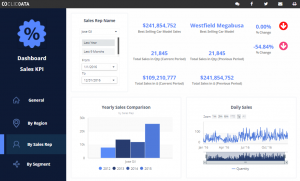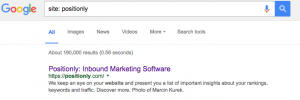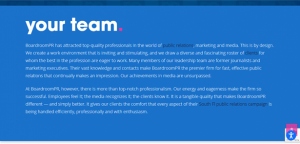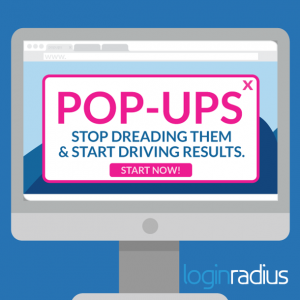— October 8, 2018
If you are a general marketer and not a digital specialist, you may not have come across Google Signals before. The first you hear about it may well be this banner popping up in your Google Analytics account:
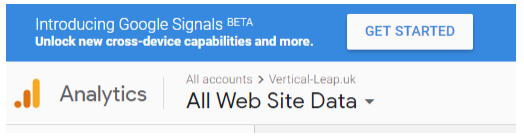
What is Google Signals?
First announced in July 2018, Google Signals is the name given to the Google product that enables cross-device reporting and remarketing. Enabling Google Signals allows you to take advantage of new and improved advertising and reporting features across different devices.
When you activate Google Signals, existing Google Analytics features are upgraded to include more information from Google users, but only for those who have turned on Ads Personalization.
These are the areas where more information is gathered when Google Signals is activated (but only for users with Ads Personalization enabled):
- Remarketing – this extends any eligible remarketing activities to work cross-device
- Ads reporting – you’ll get more information about users
- Demographics and interest reports – more information will be collected
- Cross-device reports (in beta) – you will start to see cross-device information in your account
Does Google Signals and Ads Personalization affect GDPR?
No data for individual users is ever exposed, it only reports in aggregate, so there are no GDPR issues. The retention of data is limited to 26 months, unless you have set your data retention setting to less, in which case that is respected.
What happens when you click “Get started”?
You will see the “Activate Google Signals” screen:
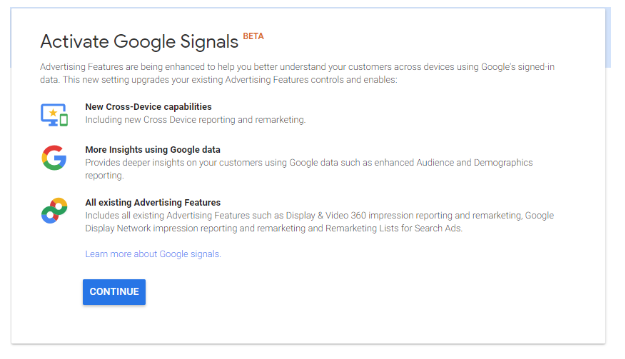
If you click continue you’ll see the following:
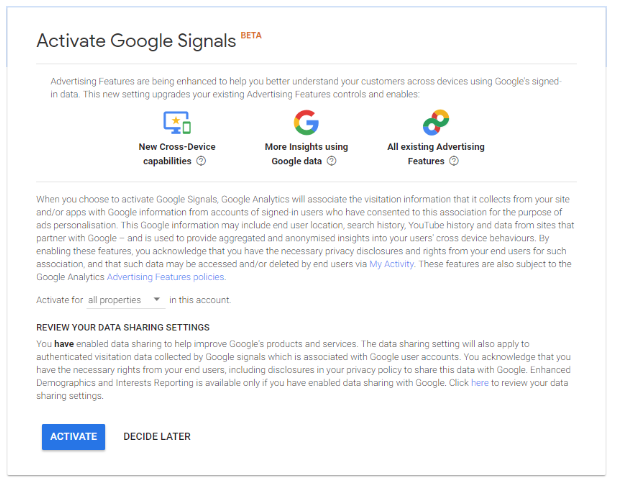
There is one choice on this page, selected by this drop down:
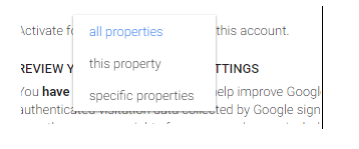
You get these options:
This refers to the Account level of Google Analytics. As long as all the properties are for the same company, there shouldn’t be an issue with enabling for all, but if you are an agency that has other companies’ data in your account, you may have to be more specific with this setting. You will need to have admin access to the account level (or you’ll get “Access denied”) in order to set this. If you don’t have account level access, you will be able to set it for the properties for which you do have admin access.
If you have not enabled Data Sharing in your Google Analytics account, you will see a different second paragraph asking you to turn this on, as Google Signals only works if you have this enabled.
Google also asks you to make sure you are letting your users know.
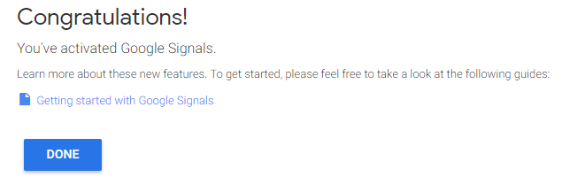
When should you turn on Google Signals?
Like much Google Analytics data, collection of the information only starts from when you activate the information, so if you want to make use of it, you should activate it as soon as possible. If you are doing remarketing or using the behaviour reports already, this is a no-brainer.
Is Google Signals useful for SEO?
If you read the information about Google Signals, most of it pertains to the additional information you get for your Google Ads campaigns. However, the Cross Device reports works for all users, whatever source or medium they used (as long as they have Ads Personalization enabled), so this information is available, even if they came from organic. This is the Device Overlap report:
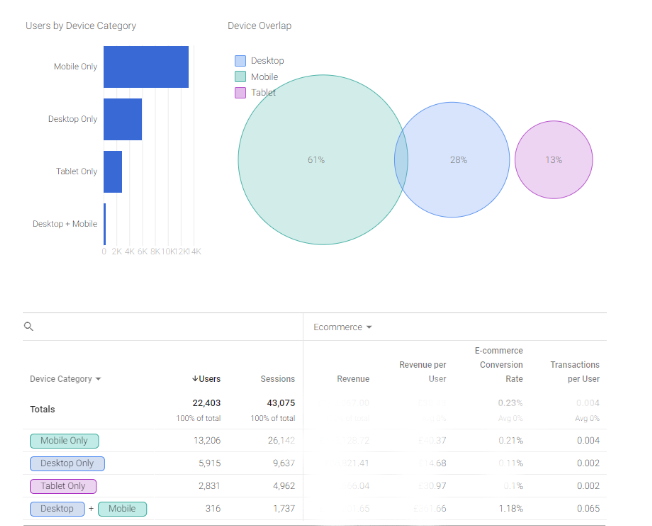
And this is the Channels report:
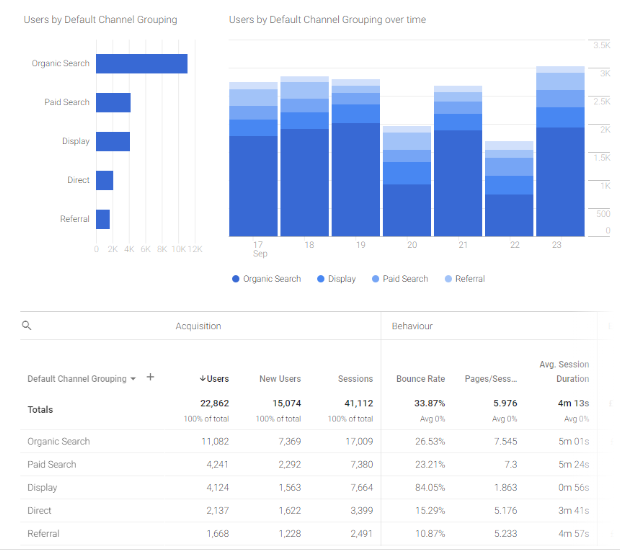
However, there doesn’t appear to be any cross-device information in that report that we can see. Perhaps there’s more to come, as the product is a beta, after all.
There’s clearly a current push in terms of rolling out the availability of the beta to different Google Analytics accounts. It’s been available on some for a couple of weeks, but on others it has just appeared. It won’t get enabled by default because of the requirement to enable data sharing and to make sure your privacy policy is up to scratch, so if you want these features and the data it brings, it is going to take your manual intervention.
Digital & Social Articles on Business 2 Community
(63)
Report Post