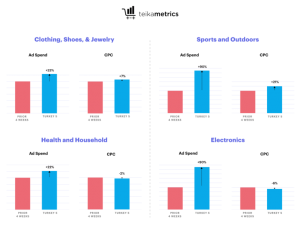It’s one of the most common questions we get here at Vanilla Forums that I’d like to address today. The standard reports from Google Analytics (GA) only tell you part of the picture and without more insight, you can’t translate the data into action.
We’ve written an extremely in-depth guide on implementing Google Analytics into your online community, providing you with information from setting up your personal dashboard to creating custom reports. We’ve taken a few tips from the ebook and provided it in this post.
Why you should know what you are tracking
The first question to ask yourself is “What are you hoping to get from the community?”
Your business goals should be quantifiable and that requires data that’s going to help your decision-making process. Therefore, it’s important that you know exactly what and why you are tracking. When you see the metric, do you immediately know what this means for your community?
If you don’t, you are most likely looking at a vanity metric.
You’ll probably feel elated when your vanity metrics go up but remain clueless on the overall direction of what this means. There are four main metrics truly matter when it comes to community marketing with each building upon the previous.
- Consumption – how many people have viewed, listened or interacted with your content?
- Sharing – how relevant is your content and how often do your existing and prospective clients share it?
- Lead generation – how often does the content consumption translate to a new business opportunity also known as a lead?
- Sales – did you make any money from your content?
Google Analytics standard reports are good, however, there are times when you’ll need more information. This is when the ability to create your own custom reports will come in handy. The most important aspect of getting analytics to report your data correctly is proper setup. With Google Analytics, you cannot reprocess data, so it’s best to ensure you get it right the first time.
Tracking visitor conversion goals
For you to get meaningful data, you need first to set up your goals. Setting goals will help you measure your business objectives. For the goals to make sense they must correspond to a measurable action that visitors to your forum will perform such as lead form submissions or x number of pages viewed on site.
These goals simply allow you to find out if your visitors from your community and social networks are turning into leads and if these leads are becoming sales.
If your goal for the forum is to create a leads, this report would be one of the first you should implement. This is a fantastic report that enables you to contextualize and measure the achievements of your social campaigns. You can segregate them by channel and make them even with your set goals, conversions, and sales.
This Visitor Acquisition Efficiency report created by Avinash Kaushik will help you analyze the source of traffic, the difference between new vs. existing visitors and more importantly, how many people engage with your forum.
Engagement is measured not just by time on pages, or the number of pages viewed…. Kaushik has taken it a bit further and has implemented a goal-oriented metric, where a visitor has to have been on the site for more than a few minutes or have viewed a minimum number of pages.
This helps determine who is more engaged than just browsing around.
Of course, you’d have to determine what that level of engagement means to you in a community. If your forum is being used as a branded community, then tracking new users who stay for a minimum of x minutes and browsing through various pages would be your goal.
Use of advanced segmentations of members
A great tip was provided by Brian Massey of the Conversion Scientist, that can be built on the Visitor Acquisition report is the creation of advanced segmentation based on buyer personas. Based on metrics such as time on site and number of pages visited , you’d segment your new visitors into various personas. In a gaming community, you could create personas such as:
- Passionate Fan: Their time on site would be more than 5 minutes and browse through multiple pages with time spent on page. You can also tie-in social profiles if you have a single-sign on for a more detailed insight.
- Noob: The person who spends time on the site for a short number of time but visits a lot of pages. Doesn’t seem to be able to find what they want.
- Social Gamer: Someone who stays on the site a long time but doesn’t visit a lot of pages.
Identifying your community personas would help determine visitor flows and behaviours leading to your target goal.
This way, you can see the channels that provide the highest bottom-line impact and the areas where improvements are needed. It will also help you determine the type of campaigns that are most effective and are aligned with your objectives.
Determining Cost of Customer Acquisition Report
Driving traffic is always a challenge for new communities. Without insight on where the traffic is coming from, you’ll be running blind, especially in determining the most crucial metric – cost of customer acquisition (CoCA). You’d be looking at creating a custom report that would show goal completions by traffic source.
This is one of the most practical reports because it identifies all the sources visitors are coming from to access your forum. It then lets you see how your visitors are interacting based on where they are coming from, allowing you to understand which channels to focus on to increase your ROI.
To set this up, you would be looking at setting up metrics such as:
- Visits
- Bounce Rate
- Pageviews
- Goal Completions
- Goal Conversion Rate
- Cost per Goal Conversion
You’d have to set up your goal (in your case, number of forum registrations for a community site, or someone who views more than 5 pages etc.). You would also add the source/medium information and drilldown by campaigns to get a more comprehensive view.
As you get into the nitty gritty of understanding social media and community metrics, remember to keep the following in mind. There’s a huge difference between understanding what the parameters mean and knowing which ones are meaningful.
You can get more from our guide on how to use Google Analytics for Community Managers.
Digital & Social Articles on Business 2 Community(43)