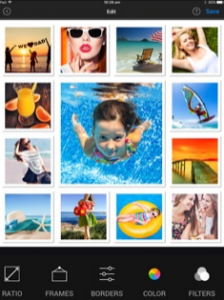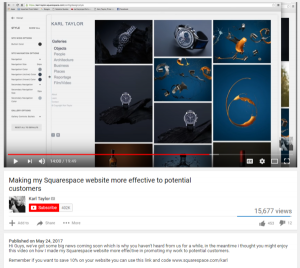Conversion rate optimization can help deliver higher ROI than other Internet Marketing investments and relies heavily on heat mapping analysis to optimize landing pages and other conversion-oriented content.
Heat mapping analysis certainly isn’t new to the world of Internet Marketing. In fact, companies like Clicktale, Crazy Egg, and even Visual Website Optimizer have all been around for years. What is new, however, is how conversion rate optimization experts are wielding heat mapping tools to quickly boost the conversions of sales pages, landing page, and other action-prompting content. It is not unreasonable for heat mapping analysis to help optimize a sales or marketing material better in just one week vs. weeks or possibly months with website split testing. But before explaining how exactly heat mapping tools outperform traditional split testing, let’s start with the basics:
What is Heat Mapping Analysis?
At it’s most basic, heat mapping tools and software record the actual mouse or thumb scrolling (for mobile traffic) movements of visitors on your site. Or more accurately, on the page or content you are monitoring with the heat mapping software. Depending on the software platform you are using, that means you can specifically view:
- Average Scan Time Over Specific Sales Tools: Sales pages, product descriptions, and other conversion-focused content are created using distinct sales tools, including: Headlines, Value Propositions, Credibility Tools (like media mentions, reviews, etc.), etc.
- Exact Scrolling Patterns Over Content: This tool is great for examining the layout of your sales page or product description and will show you whether or not adjustments need to be made to improve click-thru-rates on specific CTA’s and UI features.
- Exact Visitor Recordings: Some heat mapping tools will also allow you to see exact visitor recordings (instead of an aggregated heat map of all visitors). This feature is very useful when designing CTA’s and seeing exactly how visitors interact with them.
Now I know you might be thinking: “So what”? After all, there are loads of fancy web traffic tracking tools that provide endless reams of data that most people can’t honestly use to optimize their sites. Google Analytics, after all, is a great tool that generates loads of data but you really do need to be a conversion rate optimization expert to make sense of it and actually use that information to optimize the site. So why is heat mapping analysis so different?
Here’s How You Use Heat Mapping Software to Optimize Your Content
- Isolate and Fix Weak Sales Tools
Depending on the heat mapping software you use, heat maps are rendered in a color-coded presentation where typically:
Red/Yellow Represents Areas of High Engagement and Visitor Interest: If you look at the screenshot below, you will see that most of the image is red or yellow—which is good. These are areas where visitors spent a long time hovering over the content which means that they were actually reading it—and you want that to be the case for all your main sales tools.
Green/Blue Represents Areas of Low Engagement and Visitor Interest: Ok, you see those areas that are blue and green—those are the conversion problems on this sales page. Now the heat mapping analysis or map will not tell what is wrong with those sales tools, but it will help you find them without any doubt.
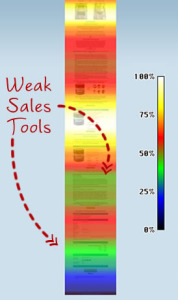
This heat mapping analysis screenshot illustrates how you can quickly identify weak sales tools and thus optimize conversion content much faster than split testing or other options.
- Isolate and Fix Weak CTA’s and Page Design Problems
It is not at all uncommon for a single sales page or even product description to have upwards of 6-10 different CTA’s on a page, including:
- Links to “Related Products”
- CTA’s for Lead Generating Products or Services
- Links to “Most Popular” Products
- Anchor Text Links to Other Site Content
- Add-Ons at Point of Purchase (like memberships, “gold” or “platinum” Upgrades, etc.
- Left or Right Hand Navigation to Other Content of All Types
- Header and Footer Main Navigation Links
And of course, let’s not forget the main “Buy Now” or CTA for the product or service that you’re actually selling. But what happens if you see that a higher percentage of visitors are clicking on any of these other links than are actually clicking on the Buy Now button? Well, it typically lowers your conversion rate and costs you sales. Yes, you certainly want to include relevant links to related products or services but you don’t want the point of purchase area so cluttered with other links that the primary CTA gets lost and forgotten about.
Unlike most website traffic analytic tools, heat mapping analysis actually helps you quickly see exactly how many visitors are clicking on each CTA/link on any given sales page, landing page, or product description. This can help you quickly find problems and modify the design, layout, and possibly the primary CTA itself to boost conversions.
Also and as you can see in the screenshot below, some heat mapping tools will also allow you to track the click-thru-rates from visitors for each of your primary traffic sources. Each different colored dot on the heat mapping screenshot below represents a specific traffic source so you can quickly see which sources are converting best so you can adjust your marketing strategy accordingly (like creating special landing pages for specific traffic streams in extreme examples).

This heat mapping screenshot from Crazy Egg shows click-thru rates for primary CTA’s plus the traffic source that completed each transaction.
Concluding Thoughts
You honestly don’t need to be a conversion rate optimization expert to be able to quickly use heat mapping analysis to find and fix the problems that are alienating visitors and costing you online sales. Most critically, heat mapping tools help you find the specific problems that are suppressing conversions instead of simply “guessing” or conducting split test after split test. In fact, the heat mapping software should help you quickly find the problems and then you use split testing to test your solutions, or new content.
Sadly, most websites can benefit greatly from optimizing their content for maximum conversions but they resort to split testing or just rewriting the sales pages and other conversion content from scratch. And although you get lucky once in awhile, these of wasted time and precious traffic. But when done properly and using heat mapping analysis, conversion rate optimization can quickly boost your online sales without any increase in your marketing costs and minimal investment of time and resources.
(454)
Report Post