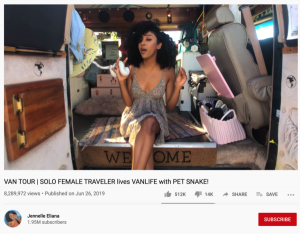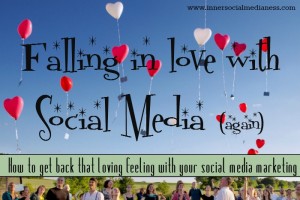Do you know what’s more important than a website redesign?
Planning for it!
And if you think it’s time to do a makeover, consider this to-do list as your guide.
With this list, you should be able to navigate through the planning stage with less hassle along the way.
This is a culmination of my 10+ years of talking and working with different business owners in numerous industries.
By the time you’re done reading this article, you’ll have a better idea on how to plan your redesign … something which you cannot say with most business owners today.
Do Ask Yourself …
“Is it time to redesign my site?”
Look for these signs to answer your question:
- Search engine ranking is trending down
- 3rd party plugins aren’t updated in ages
- The design looks dated
- There’s a concern with security and safety issues
- Your site doesn’t look good on mobile devices
- There’s a change in branding
- Competitors have decided to do a makeover by adding new features not found on your site
- Site load time has increased over the years
Although a full revamp isn’t always the best option, you still have to consider significant changes in your design. These signs should be able to guide you in choosing the right decision and find loopholes on your current website.
Define Objectives
If there’s a compelling reason for a redesign, the next step to do is to identify your objectives.
Objectives must be specific.
Instead of saying, “I want a high converting website”, you are better off with, “I need to increase my conversion by 50% in 12 to 18 months.”
In doing so, you’ll have a concrete number to work on. Prepare a spreadsheet outlining tasks on how to achieve your objectives.
Defining the objectives becomes painless if you have a team behind you.
Now it’s easy to say that one objective is better than the other. But I’d like to encourage you to take a step back. Analyze what’s going on and let the numbers work for you.
And you can do this by …
… Monitoring Your Current Performance
So you have your wish list in place.
The next question would be: Are the items in your bucket list really that important?
Let’s find out by looking at your current performance.
Check out common indicators such as:
- Conversion rate
- Bounce rate
- Load time
- Ratio of new vs returning visitors
- Number of searches
- Number of visits
- Sales conversion rate
- Number of purchases
- Number of leads
- Time spent on a page
Google Analytics should be able to give a complete analysis of your website’s performance.
Monitoring the web site’s current performance allows you to see loopholes in the design, copy, and functionality.
Think about the last time you visited a website. What made you decide to stay or leave?
Is the headline compelling enough? Were you attracted to the lead magnet?
How about the experience? Were you satisfied at the layout?
Now imagine if that site was yours.
So how are you supposed to know which part of the design stays?
Gathering key performance indicators allows you to do just that.
Put these figures on a spreadsheet where your team can use it as a reference. This will serve as a baseline to help your team prioritize each task. By doing so, you can monitor the progress of the project and the resources you need to complete it.
Do Gather Your Team
It takes a team to redesign a site.
The redesign team should include principal users and beneficiaries.
They are the sales, marketing, technical and management team. You can also involve select clients as resource people or testers.
In the planning phase, each team member is given a clear task to do.
For marketing, that could be a new set of copy. For the sales team, a collaboration with the marketing team to ensure that each customer pain points and concerns are covered.
On the technical side, it’s the infrastructure, security, and availability during and after the redesign.
And for the management, the overall monitoring of resources allocated for each team.
While the resource people offer feedback and suggestion.
Do a quick visit to competitors’ site
No research will be complete without studying existing competitors.
Create a list of your top 5 competitors.
Together with your team, start visiting their site. Take note of their blogs, videos, copy, offers and design.
If possible, go through their sales funnel.
Observe how their process works including:
- The assets they publish to convert people
- The ease of ordering process
- The effectivity of their copy
- Types of media used throughout the funnel
Now compare these items to what you currently have.
What areas should they improve on?
Is there something you can incorporate later in the design phase?
The answers should lead your team in making the right decisions.
Do your homework: Know Thy Customer
If there’s one truth in business I’d like to share with you, it’s that customer call the shots … we don’t.
What I mean is that businesses survive according to what customer’s needs and wants.
So when planning for a redesign, keep in mind how customers will benefit from your website.
Remember, consumers outgrow their needs. And businesses should take note of it. Otherwise, people will simply go and look for something better.
So how do you know what’s important to customers?
Well, there are survey forms available to get the job done.
There’s Google Forms which is free. Or if you want advanced features, there’s Survey Monkey to the rescue.
You can ask a question like, “Help us improve your experience. Is there anything you wish to see on this page?”
Do create a site map
A sitemap is a diagram which shows the visible pages on a website.
Readers and search engines use the sitemap to navigate around your site.
With a sitemap, your team has a bird’s eye-view of content needed on your site. This means you avoid duplicate content and minimize the steps in your conversion funnel.
What I love about having a site map is the ease of organizing content.
For example, all articles go under the “Blog” page. You can put whitepapers and eBooks in the “resources” page. By doing so, visitors experience smooth navigation while they jump from one page to another.
Creating a sitemap doesn’t have to be hard.
You can start with a whiteboard and a bunch of post-its. Assign different colors for each page – say, red for the Home page, green for the Resources page and blue for the Blogs page.
Each sub-menu has the same color scheme as the main menu. Use a green post it for the “white papers” menu and a blue post it for “new articles”.
Do Answer These Questions
Your designer will have their own ideas for the site. He or she will ask questions about the features and design you want.
You can help them by answering these questions:
- Who are your competitors?
- What kinds of features you want on the new site?
- What sites do you enjoy browsing?
- Which sites do you dislike and why?
- What is your company’s branding guideline (i.e. font, color, etc.)?
- Who is your target customer?
- How do you want visitors to interact with the site?
Planning a website redesign is a serious business decision.
You’re charting a new business course where both opportunity and threat abound.
However, you don’t have to do it by yourself. This simple to-do list should be able to show you the way.
As for executing your plan, I suggest that you look for someone who will take care of your business and put your customer’s needs first.
Digital & Social Articles on Business 2 Community
(85)
Report Post