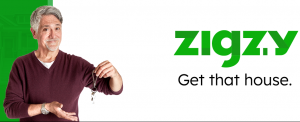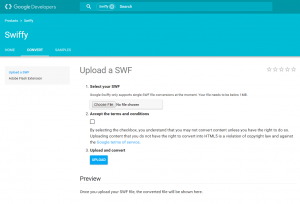Google AdWords keyword planner is an essential component of any successful AdWords campaign. It’s a tool with many uses for both search advertisers and organic search engine optimization. In this post, we’re going to focus specifically on how it can be used for AdWords campaigns.
Google AdWords keyword planner is an essential component of any successful AdWords campaign. It’s a tool with many uses for both search advertisers and organic search engine optimization. In this post, we’re going to focus specifically on how it can be used for AdWords campaigns.
There are a couple of key ways our paid search department uses the AdWords keyword planner. First and foremost, we use it to determine whether or not a particular business is a good candidate for an AdWords campaign. Second, we use it to identify relevant and irrelevant keywords. Throughout this post, we’ll give you detailed explanations of the two primary ways our company uses the AdWords keyword planner.
How We Use AdWords Keyword Planner
Assessing AdWords Candidates
Whether or not a business is a good candidate for an AdWords campaign is determined by budget and keyword competition. You can use the AdWords keyword planner to determine the level of competition of any keyword. Competition represents how many other advertisers are paying for that keyword in your region.
Keywords with high competition levels cost more because you’re bidding against all the other advertisers who also want to show up for that keyword. Some of the most highly competitive industries keywords could cost around $ 50–60 per click, while less competitive industries keywords could cost a dollar or less per click.
A good way to determine if you should be running an AdWords campaign right now is to look up some keywords you’d like to rank for and reviewing the suggested bids for each of them. Determine a budget you’d like to allocate to AdWords spending per month and compare that against the suggested bids of your most desired keywords. That should paint a pretty clear picture of whether or not you stand a chance of competing at this time.
Too often small businesses try to run an AdWords campaign in an industry that’s too competitive. They either end up spending way more than they intended, or max out their budget within the first week. We’d like to help prevent that from happening. If you contact us for a complimentary Google AdWords audit we’ll provide an objective assessment of how well your business stands to compete in AdWords with the budget you have.
Identifying Relevant/Irrelevant Keywords
AdWords keyword planner is brilliant when it comes to finding related keywords, but if you’re not careful, some keywords that are either too broad or completely irrelevant might slip past you. When you use the keyword planner tool to suggest new keywords, it automatically segments them into keyword groups. It’s important to look at what exactly is in each keyword group or you could end up bidding on irrelevant keywords.
As an example, take a client that specializes in wisdom tooth removal. The keyword “wisdom tooth removal” is an obvious choice, but when you enter that keyword into the planner tool, you’ll find that it suggests “wisdom tooth pain” as a related keyword. While the keywords may technically be related, “wisdom tooth pain” is clearly not a keyword this client would want to use to market themselves.
At the same time, you can also identify keywords that are just too broad for your campaign. Keeping with the same example, “wisdom tooth removal” returns “wisdom teeth” as a related keyword, but that’s not necessarily a keyword worth bidding on. “Wisdom tooth removal” is a tightly focused keyword; people searching for it are clearly looking for a dentist to perform this service. Whereas “wisdom teeth” is a broad keyword, those searching for it may just be searching for general information about wisdom teeth.
While building your campaign, you can use AdWords keyword planner to identify irrelevant/too broad keywords and add them to your database of negative keywords. This helps ensure you’re not unintentionally bidding on keywords that won’t drive conversions.
Conclusion
The keyword planner is a powerful tool for improving the performance of your AdWords campaigns, but unfortunately it doesn’t come with an official strategy guide. Novice users and busy business owners may not have the time to learn how to use it to its full potential.
Digital & Social Articles on Business 2 Community(52)
Report Post